TextEdit Genius

- Publisher: Artwerkz
- Genre: Productivity
- Released: 24 Aug, 2010
- Size: 2.4 MB
- Price: $1.99
 Click here to request a review of this app
Click here to request a review of this app
- App Store Info
Description
TextEdit Genius combines the best tools you need to get all of your work done in one place, and now syncs your files across all your devices with iCloud.TextEdit Genius is a powerful, user-friendly text editor and web browser combined in one app.
Features:
* Edit plaintext documents and save to iCloud, FTP or iTunes.
* Sync your text documents to your Mac or Windows from iTunes.
* Look up topics, surf the web and take notes on the same screen, without having to switch apps!
* Email and SMS your text files.
* HTTP and FTP download text files into the text editor.
* The only text editor that makes it much easier to type symbols for programming like [](){}%#$+- with our innovative symbol completion - hard-to-type characters such as [ and ], (, ) are easy with TextEdit Genius.
* Autosave and file history - open files will still be open when you quit and run the app again.
* Choose from all fonts, styles and sizes available on iOS.
* When used with a bluetooth keyboard, TextEdit Genius feels almost like having a laptop! Now you can lock to landscape mode for an even better bluetooth keyboard experience, especially on your iPhone with the bluetooth slider keyboard case.
* Many combinations of color schemes - the main bar style, background and text color are configurable.
* Tight, integrated design. Get more work done with more space on your screen for your text view and browser pages. Drag the bar up for fullscreen text or down for fullscreen web view.
* Autocompletion for main Cocoa classes (NSString, NSArray, etc.) when editing files with extensions .m and .mm.
* 40 levels of undo per file buffer.
* Design and then preview your HTML pages in the web browser right in the same view with the "Load Text in Web Browser" advanced menu option.
* Shake the device to bring up the main menus at any time.
* Swipe Gestures - swipe left to right to pop up the menu, and right to left to bring up all your open files for easy switching.
* Print with AirPrint
Take your mobile productivity to the next level.
What's New in Version 1.6.1
Fix for the clear button for the URL not appearing on iPadsFix for cursor position restoring to the proper location when switching buffers




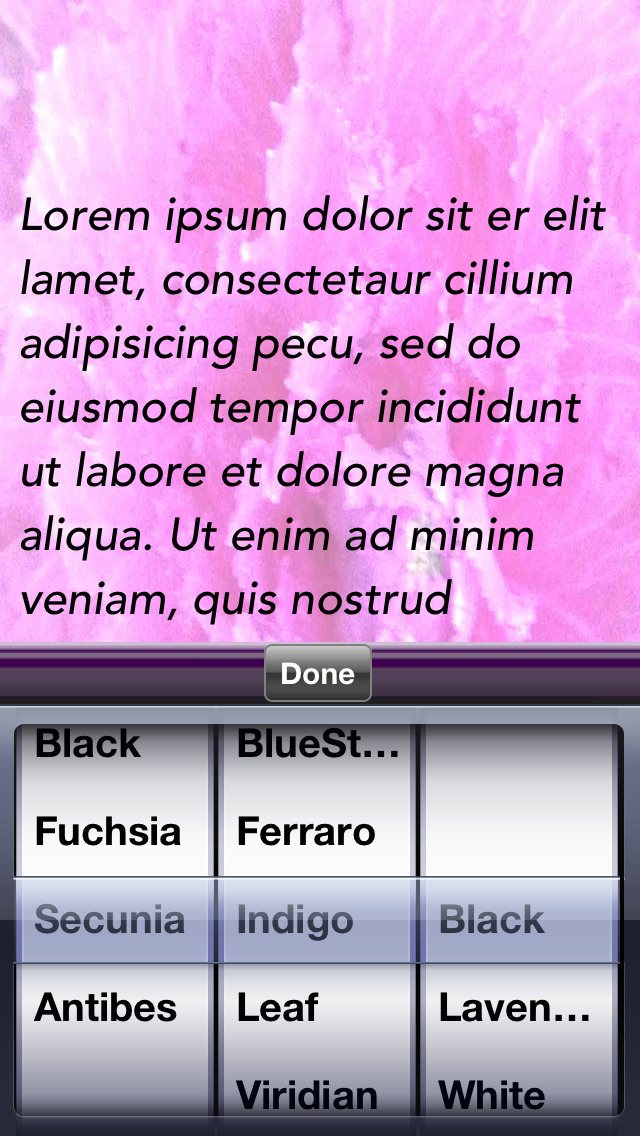
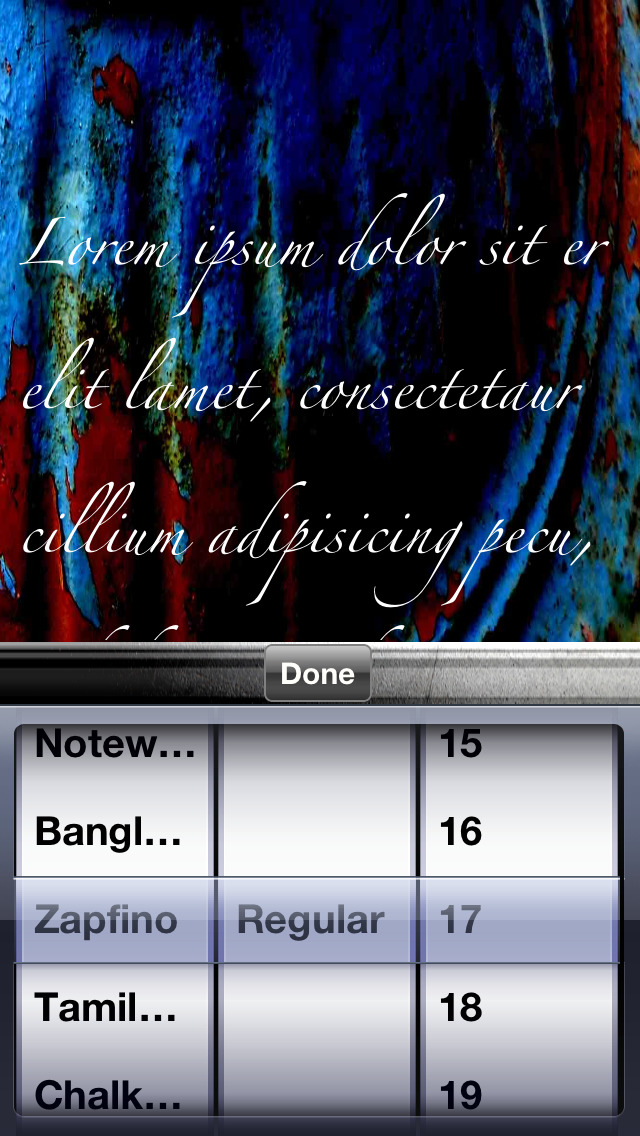

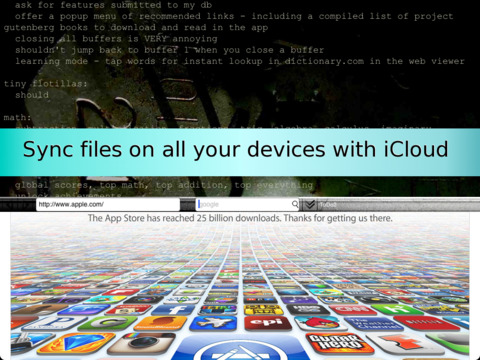


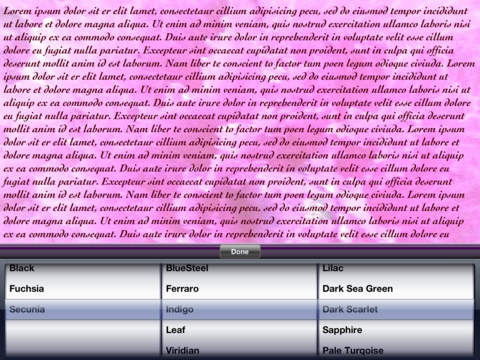


 $1.99
$1.99
















