iMuseum Musée du Louvre
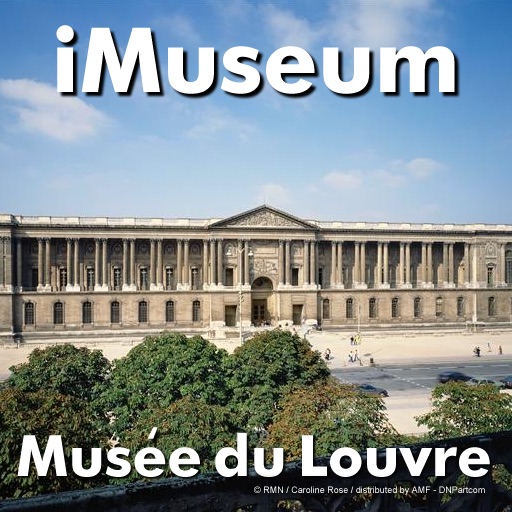
- Publisher: Utagoe Inc.
- Genre: Education
- Released: 27 Oct, 2010
- Size: 10.3 MB
- Price: $2.99
 Click here to request a review of this app
Click here to request a review of this app
- App Store Info
Description
The hitsory of the Musée du Louvre starts from the Museum Central des Arts that opened in the French Revolution, in 1793. The Louvre Palace of the successive French king was opened to the public as a museum which presents the royal collection. Currently the Louvre houses reaching 350,000 pieces by donation and purchase.French President François Mitterrand proposed "the Grand Louvre plan" in 1981 and interior equipment and display style are greatly improved. Currently the number of visitors reaches 8.5 million.
The collections of the Louvre has 8 departments, Near Eastern Antiquities, Egyptian Antiquities, Greek, Etruscan, and Roman Antiquities, Islamic Art, Sculptures, Decorative Arts, Paintings, Prints and Drawings.
"iMuseum Musée du Louvre" presents well-selected 30 masterpieces from Paintings that is most popular in 8 departments. You can enjoy many masterpieces in this small museum in your hand.
About images:
These images are latest high resolution images that RMN (Réunion des Musées Nationaux) got approval to scan by Musée du Louvre. They are highest level images of Musée du Louvre, you can enjoy color and texture of original works.
Features 1:Zooming
You can appreciate work details by zoomig and enjoy face expression, clothes design, and flowers color and figure. You will get new understanding of pictures.
Features 2:Interpretation
Each pictures have detailed interpretation with backgrounds, features and comparisons. They are propound text so not only regular fans but also art students can enjoy and have the satisfaction.
How to use
Art list view:
Note button: on/off BGM.
[E/J] button: Switching language between English and Japanese.
Tapping each arts and jumping to Art view.
Art view:
List button: Back to Art list view.
Arrow button: Go to next/previous art.
[i] button: Open Art interpretive view.
Double tap: Change zoom rate whole > zoom > super zoom. Enjoy details!
Art interpretive view:
[E/J] button: Switching language between English and Japanese.
close button: Close Art interpretive view.



















