Synkontact: easy transfer contacts between mobile device

- Publisher: NotionInMotion.com
- Genre: Utilities
- Released: 31 Oct, 2010
- Size: 1.8 MB
- Price: $1.99
 Click here to request a review of this app
Click here to request a review of this app
- App Store Info
Description
The best contacts transfer and backup app!Synkontact is an easy tool to synchronize contact information between mobile phones, regardless the platforms. You can transfer all of you contacts between two smart phones without a computer. You can also use Synkontact to backup your contacts.
Just download Synkontact on both smart phones, and use it to upload your contacts from the old phone and then download them to the new phone. That's it! Please follow instructions inside the application.
When downloading contacts to your new phone from the server, Synkontact supports many options:
1. Keep Local: local contacts will be kept intact and no new information will be added;
2. Merge into Local: new information will be added to local contacts if it does not exist, e.g. a new phone number;
3. Override Local: local contacts will be removed and the new contacts be created from the downloaded information. Two contacts are considered same if both first name and last name are the same.
Synkontact users love it!
---------------------------------------------------------------
Synkontact - Worked great, transferred all my contacts from HTC to iPhone 4 perfectly
---------------------------------------------------------------
Garcia - I would really like to thank u for this app.
---------------------------------------------------------------
Exellent! - All contacts from the iPhone to the Galaxy S III easily transferred in three minutes!
---------------------------------------------------------------
Perfect - Great cross-platform app; even across different carriers, I can still upload and download my contacts!



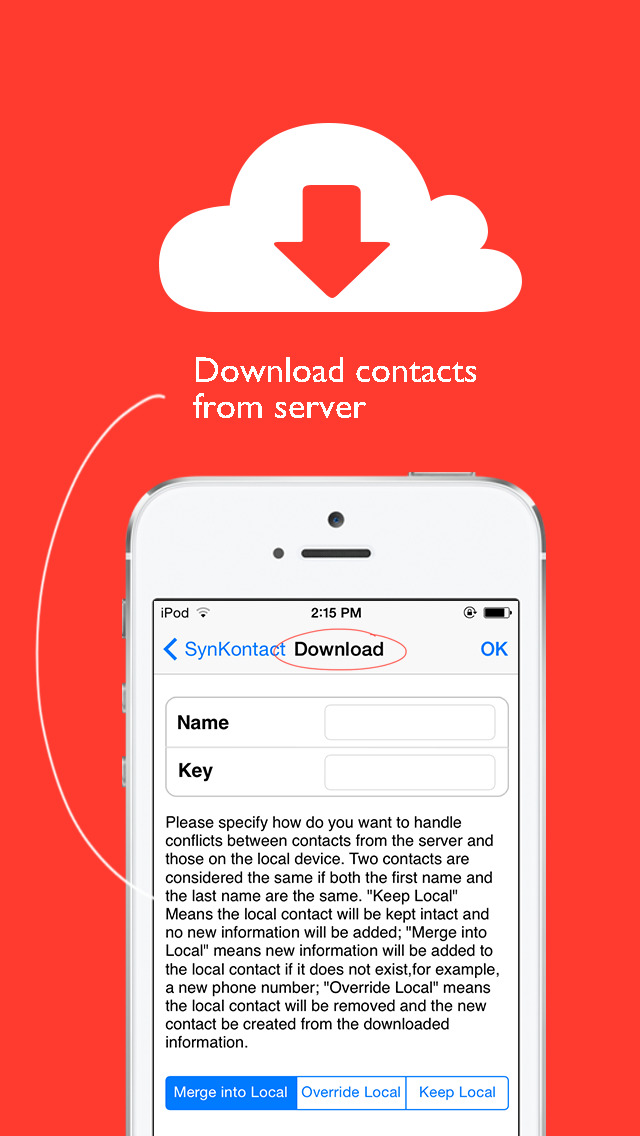
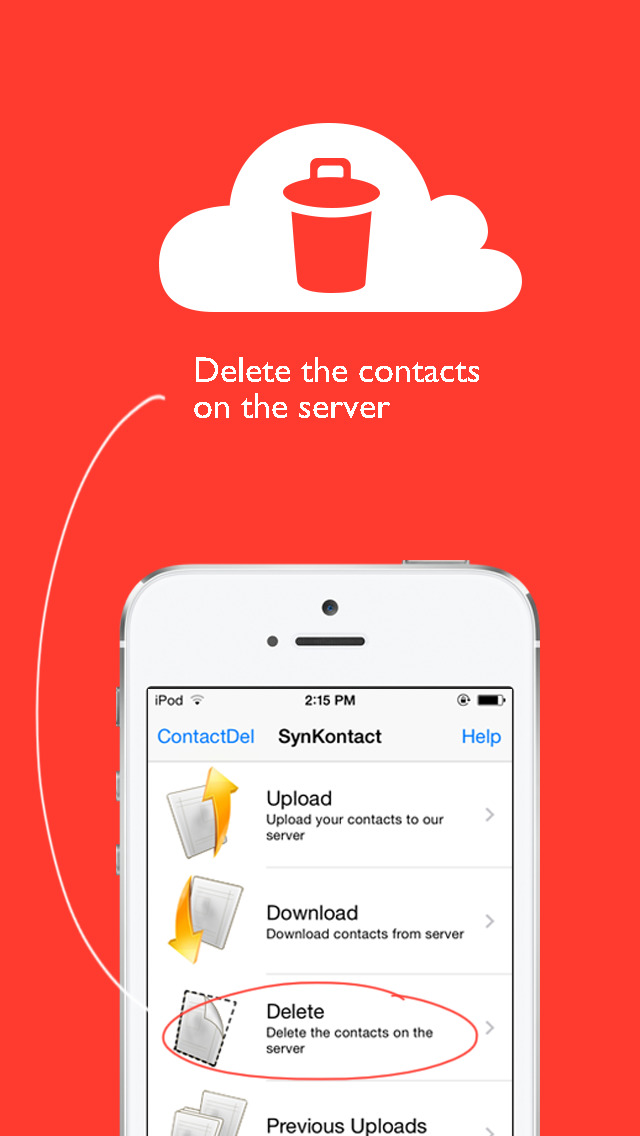

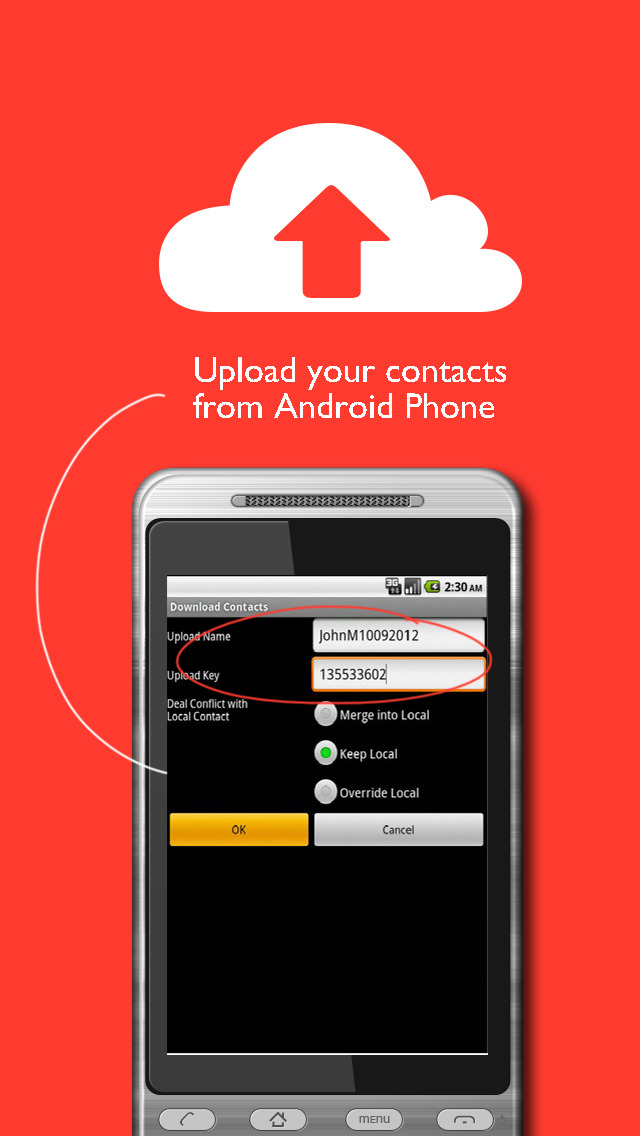
 $1.99
$1.99













