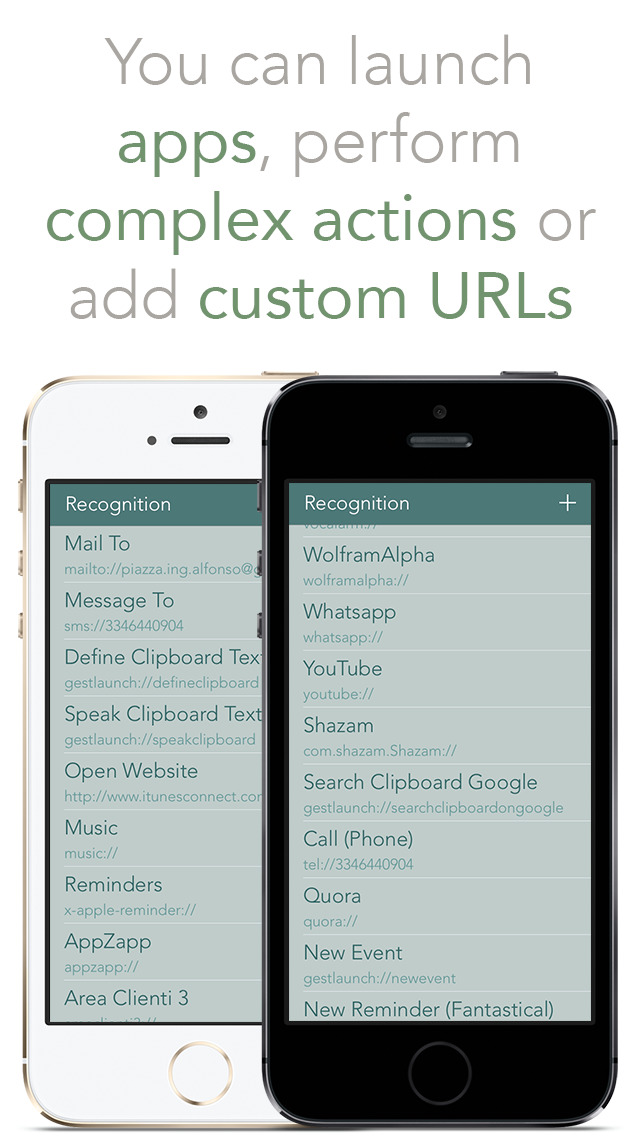GestLaunch + Widget

- Publisher: Massimo Piazza
- Genre: Productivity
- Released: 28 Jul, 2014
- Size: 2.0 MB
- Price: $2.99
 Click here to request a review of this app
Click here to request a review of this app
- App Store Info
Description
GestLaunch lets you quickly perform many complex tasks just by drawing on your screen!You only need to associate a gesture to an action. When you'll launch the app, a recognition view will appear, and by drawing letters, numbers, words, shapes,... you'll be redirected to a task.
Through the NC Widget it's also possible to quickly enable/disable cellular data, add a reminder, translate the text you copied, share the images on your clipboard and much more!
The main supported actions are:
• Launch an App
• Call (FaceTime/FaceTime Audio/Phone)
• Control Cellular-Data/WiFi/Hotspot/Location
• Define Clipboard Text (Dictionary)
• Google Maps Place from Clipboard
• Google Maps Directions from Clipboard
• Instagram Camera
• Mail To
• Maps Place from Clipboard
• Maps Directions from Clipboard
• Message
• Message To
• New Event
• New Event (Fantastical)
• New Reminder
• New Reminder (Fantastical)
• New Tweet
• New Tweet (Tweetbot)
• New Tweet from Clipboard
• New Tweet from Clioboard (Tweetbot)
• Open Website
• Search Clipboard Text on Google
• Search Clipboard Text on IMDb
• Share Last Image
• Share Clipboard Images
• Speak Clipboard Text
• Translate Clipboard Text
• WhatsApp Message from Clipboard
• WolframAlpha Query from Clipboard
N.B. It's also possible to manually add custom URLs.
PRO version advantages:
• Widget
• Unlimited number of gestures
Demo Video: http://youtu.be/z3Enrs8p8d4
For any question, suggestion, new feature request or bug report follow on twitter massimopiazza_ or write a mail at [email protected]
What's New in Version 2.0.1
v2.0• Widget
• New URLs
• Graphic improvements for iPhone 6 Plus
• Bugfix
• Solved a problem that caused crashes on iPad with iOS 8
v2.0.1
• Bugfix