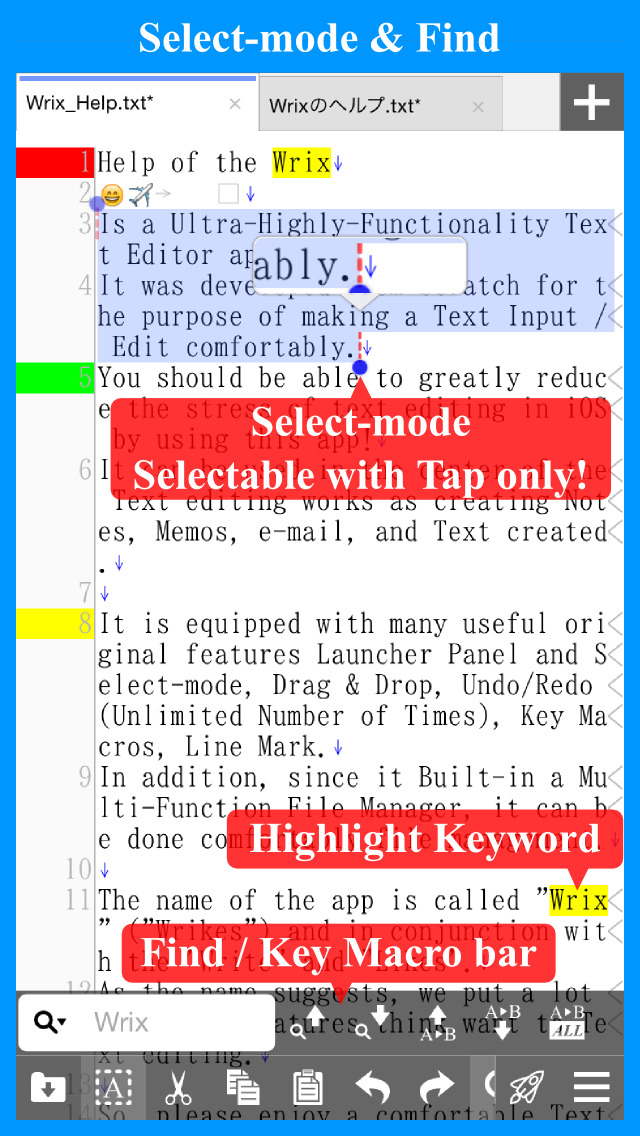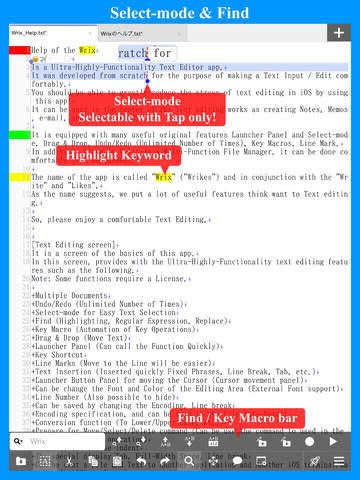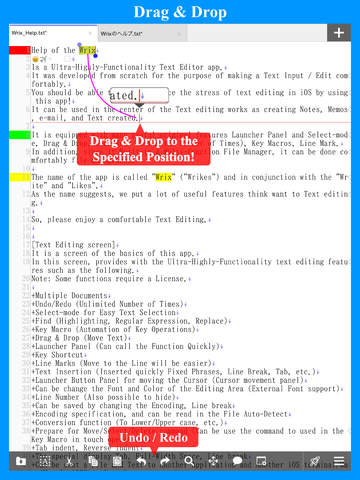Wrix - Ultra-Highly-Functionality Text Editor
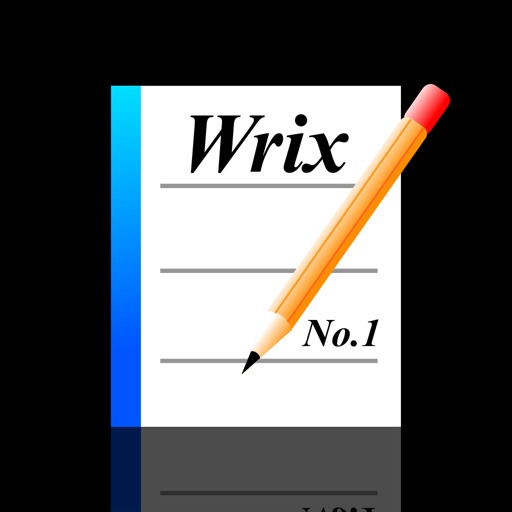
- Publisher: YONEKAWA Hideki
- Genre: Productivity
- Released: 25 Jul, 2014
- Size: 30.3 MB
- Price: FREE!
 Click here to request a review of this app
Click here to request a review of this app
- App Store Info
Description
Ultra-Highly-Functionality Text Editor app can be Super Comfortable Text Editing!It can be used in the center of the Text editing works as creating Notes, Memos, e-Mail, Todo list and Text created.
Using this app will greatly reduce the stress of Text Editing on iOS!
It is equipped with many useful original features Undo/Redo, Launcher, Select-mode, Drag & Drop, Key Macros, Line Mark, etc.
You can directly Edit the File on Cloud! (Dropbox/OneDrive)
The same Key Operation as the PC/Mac Environment is possible! (Do not need PC/Mac anymore! ;-p))
In addition, since it Built-in a Ultra-Highly-Functionality File Manager, it can be done comfortably File Management. (see "NeoFiler")
The name of the app is called "Wrix" ("Wrikes") and in conjunction with the "Write" and "Likes".
As the name suggests, we put a lot of useful features think want to Text editing.
So, please enjoy a comfortable Text Editing.
Note:
+All Functions can be used for FREE! (See Help for details)
+The License List is in Help.
+No Ads!
+Font, Colors can be Changed.
[Text Editing screen]
It is a screen of the basics of this app.
In this screen, provides with the Ultra-Highly-Functionality text editing features such as the following.
+Multiple Documents
+Undo/Redo
+Select-mode for Easy Text Selection
+Find (Highlighting, Regular Expression, Replace)
+Multiple-File Search
+Key Macro (Automation of Key Operations)
+Drag & Drop (Move Text)
+Launchers (Can call the Function Quickly)
+Key Shortcut
+Auto indent
+Line Marks (Move to the Line will be easier)
+Text Insertion (Inserted quickly Fixed Phrases, Line Break, Tab, etc.)
+Launcher Button Panel for moving the Cursor (Cursor movement panel)
+Can be change the Font and Color of the Editing Area (External Font support)
+Line Number
+Can be saved by changing the Encoding, Line break
+Encoding specification, and can be read in the File Auto-Detect
+Conversion function (To Lower/Upper case, etc.)
+Prepare for Move/Select/Delete command (Can be use the command to used in the Key Macro in touch operation)
+Tab indent, Reverse indent
+The special display Tab, Space, Line break
+Can be sent a File and Text to Another Application and Another iOS terminal/Mac
+Supported the Dropbox / OneDrive
+Import/Export of the Files to the iCloud and the external File Management application
+Variety of tools (File Manager, Browser, Dictionary Search, QR code Reading/Generation, etc.)
There are a number of features as described above.
However, by the good use of such keys and shortcut launcher panel, making it possible to instantly call up the assigned function to be used frequently.
Operation feeling of the launcher panel is comfort become a habit!
[File Management screen]
It is a screen that displays a list of Files.
In this screen, it provides Highly Functional File Management Functions, such as the following.
+List Files/Folders
+Edit File/Folder (Move, Copy, Delete, Rename, Duplicate, Compression)
+Sort (Name, Size, Creation Date, Modification Date, Type)
+Search
+Thumbnail view the file (Images, Movie, PDF)
+Create a Zip File, Unzip (Corresponding Password)
+Send the File
+Import/Export the File
+Display Properties of the File
+Bookmarks
+Create a new Folder/File
+QR code reading
+File Browsing
[Detail]
http://skyarts.com/products/ios/wrix/
* Cryptographic Software Notice *
This software includes cryptographic software. The country in which you currently reside may have restrictions on the import, possession, use, and/or re-export to another country, of encryption software. BEFORE using any encryption software, please check your country's lows, regulations and policies concerning the import, possession, or use, and re-export of encryption software, to see if this is permitted. See http://www.wassenaar.org/ for more information.
Source code of cryptographic software that is built-in is available to the public as follows:
-OpenSSL
https://www.openssl.org/source/
What's New in Version 3.2.2
*The Rating of the Review will be Reset each time the App is Updated. Please Review to continue Development. Even Only Stars Review is fine. (Do not forget Respect and Compassion)*Version 3.2.2
+ Added function of the replace specified text to "Insert Text" function!
This function automatically replaces when the specified text to be replaced is included in the text to be inserted by "Insert Text" function.
You can register a formatted fixed sentence and insert text by dynamically replacing the date part etc.
The replacement values are as follows.
1. Date
2. Year
3. Month (Jan-Dec)
4. Day
5. Day of the Week (Mon-Sun)
6. Time
7. Hour 24H
8. Hour 12H
9. AM / PM
10. Minute
11. Second
12. User Defined
* The Key Macro does not correspond to replacement.
+ "Insert Text" setting screen has been changed to "Insert Text" and "Replace Text" configuration.
+ After converting the text and entering it, added the function to select the input text.
It was added as "Re-Conversion" to "Other" in the operation menu.
The default Shortcut-Key is "Command + Delete (BackSpace)". It is not added when the "Key Bindings" setting is changed.
It can convert again when Software Keyboard is used. However, when using an External Keyboard, it can not be converted again due to iOS restrictions. It will be Text Selection-Only.
* It does not correspond to the Key Macro.
+ Updated the Dropbox library.
+ Changed contents of "Basic Pack" license.
Development can not be done for FREE, so Please Purchase a License.
+ Fixed an issue where key input might not be possible after using "Save As" function with Key-Shortcut when using External Keyboard on iPad.
+ Fixed the internal processing.
Version 3.2
+ Added support for OneDrive!
On the Text Editor screen, it is possible to open the file directly from OneDrive, edit and save it!
File Manager for OneDrive allows you to edit and manage files in OneDrive!
By setting to a specific cloud service exclusive menu on the "File I/O setting" screen of the Text Editor screen, it saves the labor of selecting from the list and it can be used as one editor for OneDrive / Dropbox!
Please note the following points regarding OneDrive specifications.
1. Automatically time out in one hour from sign in. It seems that you can not keep signed in status.
2. The last update time is updated simply by moving the file and renaming it.
3. The sign-in screen is displayed slowly.
+ Added a license for OneDrive.
Because it is to continue development, please understand.
The number limit can be canceled by purchasing a newly added "OneDrive Pack" license.
Even in the absence of a license, you can clear the limit free by pushing the "Home" button of the terminal.
+ Added a function to display the status bar when displaying Landscape. (iPhone only)
On the iPhone, the status bar is automatically hidden in Landscape view to secure the display area.
However, when using an external keyboard etc., even if displaying the status bar, it does not become an obstacle, so we made it selectable.
It can be set on the "View Settings" screen.
+ A link to "Help of License" was added to the "License Management" screen.
+ Changed contents of "Plus Function Pack" license.
Development can not be done for free, so please understand.
+ Added a function to automatically enter the selected File/Folder name when name is not entered when new Bookmark is created.
+ Built-in local file Restricted to "file:" only the protocol that can be opened by the link function of the web page of the browser.
Protocols other than local files are opened in Safari.
iOS of "tel:" it is also a protocol of vulnerability.