Little Doodles
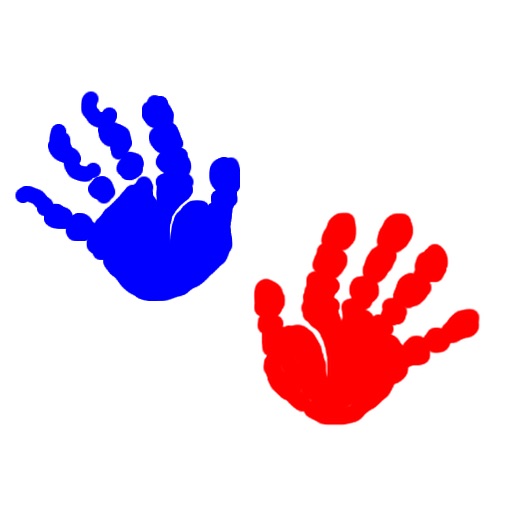
- Publisher: Eric Myers
- Genre: Entertainment
- Released: 24 Nov, 2010
- Size: 843.9 KB
- Price: $0.99
 Click here to request a review of this app
Click here to request a review of this app
- App Store Info
Description
Finger painting made easy for all ages! And now you can draw on the TV!Little Doodles is an empty canvas, waiting to be filled by your child's creativity and imagination. Simple interface with no menus -- just draw with your fingers. Especially well suited for young children.
Tap a corner to select the drawing color. Tap a corner twice for other colors (8 or 12 colors available).
Turn face down and shake to clear the picture. Anything you have drawn is saved to the Camera Roll (if your device has a camera) or to the Saved Photos album. You can then use the Photos app to view your masterpieces and share them via e-mail, iMessage or MMS. You can import them into iPhoto along with the family photos, or print them with AirPrint to display on the refrigerator.
With an iPad or iPhone 4 you can connect your device to a television, using a widely available cable, and whatever is drawn on the device will also appear on the TV.
Use the Settings App to change the size of the corner buttons, to change the width used for drawing, to turn the sounds off, or to enable 4 additional colors. Turn on "Continue Next Time" to keep working on the same drawing the next time you start the app. Otherwise whatever was drawn is discarded when you exit the app (now the default).
Little Doodles is not a replacement for real finger painting. Kids should learn and have fun by getting their hands dirty playing with paint and paper. But Little Doodles can be a welcome substitute while waiting in the doctor's office or on a long car trip.
Warning! This application may make it easy for you to hand over an expensive device to a four-year old who may not treat it as carefully as you would. I am not responsible for what that four-year old does to your iPhone or iPad.
What's New in Version 1.3
Now you can draw on TV!With an iPhone 4 or iPad you can connect your device to a television, using a widely available cable, and whatever is drawn on the device will also appear on the TV.
In the Settings App set turn on "Continue Next Time" and you can continue woking on the same drawing the next time you use the app. If this is "off" (now the default) then any drawing in progress when you leave the app is discarded.
The only way to save a drawing now is to turn the device face down and shake. (In the past the app would try to save the drawing when leaving the app, but it would not always succeed, leading to ambiguous behavior. ) Sensing face-down shaking has been improved.












 $0.99
$0.99

















