NetStatus

- Publisher: William Modesitt
- Genre: Utilities
- Released: 10 Aug, 2014
- Size: 453.1 KB
- Price: FREE!
 Click here to request a review of this app
Click here to request a review of this app
- App Store Info
Description
NetStatus alerts you when a network connection is lost or reestablished, for either WiFi or Cellular data.Imagine you’re driving or hiking in an area where there is no Internet service, and you want to know as soon as Internet service is available. You could randomly glance at the small cellular icon on your iPhone, but that’s dangerous if you’re driving, and you could miss a brief Internet connection period. Or you could have NetStatus alert you as soon as Internet service is available. Once you see the icon and wording change or hear the audible alert, you know you have Internet service available.
NetStatus does not work in the background. It must be in the foreground to work correctly. To disable it from entering sleep (or locked) mode, enable the “Keep device from sleeping” switch.
The device IP address is displayed at the bottom of the screen.


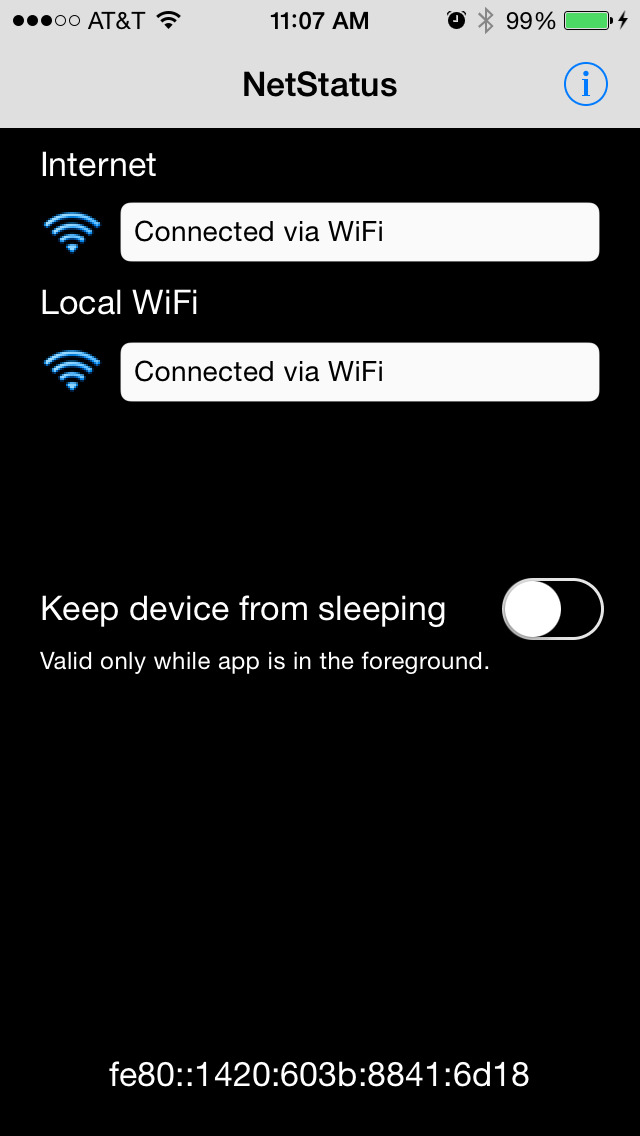


 FREE
FREE












