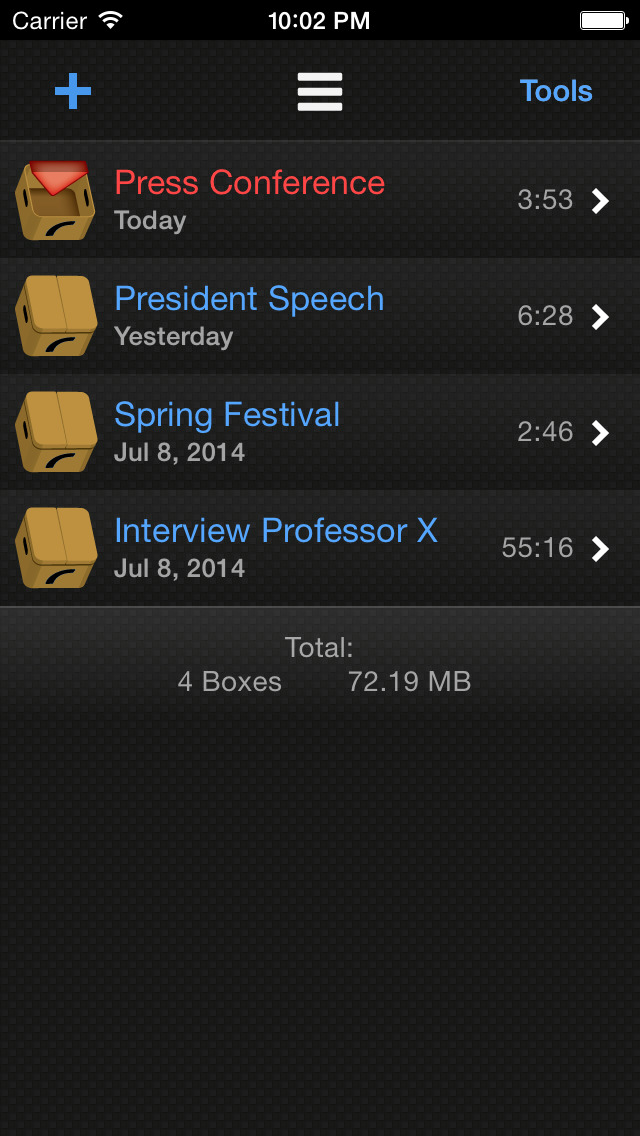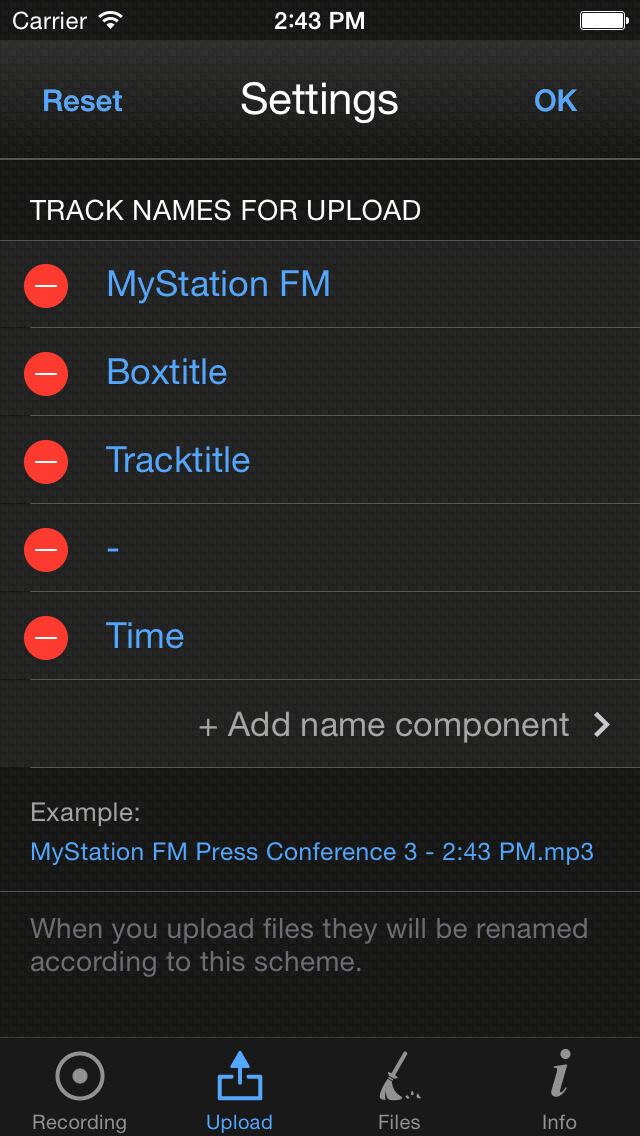Roadcast: Audio Recorder

- Publisher: Mischa Hildebrand
- Genre: Productivity
- Released: 21 Aug, 2014
- Size: 4.9 MB
- Price: $9.99
 Click here to request a review of this app
Click here to request a review of this app
- App Store Info
Description
Roadcast - The Radio Reporter's App.Turn your iPhone into a professional field recorder.
Record high quality audio files in WAV, MP3 or M4A format. Keep track of your recordings with the Roadcast organizer and upload your files to Dropbox, Soundcloud or an FTP server. You can also send your files as e-mail attachments or transfer them to your computer with iTunes Filesharing. Roadcast was developed specifically for professional radio reporters.
+ Reliable audio recorder and powerful dictaphone.
+ Intuitive user interface, optimized for reporters.
+ Roadcast detects when you attach an external microphone and always chooses the best microphone available for recording. You can still change the audio source manually if you want.
+ Supports USB microphones: RØDE iXY, TASCAM iM2/iM2x and many more.
+ Sophisticated upload manager allows multiple uploads simultaneously. New files can be recorded even when uploads are in progress.
+ Supports uploads to Dropbox, Soundcloud, FTP, E-Mail and iTunes Filesharing.
+ Multiple audio formats: WAV, MP3 or M4A.
+ Various settings to configure the quality and size (bitrate) of the recorded files.
+ Powerful organizer to manage recordings.
+ Simple VU meter with gain slider.
+ Beautiful waveform with zoom capability.
+ Auto Naming: Custom file name patterns can be set for the file export.
+ Visual warning when limited memory is available showing the remaining recording time.
+ Roadcast continues recording even when running in the background or when the screen is switched off.
What's New in Version 1.2
+ You can now upload audio files in the background, while working with another app or with the screen switched off.+ After your interview just activate the upload, put your iPhone in your pocket and get notified with a push message when the upload has finished.
+ Some audio players and audio editors had problems with reading the MP3 and AAC files that Roadcast created. This problem has been fixed.
+ The file extension for AAC files has been replaced by M4A, making the files more compatible.
+ You can now drag and drop the file name components when composing your custom file name with auto naming.
+ Further optimized the layout for iPhone 6 and iPhone 6 Plus.
+ Multiple bugfixes and performance improvements.