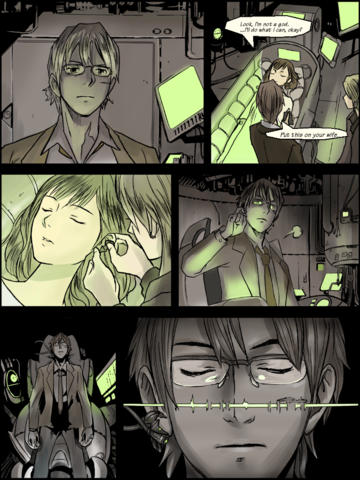Imaginary Range

- Publisher: SQUARE ENIX
- Genre: Books
- Released: 5 May, 2011
- Size: 282.8 MB
- Price: FREE!
 Click here to request a review of this app
Click here to request a review of this app
- App Store Info
Description
Imaginary Range offers a new genre of entertainment: a hybrid comic and game experience.As you read through Square Enix's latest new tale, you'll view story cutscenes between comic pages and play through a variety of game segments.
Finish the story once, and you'll unlock extra comic commentary and the ability to play the game portions separately.
The coins you collect in the comic and games can be used to unlock new entries in the app's Gallery mode.
English, French and Japanese text options available.
[Controls]
Flick right to left: Go to next page
Flick left to right: Go to previous page
Tap: Open menu
Double-tap: Switch between panel and page mode
Consult the in-app manual for other controls.
* This app works only in vertical mode.
What's New in Version 2.0.2
Adjusted amount of coins obtainable in COMIC mode.-----
Imaginary Range, the hybrid app that fuses games with comics, is back for its second chapter!
This app is distributed as a free update to the first chapter, allowing you to enjoy both chapters via the COMIC menu option.
* Due to the large size of the app, downloading via Wi-Fi is recommended.
○ You can now check and update Facebook and Twitter while reading the comic. Tap the icon to open and close the window.
○ The game is now compatible with Apple Game Center. Compete with players around the world for the top score!
○ New minigames
Two brand-new minigames, Chocobo Chaser and Sphere Bounce, are available for play.
Omega Blast, the popular game from Chapter 1, has been powered up and remade into Omega Burst.
○ The second episode is available in English and Japanese.
[Note: Chapter 2 features advertising inserted within the comic.]