الرسام

- Publisher: Abduolkader Idriss
- Genre: Entertainment
- Released: 29 Aug, 2014
- Size: 18.1 MB
- Price: $0.99
 Click here to request a review of this app
Click here to request a review of this app
- App Store Info
Description
.الرسام هو برنامج رسم صمم خصيصاً للآيفون والآيباد. يمكنك نقل أعمالك بين الأجهزة الخاصة بك والمحفاظ على عملك أينما كنتAlrssam is a painting app designed exclusively for iOS. Rewritten from the ground up, Alrssam is universal app runs on both iPhone and iPad. Move paintings between your iDevices and keep working wherever you go.
يقوم البرنامج أيضاً بتسجيل كل خطوة تقوم بها أثناء الرسم وعند العودة إلى المعرض والرجوع إلى اللوحة مرة أخرى يمكنك عرض عملك الإبداعي كمقطع فيديو
Alrssam also records every step in your painting. Show off your creative process by replaying your paintings directly on your device.
** Don't forget to rate it ** ;D **
** لا تنسى التقييم ** ;D **
الميزات العامة:
- اصنع لوحات ذات أبعاد تصل إلى 2048*2048
- الدعم الكامل لجميع أجهزة الريتنا
- الحفظ التلقائي في الخلفية
- غير محدود التراجع والإعادة
- واجهة بسيطة وودودة
General Features:
– Create paintings with dimensions up to 2048x2048
– Full support for all Retina devices
– Background autosave
– Unlimited undo and redo
– Simple and approachable interface
الرسم:
- الرسم على كامل الشاشة
- تسجيل وإعادة تشغيل الرسم
- فائق السرعة OpenGL محرك الرسم مستناداً إلى
- فرشاة ضخمة يصل حجمها إلى 512*512 بكسل
- محاكاة الضغط
- الرسم 64 بت على أحدث الأجهزة
- َعدد 14 شكل للفرشاة بمعلمات
- (إعدادات الفرشاة قابلة للتعديل (التباعد، التشويش، التبدد، الخ
- تعتيم اللون قابل للتعديل
- عكس اللون والتشبع
- انعكاس وتحويل الطبقات بشكل تعسفي
- (توازن اللون قابل للتعديل (آي باد فقط
- (تدرج الألوان، والتشبع والسطوع قابل للتعديل (آي باد فقط
Painting:
– Full screen painting
– Record and replay paintings
– Ultrafast OpenGL-based painting engine
– Huge brush sizes up to 512x512 pixels
– Simulated pressure
– 64-bit painting on the latest hardware
– 14 parameterized brush shapes
– Adjustable brush settings (spacing, jitter, scatter, etc.)
– Adjustable color opacity
– Invert color and desaturate
– Flip and arbitrarily transform layers
– Adjustable color balance (iPad only)
– Adjustable hue, saturation and brightness (iPad only)
الطبقات:
- إنشاء طبقات تصل إلى 10 طبقات
- قفل وإخفاء الطبقات
- تأمين شفافية الطبقة
- ضبط عتامة الطبقة
- تكرار وإعادة ترتيب ودمج الطبقات
- تغيير المزج: عادي، مضاعفة، شاشة، واستبعاد
Layers:
– Create up to 10 layers
– Lock and hide layers
– Lock layer transparency
– Adjust layer opacity
– Duplicate, rearrange, and merge layers
– Change blending modes: normal, multiply, screen, exclude
الاستيراد والتصدير:
- Dropbox متكامل مع
- Brushes وملفات JPEG و PNG استيراد ملفات
- Brushes وملفات JPEG و PNG (مع الطبقات psd)تصدير ملفات فوتوشوب
- وضع صور من ألبوم الصور إلى الوحات
– نسخ اللوحات إلى لوح اللصق
- شارك لوحاتك عبر تويتر
- إنشر لوحاتك على الفيسبوك
Import and Export:
– Integrated with Dropbox
– Import native Brushes 3 files, JPEG, and PNG files
– Export as native Brushes 3 files, JPEG, PNG, and Photoshop files (with layers)
– Place images from your photo album into paintings
– Copy paintings to the pasteboard
– Tweet paintings
– Post paintings to Facebook
الإيماءات:
- التكبير مع القرصة بإثنين من الأصابع
- التكبير مع النقر المزدوج بإثنين من الأصابع
- التكبير لتتناسب مع النقر المزدوج بإثنين من الأصابع
- (تبديل واجهة الرؤية بنقرة واحدة (يمكن تغيير ذلك إلى إصبعين في إعدادات التطبيق
- انقر مع الاستمرار للوصول إلى أداة القطارة
Gestures:
– Zoom with two finger pinch
– Zoom in with two finger double tap
– Zoom to fit with two finger double tap
– Toggle interface visibility with a single tap (this can be changed to a two finger tap in the app settings)
– Tap and hold to access eyedropper tool
Screenshot credit: (http://top1walls.com/) & (http://johnbavaro.com).
Get the source code: https://github.com/zaxf/Alrssam



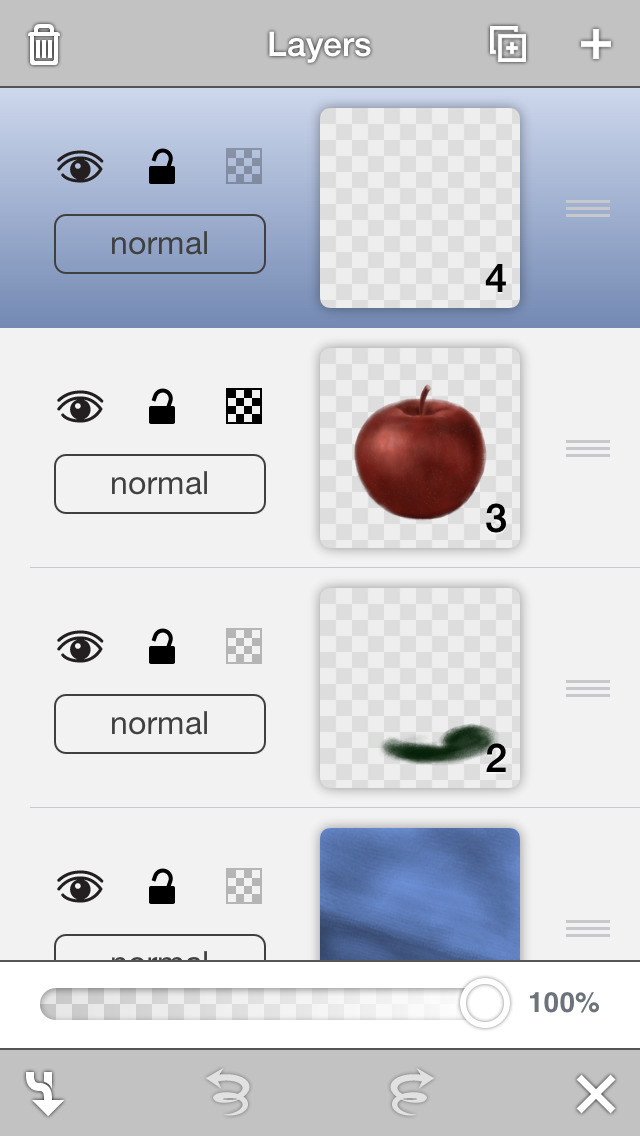


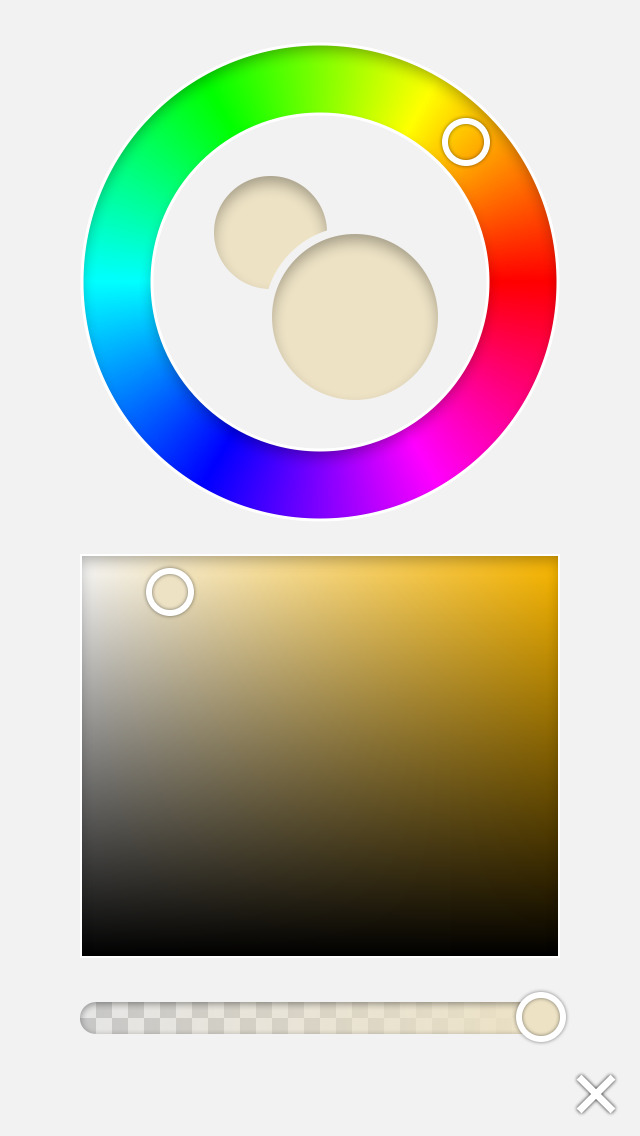
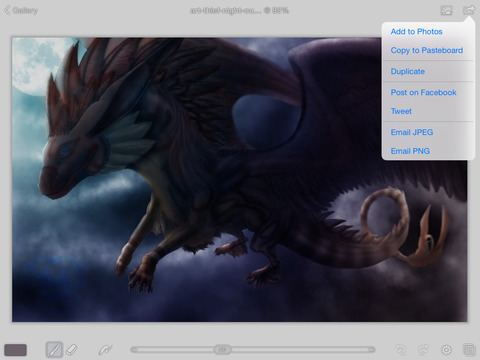

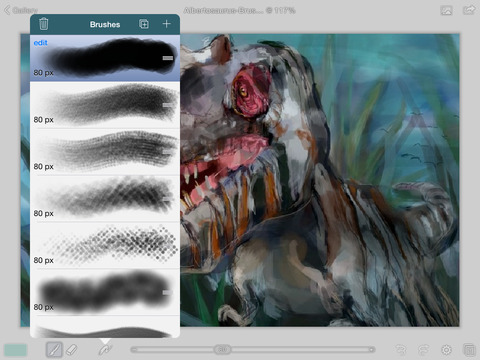


 $0.99
$0.99













