Paintpad Space Home Edition
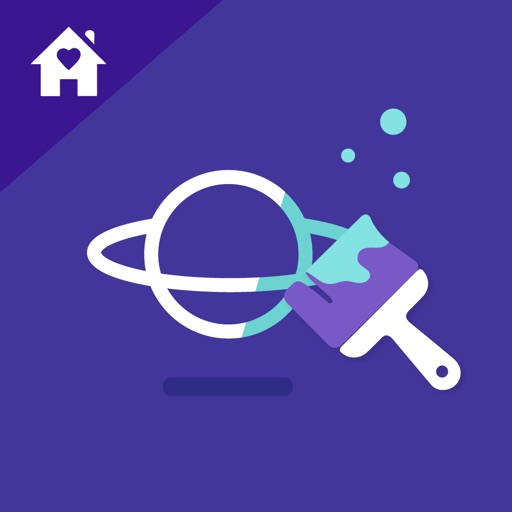
- Publisher: bigcleverlearning
- Genre: Education
- Released: 22 Aug, 2014
- Size: 67.5 MB
- Price: FREE!
 Click here to request a review of this app
Click here to request a review of this app
- App Store Info
Description
Children can travel through the solar system and explore the unseen realms of space with PaintPad. As well as having an amazing time exploring planets and other space objects, they can have fun painting and colouring them.How it works
PaintPad Space encourages creativity as children are introduced to a selection of space-themed objects and planets to paint and colour.
Our gentle guide helps children stay within the lines, helping to improve their fine motor skills, while they have fun colouring.
After their drawing is complete, they can watch it zoom off in an animation and a clear voiceover spells out the object's name in phonics for them to learn. The app will then store your child’s beautiful creations for you to look at, share or go back to later.
As well as improving artistic abilities, PaintPad will help build your child’s vocabulary and allow them to explore an exciting new environment.
Educational benefits
- Creativity
- Drawing skills
- Painting skills
- Lining proficiency
- Fine motor skills improvement
- Vocabulary acquisition
Curriculum links
Early Years Foundation Stage (EYFS)
- Art and design
For teachers and parents
We know that if you're going to give your child an app to play with, you have to trust it. Our apps are designed to give children the confidence to have fun as they explore and develop their skills.
Through each stage of their development, all our apps are worked on collaboratively with our panel of testers and educational experts.
All our interfaces are specifically designed with younger children in mind. This ensures the app meets the expectations of teachers, parents and children everywhere.
What's New in Version 1.1
This app has been updated by Apple to use the latest Apple signing certificate.- Updated the app icon, descriptions and contact details
- added parents section for Big Clever Learning subscribers





















