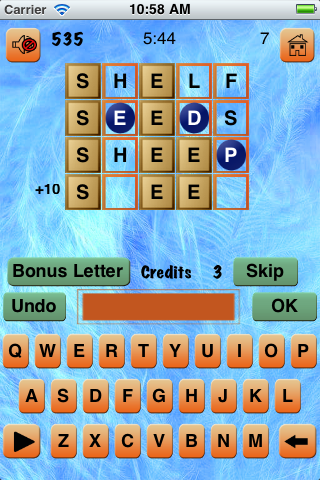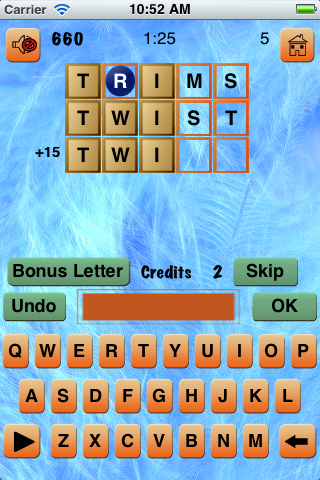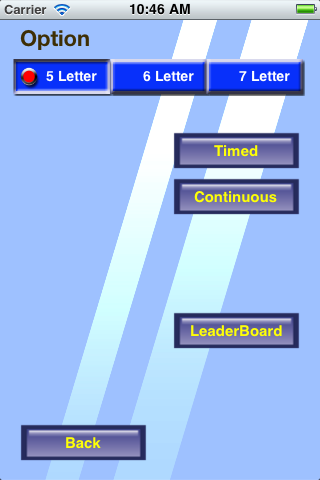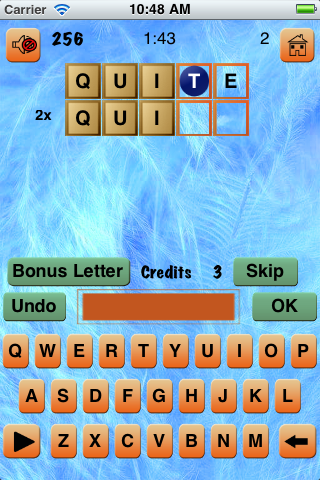Funlingo

- Publisher: Rajesh Mehta
- Genre: Education
- Released: 8 Jan, 2011
- Size: 4.6 MB
- Price: $0.99
 Click here to request a review of this app
Click here to request a review of this app
- App Store Info
Description
Here's what our reviewer have to say***********************************************************
This is one of the best word games on the appstore. The concept is very simple and well implemented, you have to guess a word, the interface is nice and clean ….
-----------------------------------------------I used to watch the game show Lingo on TV, and now I get to play it on my iDevice wherever I go! This is a great word game and puzzle style game at the same time …..
-----------------------------------------------
And lots of other positive comments …………..
************************************************************
Test your vocab power with this fun and entertaining Word Game.
Stimulate your brain while having fun.
Game is elegantly simple, yet infinitely addictive. Funlingo is a game for everybody.
The objective of the game is to guess the word.
************************************************************
Tap on Options and select the 5 letters, 6 letters or 7 letter options.
Select what mode you want to play to start the game.
Hit the play button on the bottom-left of game screen to start fun and exciting game.
************************************************************
First letter of the word is given.
After each guess, a colored box is placed around letters that are in the correct position and letter(s) in blue circle are in the word but not in the correct position. If invalid word is entered, you loose a turn and black dots are displayed in that line.
You need to guess the word in 5 try (for 5 letter word) or 6 try (for 6 letter word) or 7 try (for 7 letter word). Solve sooner to get bonus points.
You are provided 3 credits which can be used for bonus letter and/or skipping the word. With every 5 correct words, an extra credit is given.
There are two modes of play:
- Timed -> Play against time. Solve as many words as possible in allotted time.
- Continuous -> Solve as many words as possible until all credits are used up.