My NYC Next Bus Real Time Pro - Public Transportation Directions and Trip Planner

- Publisher: Calvin Chen
- Genre: Navigation
- Released: 27 Aug, 2014
- Size: 48.1 MB
- Price: $0.99
 Click here to request a review of this app
Click here to request a review of this app
- App Store Info
Description
NOTE: This app is not affiliated or endorsed by any transit web site. This app is developed based upon Public GTFS data, Transit API, Street Map View API, Foursquare API and Yelp services etc. The purpose of this API is to integrate a variety of services into your daily life especially during your trip to your work place, going home or any other places.This app includes all MTA Live Bus. In addition, this app is a great trip planner by integrating the public transportation to provide you directions between any two directions. This app is "Map" based to give you the easiest and quickest way to find buses and stops.
Support Apple Watch:
- Nearest stops
- Bookmarks
- Real Time schedules
1. Region selection.
- "M" for Manhattan
- "B" for Brooklyn
- "Bx" for Bronx
- "Q" for Queens
- "S" for Staten Island
- The "List" and "Map" switch
- Click on the "Map" button to display the map and the real time buses location.
- Click on the "List" button to display the list
- Route selection:
- Click on the right sidebar or the menu bar to select a different route.
- "Direction" selection.
- Click on the "Direction" button to switch to the next direction.
- Favorite "Stops" selection
- From the stops view, you can select bookmark multiple stops.
- Select a stop to see the bus stop schedules.
- Click on the "Schedule" button to see the bus schedule for the selection route.
- Click on the "Bookmark" button to see the bookmarks.
- Fully integrate with Street view, Yelp and Foursquare search.
Click on the "Trip Planner" button and this app will provide you the directions based upon the selected transportation.
What's New in Version 16.80
- Support iOS 9.1- Update Map framework
- Support Apple Watch 2.0.1
- Support unlimited bookmarks


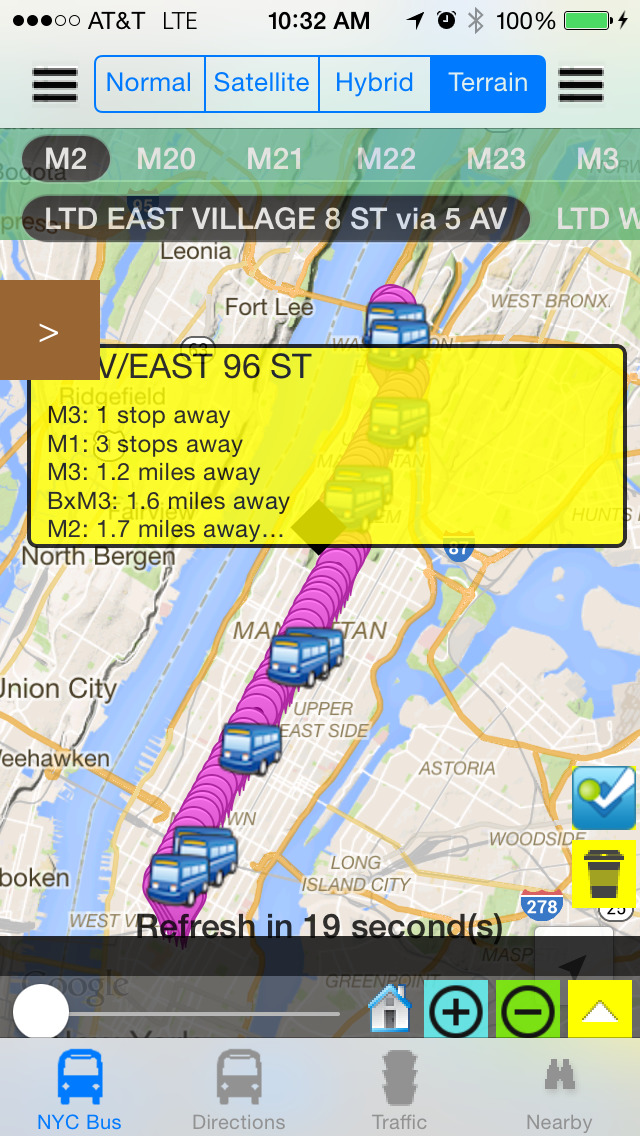

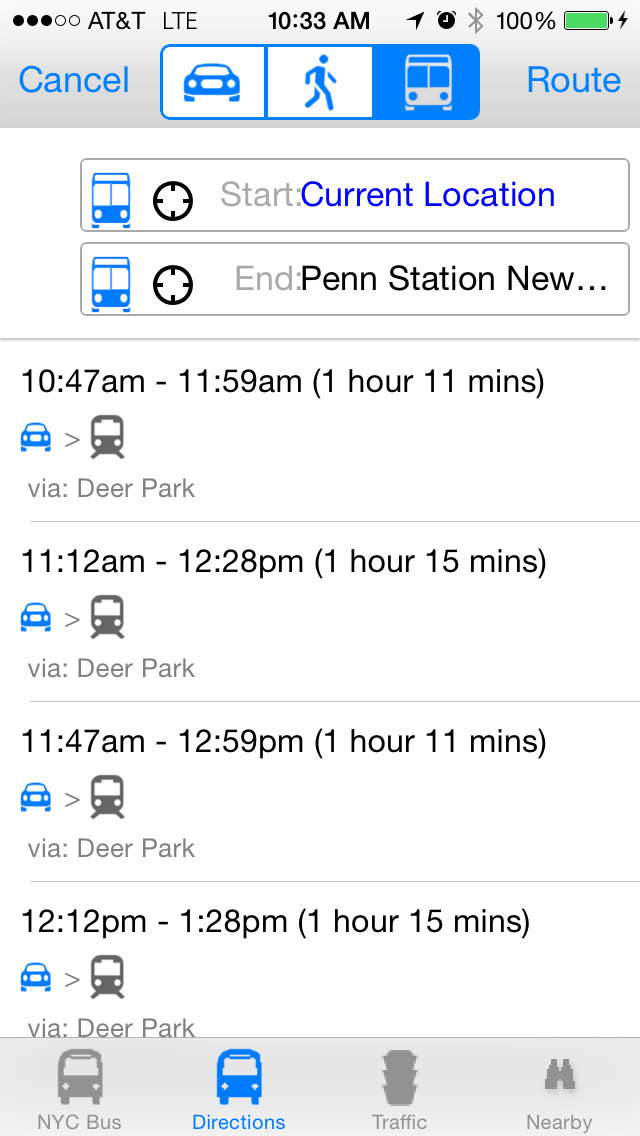
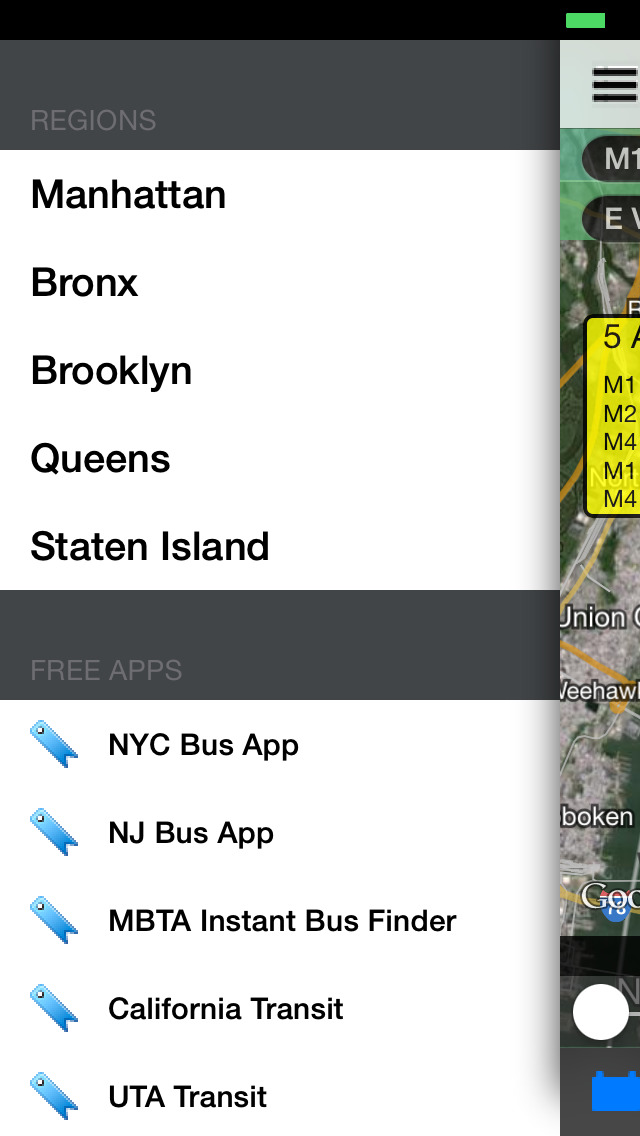
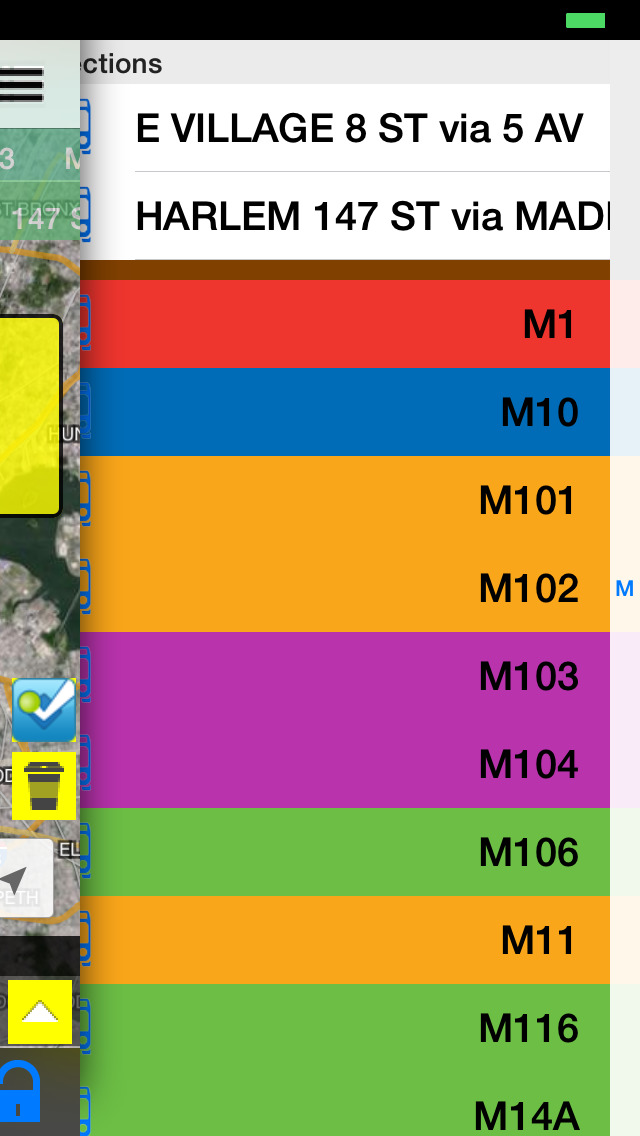
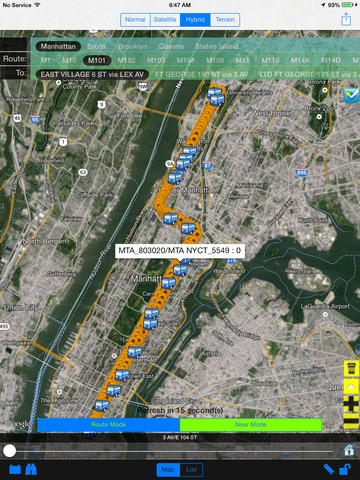










 $0.99
$0.99













