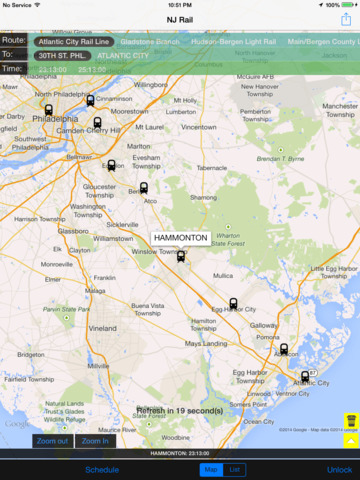NJ Transit Rail and Trip Planner

- Publisher: Calvin Chen
- Genre: Navigation
- Released: 12 Sep, 2014
- Size: 15.7 MB
- Price: FREE!
 Click here to request a review of this app
Click here to request a review of this app
- App Store Info
Description
This app has the following features:1. Route View: Select a route to see the directions. Bookmark your favorite route.
2. Direction View: Select a direction to see the stops.
3. Stops View: Select a stop to see the schedule or click on "Map" button to view the stops. You can bookmark multiple stops and those stops will appear as in the bookmark view.
4. Map View: Click on a stop to see the street view or map view. Click on the "Favorite" button to bookmark a stop. Click on "Yelp" button for Yelp search and "Foursquare" button for foursquare search.
5. Trip Planner View: Public transit search between any two locations.
6. Yelp Search View: Yelp search based upon your current location
7. Foursquare Search View: Foursquare search based upon your current location or any location.
8. Bookmark view: Click on any stop to view the schedules.
9. Improve the performance
More features including Apple Watch Support are coming...
What's New in Version 16.12
This app has the following features:1. Route View: Select a route to see the directions. Bookmark your favorite route.
2. Direction View: Select a direction to see the stops.
3. Stops View: Select a stop to see the schedule or click on "Map" button to view the stops. You can bookmark multiple stops and those stops will appear as in the bookmark view.
4. Map View: Click on a stop to see the street view or map view. Click on the "Favorite" button to bookmark a stop. Click on "Yelp" button for Yelp search and "Foursquare" button for foursquare search.
5. Trip Planner View: Public transit search between any two locations.
6. Yelp Search View: Yelp search based upon your current location
7. Foursquare Search View: Foursquare search based upon your current location or any location.
8. Bookmark view: Click on any stop to view the schedules.
9. Improve the performance