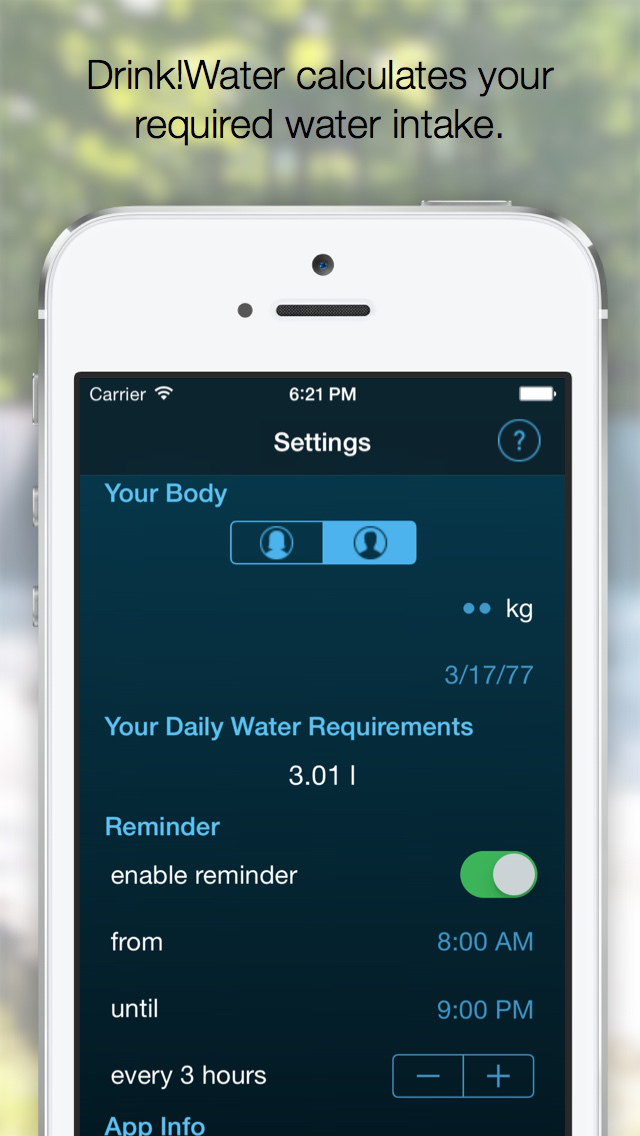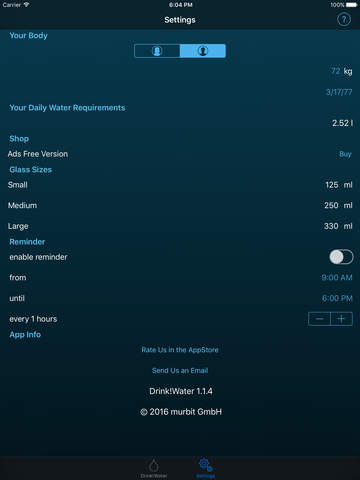Drink Water - Health Reminder
- Publisher: murbit GmbH
- Genre: Health & Fitness
- Released: 21 Sep, 2014
- Size: 42.3 MB
- Price: FREE!
 Click here to request a review of this app
Click here to request a review of this app
- App Store Info
Description
Drink!Water is a drink app and water reminder intended to optimize your daily water intake. It frequently reminds you with a distinctive sound to drink a glass of water. As a tracker, it will allow you to visualize your personal improvements.Berta, the cute thirsty dromedary
Berta needs water all day long. To prevent her from getting too thirsty, you need to drink water frequently. Keep in mind, that drinking all your recommended daily amount at once is not helpful. Neither for you, neither for Berta.
Berta lives in a small desert. If you reach daily goal after daily goal, Berta’s oasis will turn into an oasis.
Achievements
For further gamification we introduced a lot of achievemtents you can reach when you use Drink Water frequently. Some may be achieved in a very easy way, some will take more time and patience.
Apple Health
Drink!Water integrates with Health App. It will automatically update your recommended daily goal with new weight entries written by your scale into Apple Health. By sharing your water intake with Apple Health, you may also take advantage of other nutrition apps.
Apple Watch
We fully support Apple Watch with Watch OS 4.0 and later. You may track your current status as a watch complication and enter your drinks right from your wrist.
Motivation
Drinking Water is essential for a healthy life. It supports you on increasing your wellbeing, activates your metabolism and leads to drop weight immediately.
But it is a bad habit to drink too less water which will dry you out. Our everyday life teached us to ignore the feeling of thirst. Imagine that your body looses more than 2 litres of liquid a day. You may suffer from head ache, tiredness and lack of concentration.
Later on you can damage your kidneys and face some other serious health problems.
Therefore begin to drink more water today and boost your metabolism.
Our tip: If you drink water instead of sweetened lemonades, you will have the further benefit, that you can easily lose weight and become more slim. Did you know that drinking a glass of water can reduce ravenous appetite?
If you are on a diet, drinking water will support you to keep your balance. It has no calories and will have a great influence on your diet.
This is what Drink!Water has been made for. It’s a drink app that helps you to keep track of your daily water consumption and improve your wellbeing. Several functions like calculating your required daily intake of water or a drink reminder are included as well.
* Drink!Water calculates your individual recommended intake of water.
* Drink!Water tracks the amount of drunken water.
* Drink!Water reminds you on drinking a glass of water frequently.
Drink Water PREMIUM - TRY 7 DAYS FOR FREE
This are the features available for premium subscribers:
* No more ads will be displayed
* We stop begging to share Drink Water
* You can customise your daily goal to your personal needs
* Set your own frequency for the drink reminder
* Choose alternative reminder sound
* Drink now, track later
Subscription Information
* The duration for a premium subscription will be one month or one year depending on the plan selected.
* Payments are charged to the user’s Apple ID account at confirmation of purchase.
* Subscriptions automatically renew unless the user cancels at least 24 hours before the end of the current period. Any unused portion of a free trial will be forfeited if you purchase a subscription.
* The account is charged for renewal within 24 hours before the end of the current period.
* User can manage and cancel subscriptions in their account settings on the App Store
Terms of use:
https://apps.murbit.at/drink-water-drink-reminder-drink-tracker/terms-and-conditions/
Privacy Policy:
https://apps.murbit.at/drink-water-drink-reminder-drink-tracker/privacy-policy/