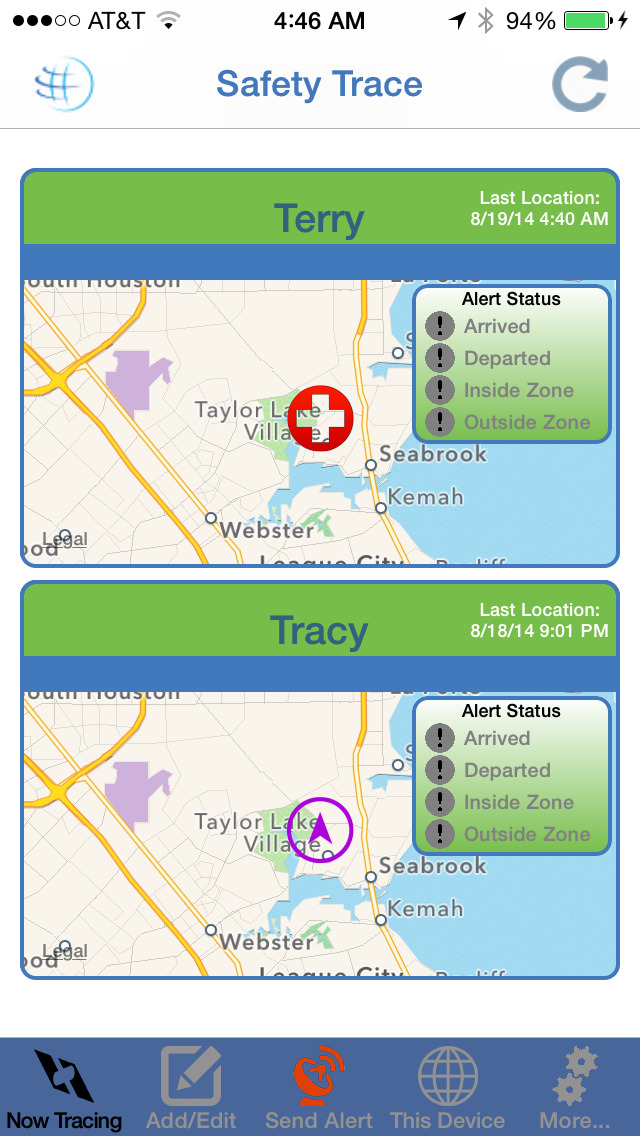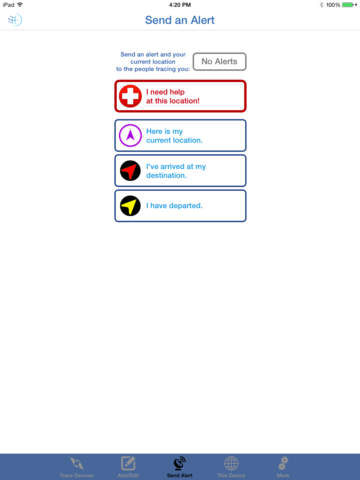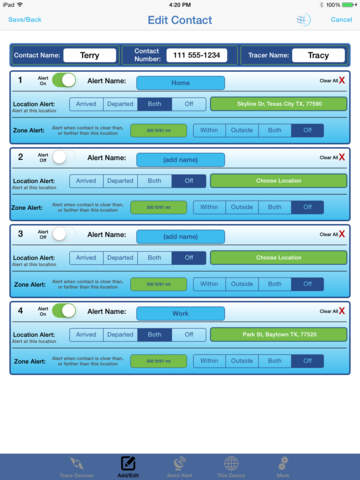Safety Trace - Location Alert System

- Publisher: MayanApps LLC
- Genre: Navigation
- Released: 23 Sep, 2014
- Size: 4.7 MB
- Price: $0.99
 Click here to request a review of this app
Click here to request a review of this app
- App Store Info
Description
** requires iPhone 4S or later **Keep a watchful eye on your loved ones with Safety Trace!
Safety Trace is the easy way to keep track of your family and friends. With the simple press of a button, you can be connected to anyone using the Safety Trace app.
Once connected, you can monitor their location in near-real time, seeing where they are currently located, as well as where they've been for the last 24 hours.
You can set up notifications to alert your iPhone or iPad whenever they've left a destination, arrived at a destination, or even have driven into a certain area you want to be made aware of.
With Safety Trace, you can alert your family of an emergency with one press of a button. Safety Trace will notify all of your followers where you are and that you need help, all at the same time -- no need to go into your contact list and find people.
Safety Trace data is private, only going to the people you choose, and it can be changed or deleted at any time. Location data is kept for 24 hours, and is then overwritten by your new route.
Features:
* No Signup!
* No account needed!
* No email verification!
* Safety Trace uses a unique protocol to connect to only the people that have Safety Trace installed, and ONLY those that you have given your private code to. (It can be removed or changed at any time.)
* Actively trace up to 4 people at a time.
* Up to 8 people can trace you.
* Set up to 4 different alerts for each contact.
* Configure as many contacts as you wish. (only 4 can be activated at a time)
* Switch who you are tracing at any time.
* Keeps up to 24 hours of location data.
* Set location alerts to be notified when the person you are tracing has arrived or departed any destination you choose.
* Set zone alerts to notify you if the person you are tracing has entered or left any area you choose, up to a 20 mile radius!. For example: You can be alerted when your contact has left the school campus -- or is within 5 miles of home.
* Turn alerts on and off as desired.
* Two GPS modes: 'High Power', and 'High Power Plus'. CAUTION: High Power Plus uses much more power and can drain your battery quicker.
* Auto battery saver feature will shut down the GPS tracking if your battery gets to a low level.
NOTE: For your device to be traced, you must have GPS capabilities.
Requires iOS 7.
CAUTION: Continued use of GPS running in the background can dramatically decrease battery life.
- Safety Trace uses your phone’s GPS, WIFI, and cell phone towers to locate your device and send data to the friends and family you choose.
- To maintain constant tracing, you’ll need to have ‘Background App Refresh’ set to ON -> (Settings > General > Background App Refresh)
What's New in Version 1.2
Bug fixes.Reduced battery consumption.