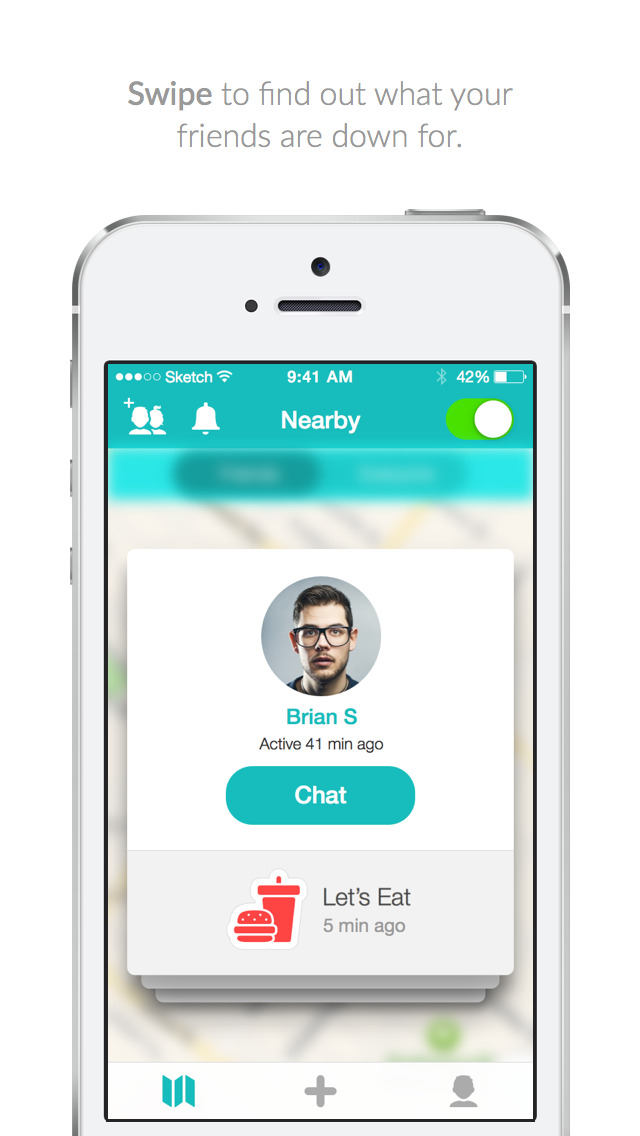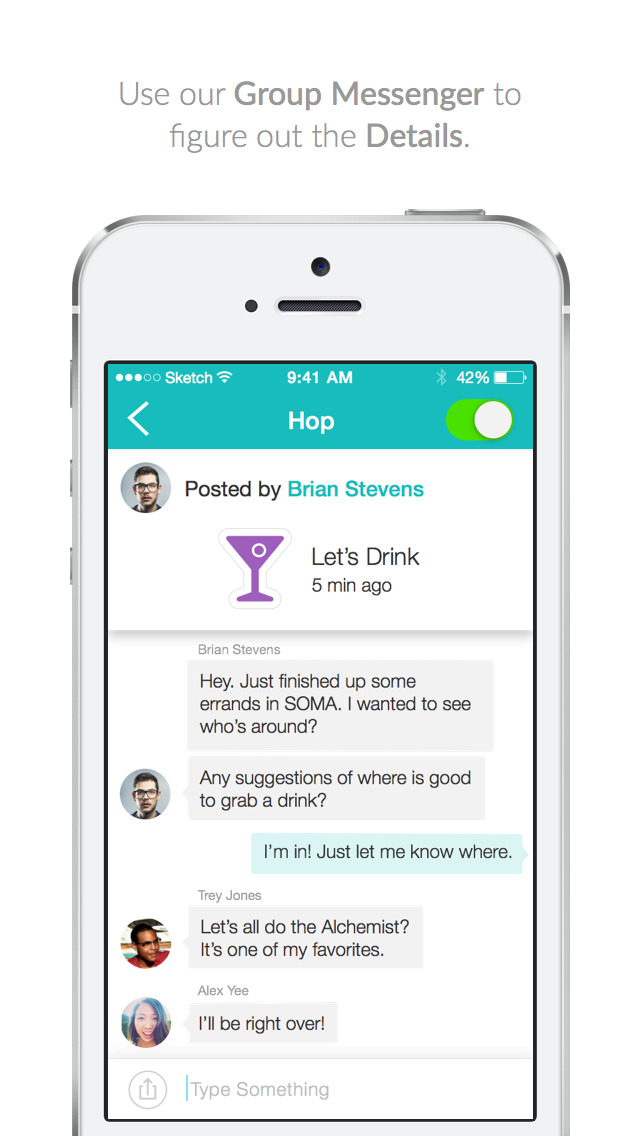HopOver Nearby Messenger – Connect with People in Real Life

- Publisher: Telenav, Inc.
- Genre: Social Networking
- Released: 22 Sep, 2014
- Size: 16.2 MB
- Price: FREE!
 Click here to request a review of this app
Click here to request a review of this app
- App Store Info
Description
You just got out. It’s lunchtime. You think to yourself, “OMG I’M FREAKING STARVING! Where are my friends at? There’s no way I’m eating alone.” In a world where everyone is busy, it can be hard tofind friends and meet up instantly.
HopOver has become your instant friend-finder. With one glance at our map, you’ll find that buddy nearby who wants to do the same thing too.
Get the word out with HopOver. Find out who’s down to hangout, what’s happening around you, and who’s nearby. Let everyone know you’re free, hungry, thirsty, want to shop, or want to party.
Features
See your friends on a map and what they're up to
Swipe through peoples' status cards
Post status updates to tell your friends you wanna hang out
Poke friends and chat to meet up IRL
Discover cool people and follow each other
Get notified when friends post nearby
Stay safe with Home Protection
HopOver requires access to your location services, camera, and contacts. Sign up through Facebook to get started.
We're always trying to improve HopOver and would love to hear what we could do better. Send questions or feedback to us at @hopoverapp or [email protected]
Happy Hopping!
*Continued use of GPS running in the background can dramatically decrease battery life.
What's New in Version 1.5.1
What up, Hoppers? Okay so we’re kind of excited about our newest update. In V1.5 we’ve made it super easy to find out who’s down to hang out AND we’ve made everything way prettier.· Don’t wanna eat lunch by yourself? Set your status to “Let’s Eat” and all your nearby friends will get a push
· See a friend nearby and wanna do something with them? Tap their card and nudge them like “hey hangout w/ me plz”
· Get a push notification when your friends are around and wanna chill
Let’s Hop!
-Team HopOver