iWalking - iPad Version
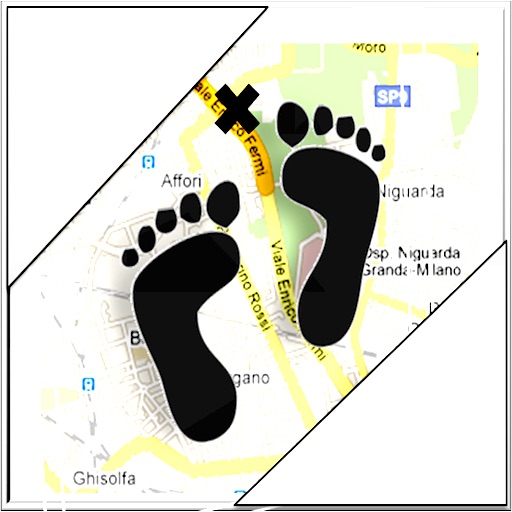
- Publisher: Elephant Inc. SRL
- Genre: Navigation
- Released: 8 Feb, 2011
- Size: 1.8 MB
- Price: FREE!
 Click here to request a review of this app
Click here to request a review of this app
- App Store Info
Description
--GET NOW FOR FREE--1000+ updates to 1.4 version in 3 days!
Try to walk with your fingers on the iPad!
It's very fantastic with this application!
In this version:
*fully iPad compatible
*stamps with your photo
*erase steps with a shake
*use map view
*easy rotate stamps with gestures
*save your result
Thanks Andrea for your comment:
"The App description in iTunes doesn't do this App justice as its pretty vague. This is an excellent App for Orientation and Mobility Specialists. This App allows you to make annotations to a map or a pic (located in your photo gallery) using graphics such as foot prints, x, arrows, hearts, and my favorite a photo you've created using the Camera Roll. Take picture of stop sign, no pedestrian crossing signs, traffic lights, bus shelters, etc... and stamp them on your map. You can set the background using a your current location if you have WiFi or 3G as it utilizes Google Maps or add your saved map using your camera roll. This app works great for creating or reviewing a route with Visually Impaired Students. Cut down your material prep time searching for addresses on Google Maps, printing and enlarging maps, and locating large print or tactile markers. The App is compatible with Zoom as well as VoiceOver navigation however the stamps could use better labeling as there labeled stamp 1, stamp 2, etc... I'd love to see a text annotation feature, a voice recording stamp, and perhaps a note field for the user to input notes. Thank you Simone Muggeo...you've just made my life easier great App."
http://andreashead.wikispaces.com
http://simonemuggeo.com





















