Elliptic Keyboard

- Publisher: Aleksandr Vlasov
- Genre: Utilities
- Released: 22 Oct, 2014
- Size: 63.3 MB
- Price: $0.99
 Click here to request a review of this app
Click here to request a review of this app
- App Store Info
Description
Did you have problems reaching certain buttons on your new iPhone keyboard?This keyboard makes it possible to use iPhone 6 or iPhone 6 Plus one handed while actively typing, for right and left hand use.
Designed specially to be used on large iPhone (4.7 and 5.5 inches) in portrait mode and may be not comfortable on smaller models.
Features:
- Right and Left-handed layout.
- Smart word completion and correction suggestions.
- Autocorrection and text suggestion.
- Comfortable to use one-handed.
- Capitalization, fast dot input, with well-known and familiar iOS behavior.
- Gestures support (swipe right to enter space, swipe left to delete symbol).
- Smart learning.
- *DOES NOT* require "Full Access".
Following languages are available:
- English
- German
- French
- Italian
- Portuguese
- Russian
- Spanish
- Dutch
- Danish
- Swedish
- Norwegian
- Finnish
Instructions:
- To enter special characters (like "ü"), hold your finger to open additional symbols panel.
- Swipe to delete a symbol or input space.
- "Hand" button switches layout, allowing comfortable right-handed or left-handed use.
- "Pencil" button on keyboard represents the state of autocorrection feature: grayed icon allows text suggestions only, black one allows autocorrection on "space" key pressed.
To enable keyboard follow to "Settings" > "General" > "Keyboard" > "Keyboards" > "Add New Keyboard", select "Elliptic Keyboard" and add required languages.
Note, that this keyboard doesn't require "Full Access" feature and as long as it's possible to add new features without "Full Access", we'll not enable it. Keyboard uses autolearning and offers a feature of autocorrection on "Space" button press.
If you have suggestions, feature or new language requests, please send an e-mail to [email protected]
What's New in Version 1.5.0
*IMPORTANT* Please, update to the latest iOS version, as it brings stability and performance improvements for both keyboard and system.New in this version:
- Major redesign: new color scheme, closer to iOS usual style
- Landspace layout changed. While keyboard is suggested to be used in portrait mode, now it doesn't cover full screen in landscape mode.
- General performance improvements


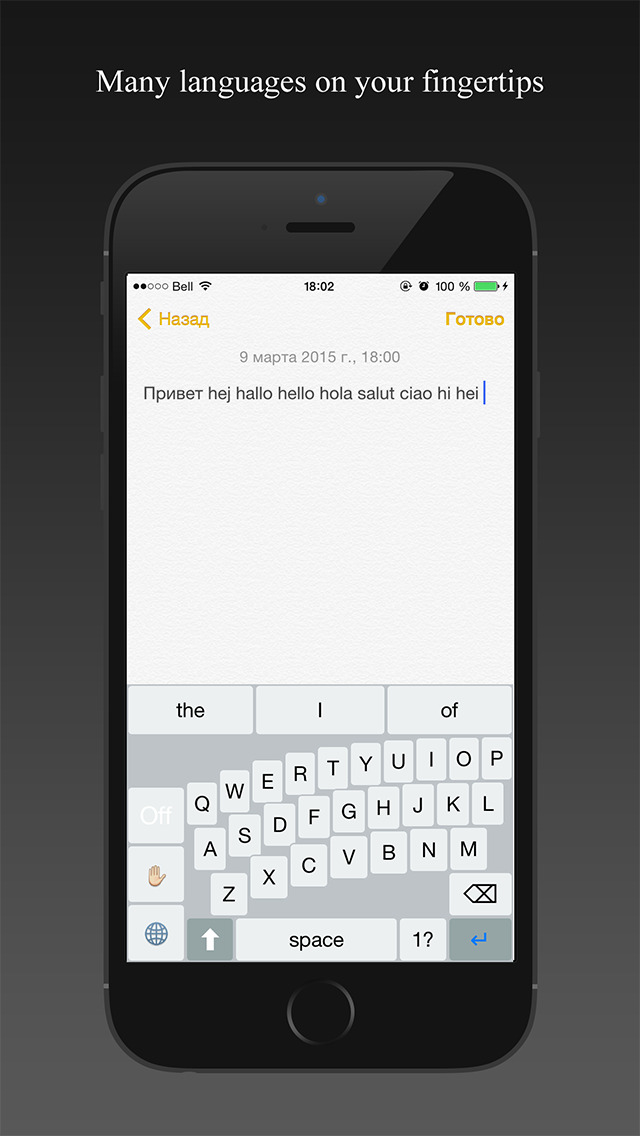
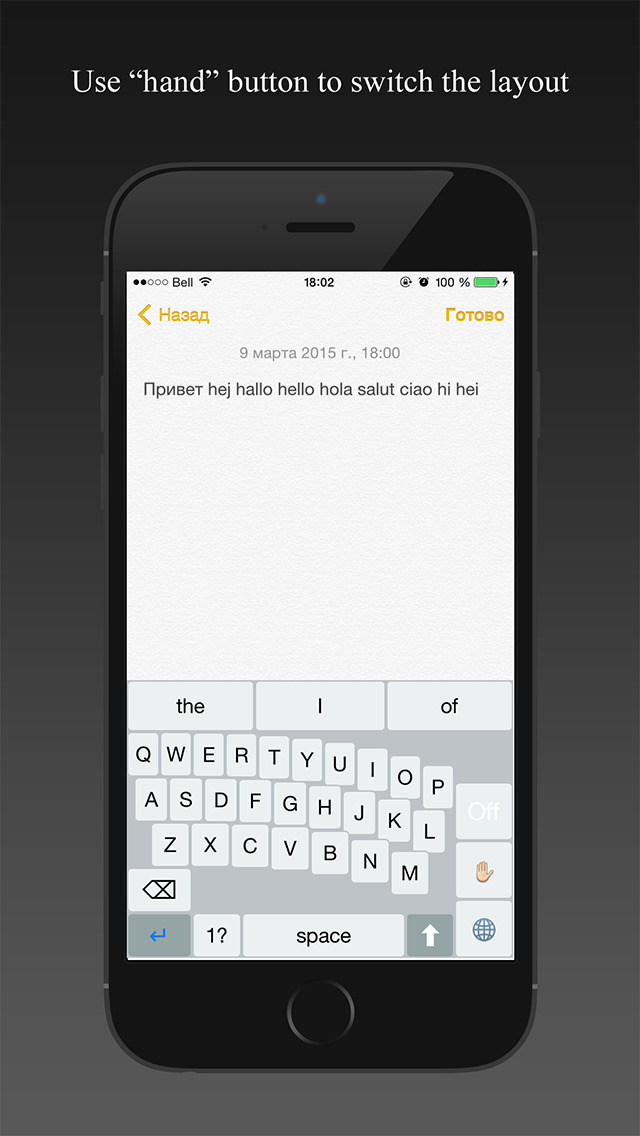
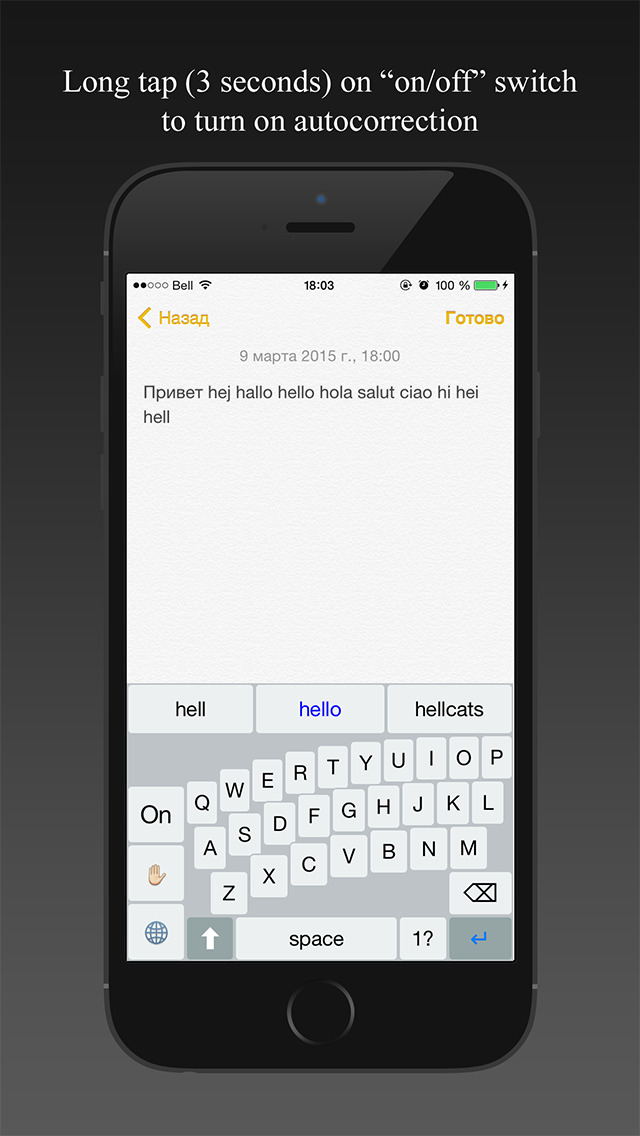
 $0.99
$0.99














