Mimibox - Your Secure Private Note

- Publisher: WANG HUIYONG
- Genre: Utilities
- Released: 22 Oct, 2014
- Size: 2.3 MB
- Price: $0.99
 Click here to request a review of this app
Click here to request a review of this app
- App Store Info
Description
This is a simple but powerful utility. You can use it to make notes, memos, reminders, diary, journal, even personal privacy and little secrets in your heart. You can use it to remember things and events. You can use it to record your ideas and thoughts, feelings and emotions. You can use it to bless and pray for someone whom you cannot get in touch. You can use it to release your anger or curse to someone whom you hate. There are so much things you can use it to do.Features:
== Simple and Convenient ==
Write what you want to save or remember or say out just like sending a message.
== Customized Category Support ==
Your note or information can be saved in one category which is defined by your self. This allows you organize your informations in a structured way and freely.
== iCloud Sync and Data Protection ==
Your data will never lose when you enable your iPhone's or iPad's iCloud setting. Your data will be consistent across multiple devices.
Your data is encrypted in your iPhone, iPad and in iCloud. No one but you can access it.
== Secure and Privacy Protection ==
This utility is designed smartly to protect your privacy. There are limitless store space support by the utility. When you write ‘@@‘ in the input box, a password like input box appears for you to open any store space which is identified and located by your input 'code words'. After open new store space, you can write anything in there. And you can return your default store space at any time by swiping the screen from right to left.
Attention:
1) Never write something you do not want anybody else see in the default store space. Choose some ‘code words’ only you know to open a new store space for writing these privacy information.
2) There is no store space list exists, so if you forget your ‘code words’ for some store space, you cannot open it until you remember the words again.
Enjoy!


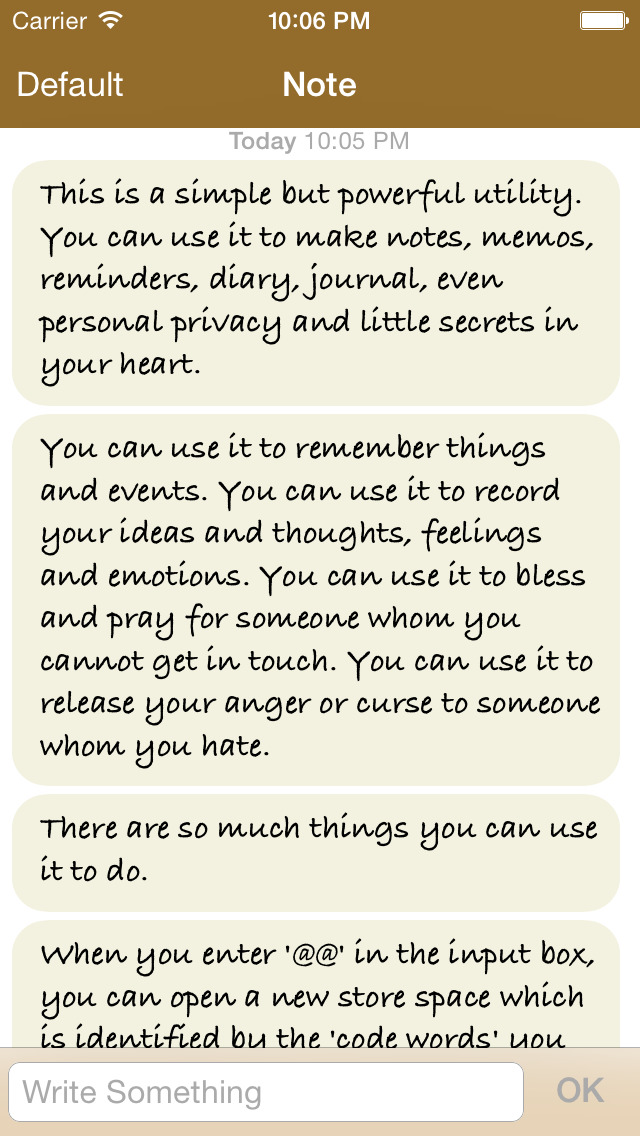

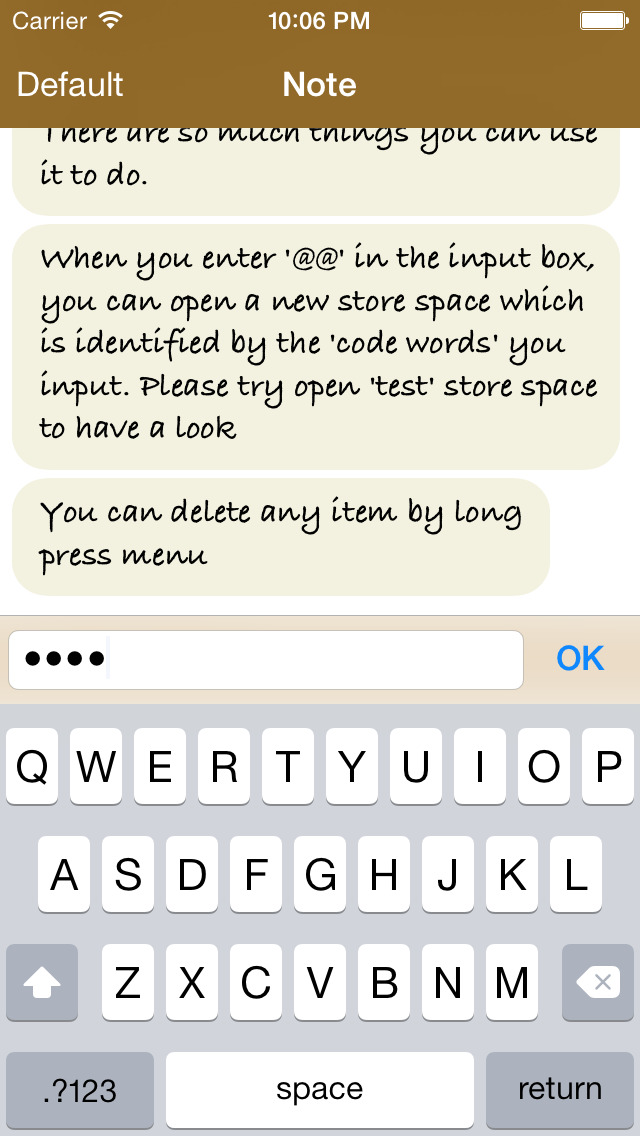
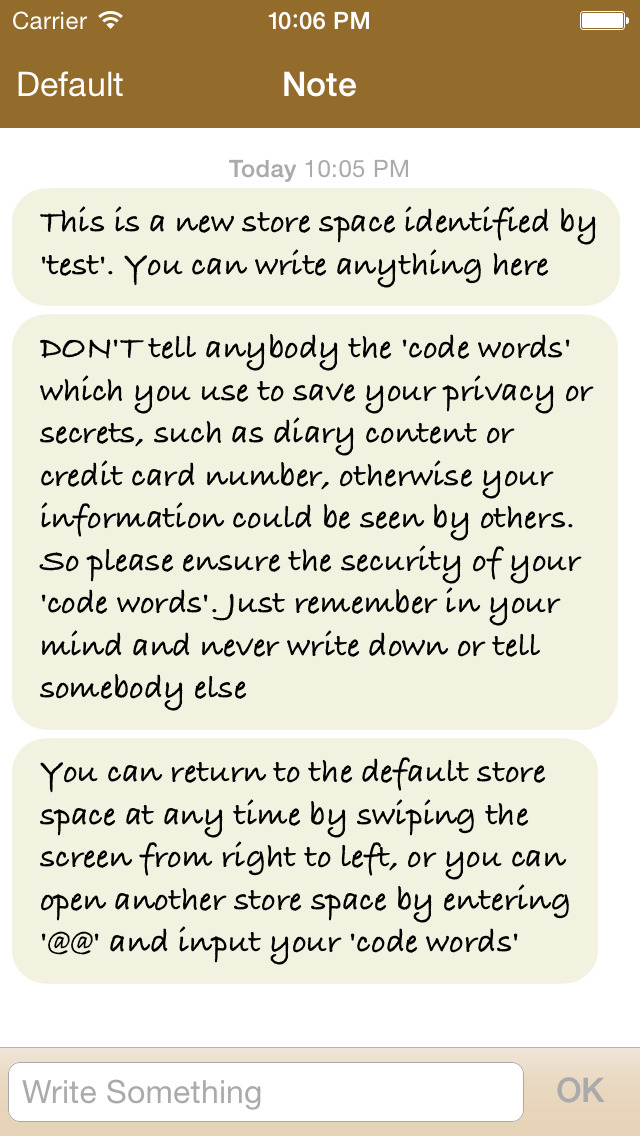


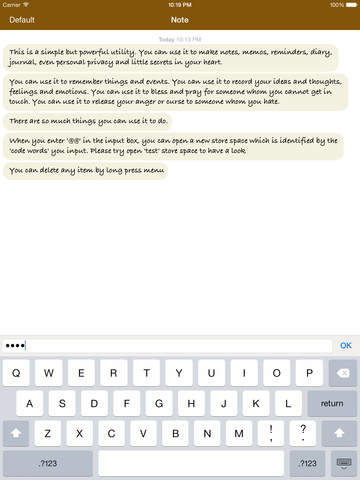
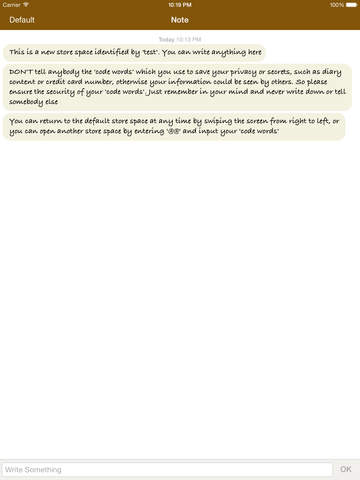
 $0.99
$0.99














