Pocket Lists – Checklists & Reminders
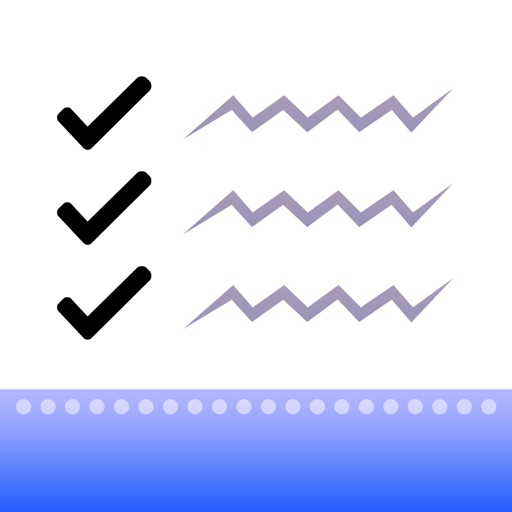
- Publisher: 1312
- Genre: Productivity
- Released: 1 Dec, 2011
- Size: 44.1 MB
- Price: $4.99
 Click here to request a review of this app
Click here to request a review of this app
- App Store Info
Description
Forbes — The 9 Best To-Do List Apps For 2014Pocket Lists is a beautifully designed universal app for managing checklists and to-do lists, focusing on important tasks, and collaborating on checklists with your friends. The app excels as both an everyday to-do list organizer with sophisticated reminder functionality, and as a checklist app for groceries, travel packing, Christmas lists, and more.
You’ll love Pocket Lists for being powerful yet surprisingly easy to use. The app’s feature set makes it a superb replacement for most checklist apps, including the stock Reminders app:
• Color-coded checklists with a variety of beautiful icons for all sorts of things. 220+ icons included!
• Touch ID support: lock individual checklists with your Touch ID and be confident that no one but you can access your to-do items. Securing your secret checklists has never been easier!
• To-do Stream: a dynamic to-do list (filter) that collects to-dos among all your checklists, and displays them in the priority & due order, allowing you to focus on what’s important right now.
• Apple Watch app: manage your To-Do Stream on your Apple Watch, stay up to date on what's UP NEXT on your To-Do Stream at a glance, receive notifications on upcoming to-dos.
• All types of to-do notifications: due date, due time, repeating, and location-based — drop pin anywhere on a map, select either “arrive to” or “leave from”, and even define a location radius.
• Set due reminders by typing naturally: “Meeting tomorrow morning”, “Car service saturday 7pm”, “Prepare christmas gift list on dec 20 every year”, “Cinema friday night” and so on. The app automatically understands due date from your input, and sets a reminder. Understands all 13 languages the app is localized into! Approved by native speakers.
• Pocket Lists Cloud: collaborate on your checklists with other users of the Pocket Lists app, access your checklists via web browser on the app website: http://www.pocketlistsapp.com/cloud/
Pocket Lists Cloud works seamlessly, and is free to use. It is a great way to sync app data between your iOS devices, and to have an always-up-to-date backup of all data.
• OCR: Built-in Optical Character Recognition mechanism allows you to create checklists from real photos taken on your iPhone or iPad. Awesome for creating checklists based on what you find in print media, e.g. cookbook recipes. Supported languages: English, German, French, Spanish, Italian, Russian.
• Sync with third-party apps and services: Reminders app, Calendar app, Google Tasks, Toodledo.com.
• And a lot more:
— Priorities, notes for to-do items
— To-do item search
— To-do hierarchy: swipe to-dos left or right to define hierarchy within a checklist
— Passcode-locked checklists
— Due and repeating (recurring) options for both to-dos and entire checklists
— Quick inline to-do add
— Archiving feature for hiding certain checklists
— Copy & Paste add of multiple to-dos at a time
— Quickly clean up any checklist by shaking your iPhone
— Send checklists via email
— Duplicate checklists
— Sleek app interface feels native to every iOS user
— “Multiplayer” mode for collaborating on your checklists via Wi-Fi or Bluetooth when no Internet connection is available. An exciting way to go shopping with your spouse, or to pack luggage together (supported by the iPhone version only; based on iOS Gamekit engine)!
— On-demand backup & restore via iTunes file sharing
— Twitter and Facebook integrations
— Localized in 13 languages: English, Deutsch, 日本語, Italiano, Nederlands, Español, Français, Русский, Português, Dansk, 简体中文, 繁體中文, 한국어


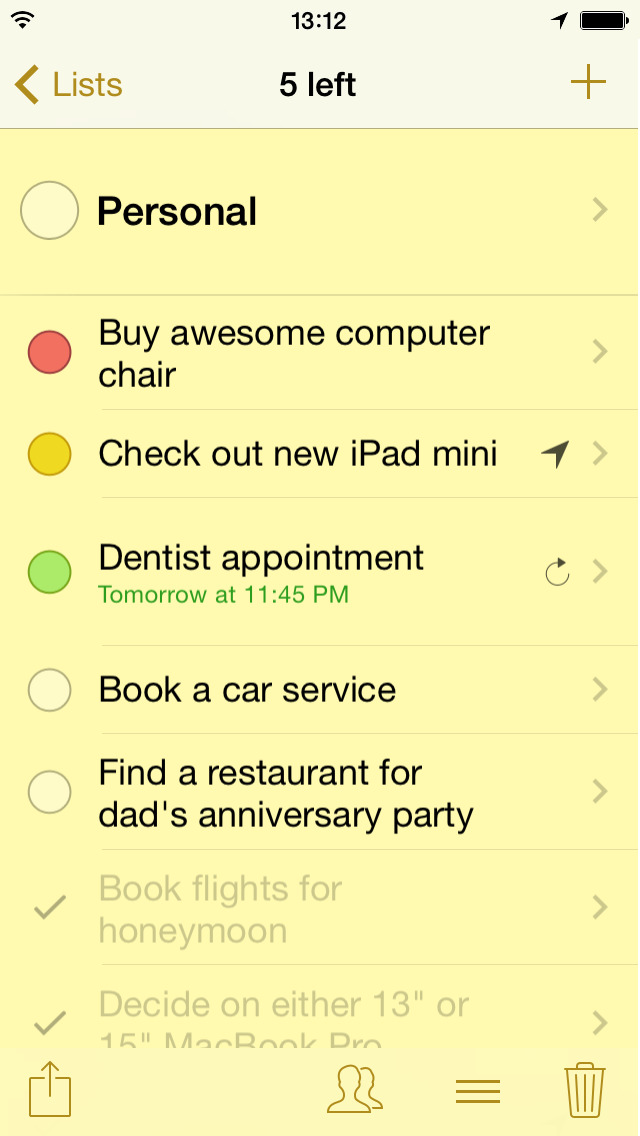

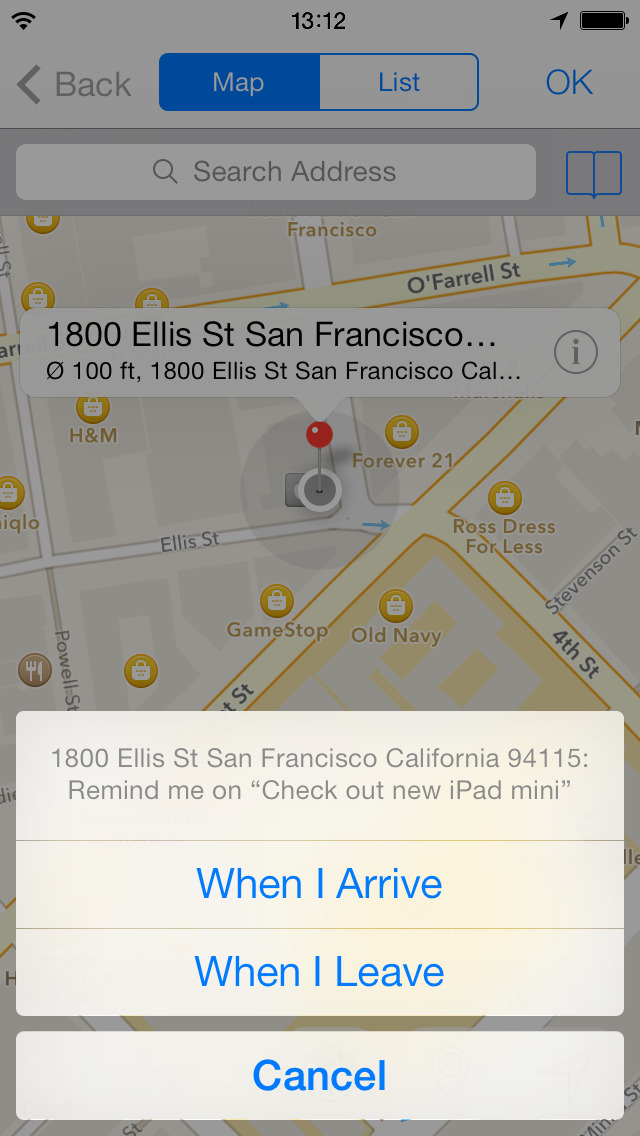


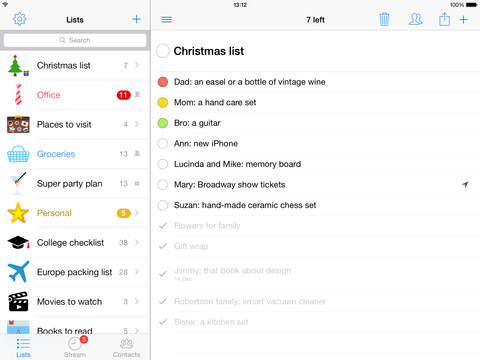

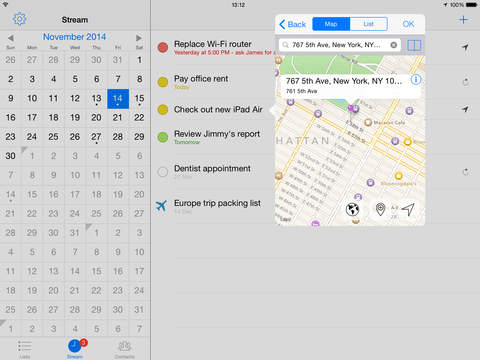
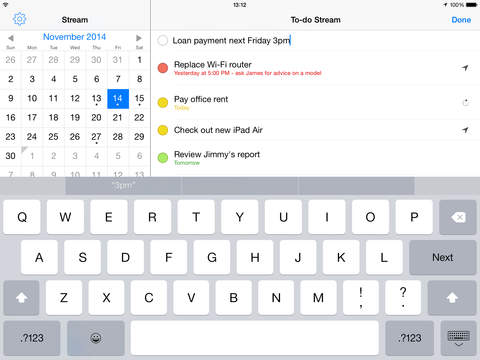




 $4.99
$4.99















