Sharing
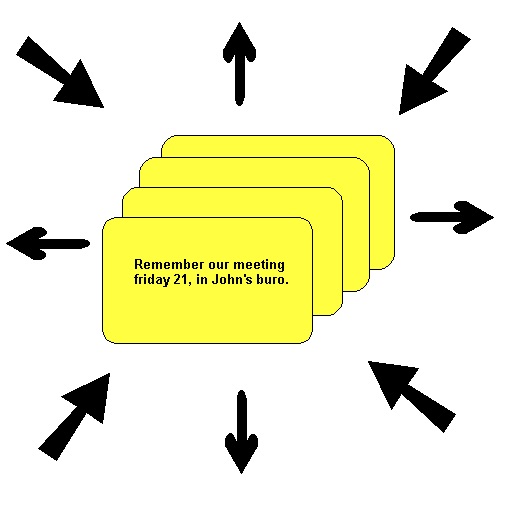
- Publisher: Luigi Fonti
- Genre: Utilities
- Released: 23 Feb, 2012
- Size: 89.9 KB
- Price: $0.99
 Click here to request a review of this app
Click here to request a review of this app
- App Store Info
Description
This application allows a group of iPhone owners to share notes, photos, and GPS locations.Registration is an essential preliminary step to use this application.
To be registered, you have to enter an username and a password of your choice. The username will identify you within your group. Using your mail address as password is a good choice, to avoid forgetting it.
Be aware that registration may only be completed if there is a network connection available (WiFi or 3G).
After registering, your username will always be shown on top of the main screen.
You may communicate your username and password to one or more different iPhone users.
By adding your username to their group list, they will accept you as member (or fellow), and they will see the documents you share.
The same is valid for you: when you receive username and password of another user, you must insert them in your fellow list, if you want to see the documents he shares.
Use the (Manage Users) button for this purpose.
Exchanging usernames between two or more users will create a small group of fellows, enabled to view the documents of each other.
It could be very useful for a team of persons working together from different places, to stay in touch with other members, and exchanging informations like schedule of a meeting, changes in some details of a project, and so on.
Or it can be used by a group of friends, so share their photos, or by trippers, to retrieve each other if they lose contact.
Sharing your GPS position is equivalent to share a message like: "Hey, I am here !", with full detail of your current location. The other users of your group can discover your position and show it on maps.
The base screen of this app shows a segmented control and four action buttons.
The segmented control allows you to choose the type of documents you want to deal with: Notes, Photos or Locations.
The labels of the first two action buttons change, depending on the choice you make on the segmented control.
- Share (Note, Photo, Position): this lets you share a new document.
- Search shared (Notes, Photos, Positions): this will show a list of all shared documents of selected type by your group's members. Selecting an item from this list, will recall and show all details of the required document. When viewing a photo, you can use the usual gestures to zoom and move it; tap twice to close.
- Manage Users: this will allow to add or remove a username in your group's list: you will only see the documents of users recorded in this list. To add a new fellow in the list, you have to enter both username and password; to remove a user, only the username is required.
- Show info: just shows these notes.
When you recall a list of shared documents of any type (Notes, Photos or Locations), you can remove one of them, if you are the owner of that document, i.e. if you are the user who shared it.
In the table list, you will see a blue button with a chevron image on the right of each row referring to a document shared by you. Touching that button will erase the corresponding document.
The cancel button is not shown in the rows with documents owned by other users. Only the owner of a document may erase it.




















