PiggyAlarm the Alarm Clock
- App Store Info
Description
PiggyAlarm, an alarm clock, now with cute iMessage stickers.PiggyAlarm is fast and beautiful. Now refreshed with iMessage stickers and for iOS 10.
***** Apple Staff Favorite *****
Ever wondered how many times you have snoozed your alarm clock today?
How long you have lazed before you dragged your feet out of bed?
PiggyAlarm is here for you. It helps you keep track of the number of times you have snoozed and the time taken for you to wake up. It also provides a summary of your snooze profile for the past few days.
PiggyAlarm has a cute clock view for you to dock your iPhone or iPod touch before you go to bed. The clock face dims during the night to enhance your sleeping experience. The dimmed area progressively changes as it gets closer to dawn, giving you a rough gauge of time in the middle of the night. Especially good if you are short-sighted! Catch its cute eyes change at different times of the night.
So what you are waiting for? Get it NOW to find out your Snooze Piggy type. Be an Alert Piggy today!
FEATURES:
iMessage stickers!
Cute UI
Clock
- Cute piggy clock face to show time with hour, minute and second hands.
- Dimmed screen during night time.
- Dimmed area progressively changes to indicate time. NEW!
Alarm
- Receive iOS local notification when app is not running.
- Customizable snooze timing.
- Recurring alarms.
- One-time alarms.
- Play song from music library as alarm sound when running in-app.
- View and off active alarms in Today view widget. NEW!
- Indicate snoozed alarm with snooze timing remaining. NEW!
- Able to snooze alarm with different timing right from the alarm notification. NEW!
Snooze Profile Data
- Keep track of the number of times snoozed.
- Time taken to wake up.
PS: Leave a rating or write a review if you like PiggyAlarm.
What's New in Version 2.7.0
This app has been updated by Apple to display the Apple Watch app icon.Updated for iOS 11






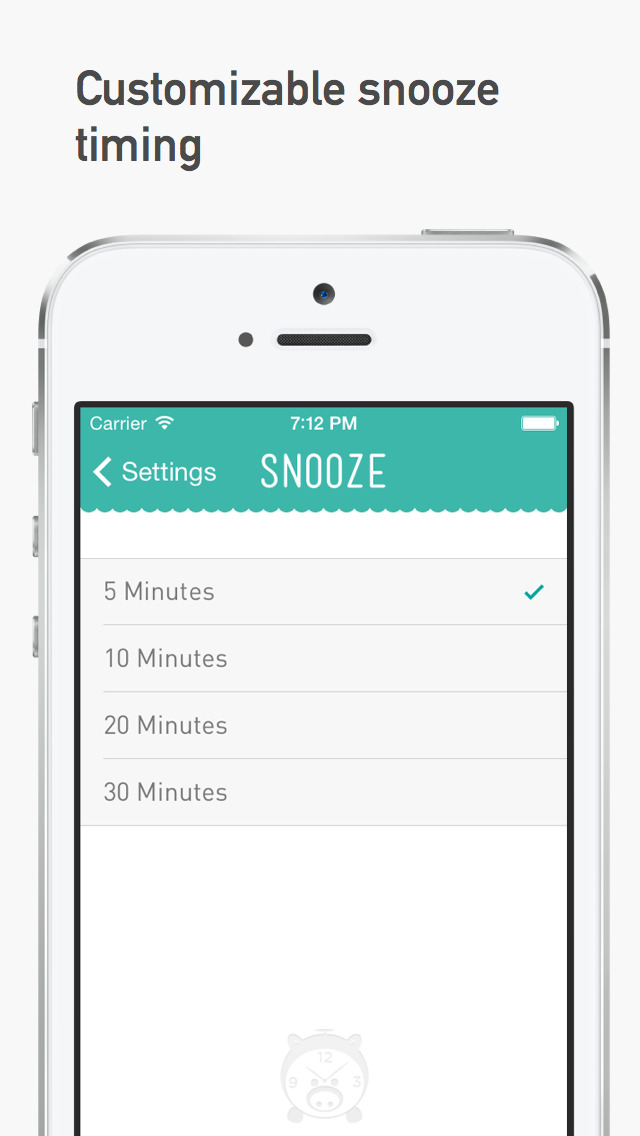
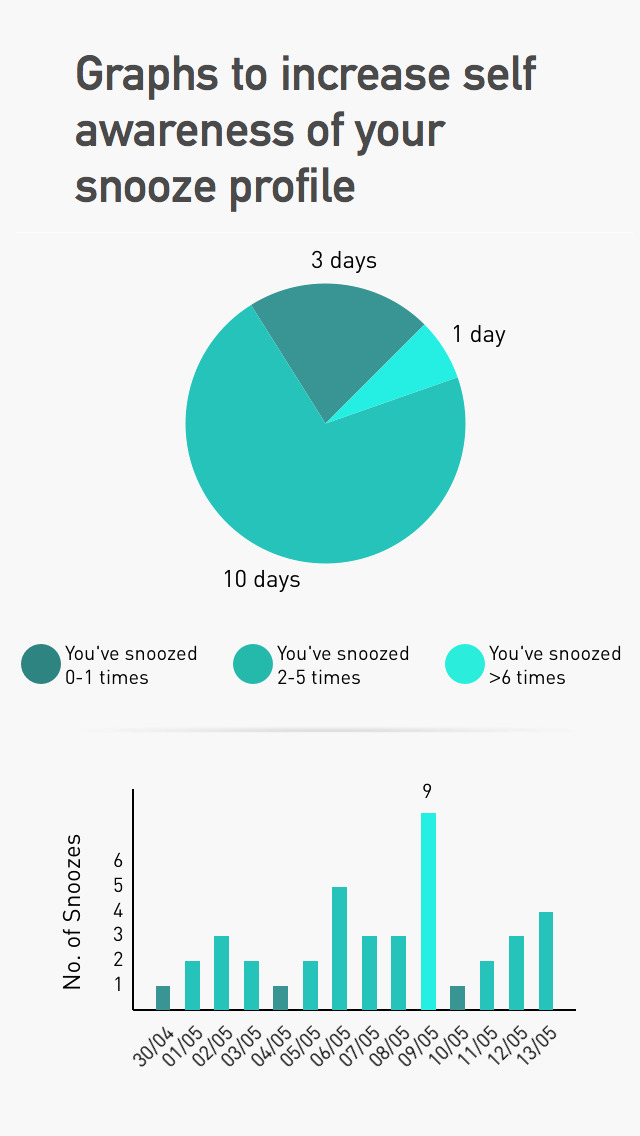

 FREE
FREE













