Cam2gether - remote camera
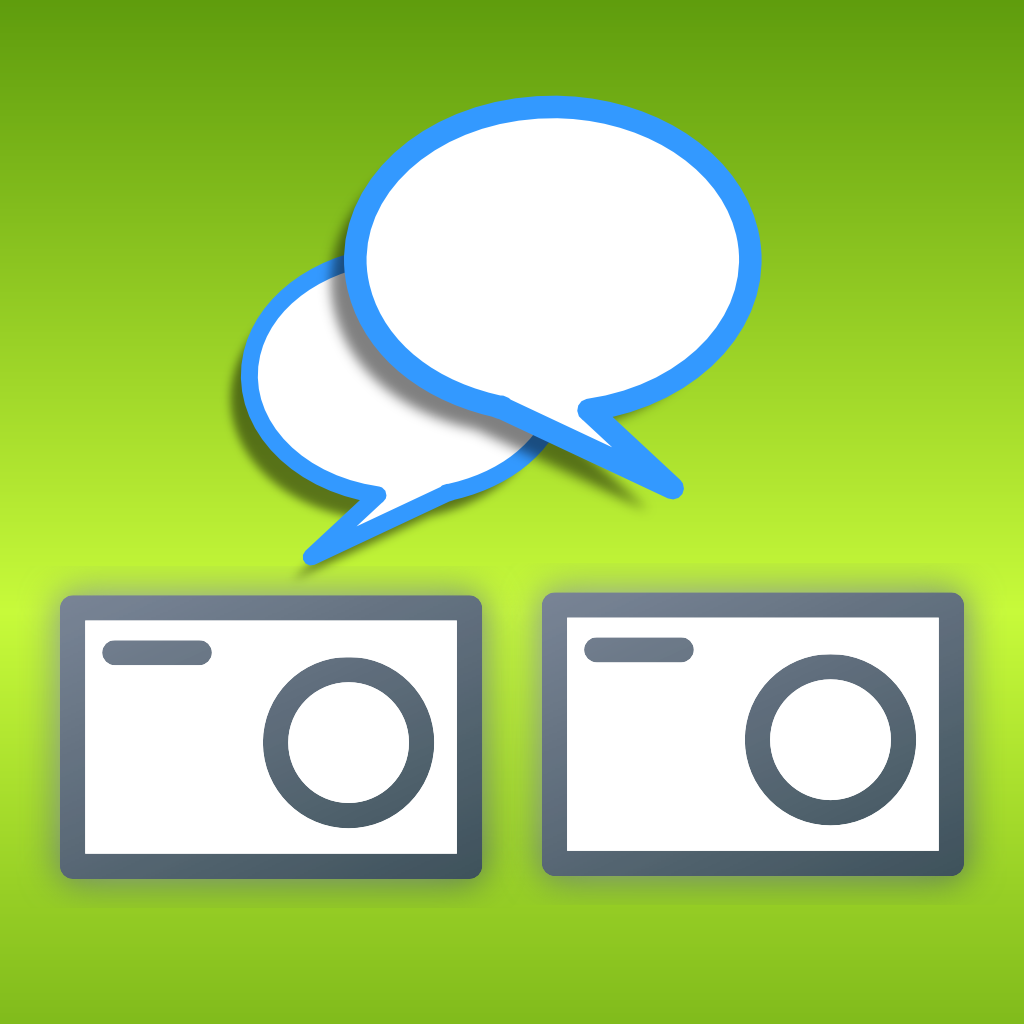
- Publisher: Chite Feng
- Genre: Photo & Video
- Released: 16 Mar, 2012
- Size: 583.6 KB
- Price: $2.99
 Click here to request a review of this app
Click here to request a review of this app
- App Store Info
Description
*****Please make sure to grant the app to have the access to the album. One quick way to do so is to run the app on EVERY iDevice and take any photo, tap OK when the system asks about the album access.
*****
Imagine if you could have full control over an iPhone/iPad camera, REMOTELY? This is what you get:
✪ A wireless shutter release for your iPhone/iPad!
✪ A wireless viewfinder for your iPhone/iPad!
✪ Your iPad wirelessly monitoring whatever your iPhone camera is aiming at!
✪ Wirelessly control the focus, the flash, and take video or photos!
PLUS: Take photo/video from once-unimaginable angles!
☺ Put one iPhone/iPad in a waterproof case and use the other one to take underwater video/photo without even getting wet!
☺ Put one iPhone/iPad in a tripod case and use the other one to take very close video/photo of the insects and animals!
☺ Put one iPhone/iPad in a very tough case and use the other to take the video/photo of hitting by a bowling ball!
☺ Ask someone else to help take a photo of you (and a group of you and your friends) while you have total control of composition, focus, and flashlight!
☺ Take photos or video using another iPhone/iPad WITH YOUR CHOSEN ANGLE AND COMPOSITION. With a single tap to swap views, you can have fun seeing the photos or video from different angles/perspectives.
To focus on a specific point, tap once on the preview.
To auto-focus, double tap on the preview.
Cam2gether can use either Bluetooth or WiFi to connect two iPhones and let you use one as the remote control of the other.
Here is a quick guide: http://www.onegoodapp.co/index.php/en/cam2gether-en
Here is a video showing you how to use the app: http://youtu.be/Cn4HV-grQ2M










 $2.99
$2.99














