Codea
- Publisher: Two Lives Left
- Genre: Productivity
- Released: 26 Oct, 2011
- Size: 164.6 MB
- Price: $14.99
 Click here to request a review of this app
Click here to request a review of this app
- App Store Info
Description
"It’s kind of like the Garage Band of coding." – Wired"Codea for iPad is a super slick way to write and run programs on your iPad." – Gizmodo
Codea lets you create games and simulations — or just about any visual idea you have. Turn your thoughts into interactive creations that make use of iPad features like Multi-Touch and the accelerometer.
We think Codea is the most beautiful code editor you'll use, and it's easy. Codea is designed to let you touch your code. Want to change a color, or an image? Tapping will bring up visual editors that let you choose exactly what you want.
Codea is built on the Lua programming language. A simple, elegant language that doesn't rely too much on symbols — a perfect match for iPad.
Here's how you use it: type your code. Press play to watch it run. Interact with it. Get creative.
FEATURES
• A fully featured 2D and 3D renderer
• Lots of great example projects to learn from, including games
• Touch your code: tap colors, images and sounds to adjust them
• Export your finished projects to Xcode to produce real apps
• Complete in-line reference documentation accessible from keyboard
• Intelligent syntax highlighting and auto-completing code editor
• Import your own assets from Dropbox
• Full 2D and 3D physics engines for complex motion
• Add parameters so you can tweak variables at runtime
• Interact with accelerometer and multi-touch on your device
• Generate retro-game sound effects
• GLSL Shader Language support with live shader editor
• Bluetooth keyboard support and keyboard shortcuts
• Air Code: code live from your PC using WiFi
• Much, much more
IMPORTANT INFORMATION
• Join the forums at https://talk.codea.io to ask questions, share ideas and get help when you need it
• If you need help or wish to get in contact with us, please use the support link on this page
What's New in Version 3.9
Air Code Enhancements- Introducing auto-complete support!
- All your projects are now directly available in VSCode's explorer view. Create, rename projects, and collections straight from VSCode
- New Codea Reference section in the sidebar with a "Find reference..." command
- Ability to rename symbols and display Lua errors directly in VSCode
- Enhanced stability with fixes for crash issues, filename case sensitivity, saving large files, and more
Dropbox Update
- Support for the Dropbox asset pack and sync has been removed. Access your Dropbox.assets folder via the Files app.
- What replaces Dropbox? Well...
External Asset Folders
- Introducing "External folder references" for your assets. Seamlessly integrate top-level folders with assets from iCloud, local storage, Dropbox, and other locations
UI and Functionality Improvements
- Now with an option to disable warning messages in the output console using viewer.showWarnings = false
- Improved "Add To" menu with more destinations
- Case-insensitive search in references


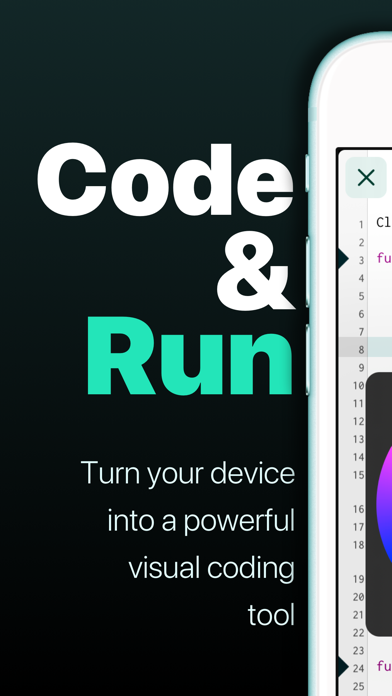
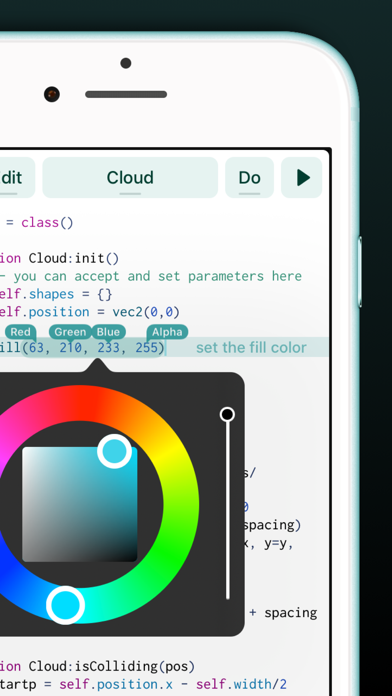

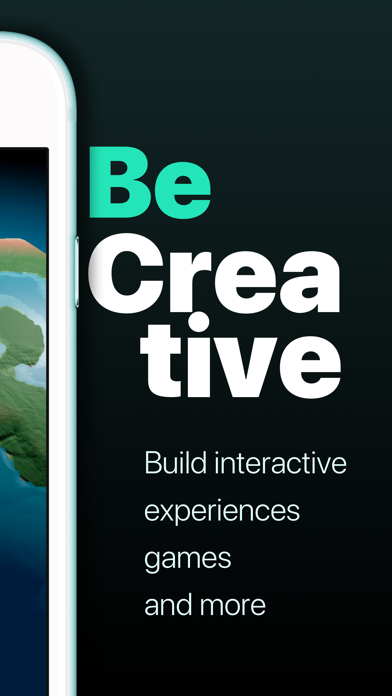
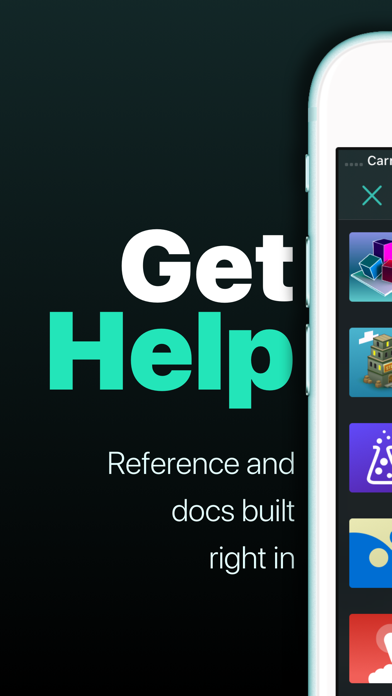
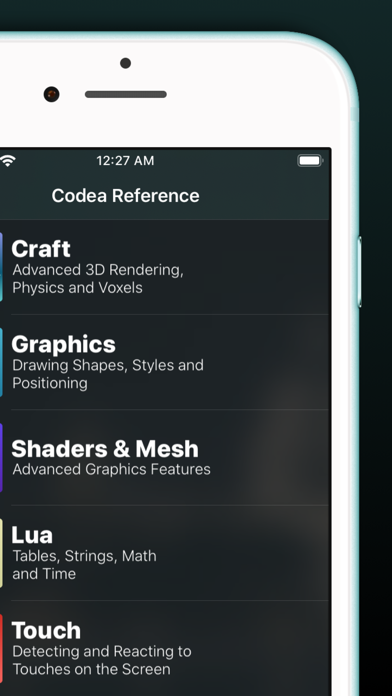
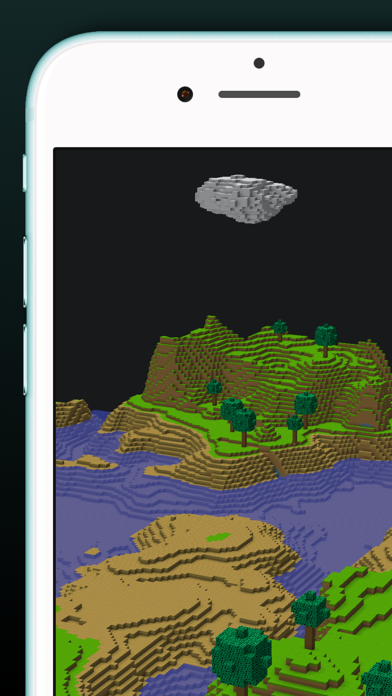
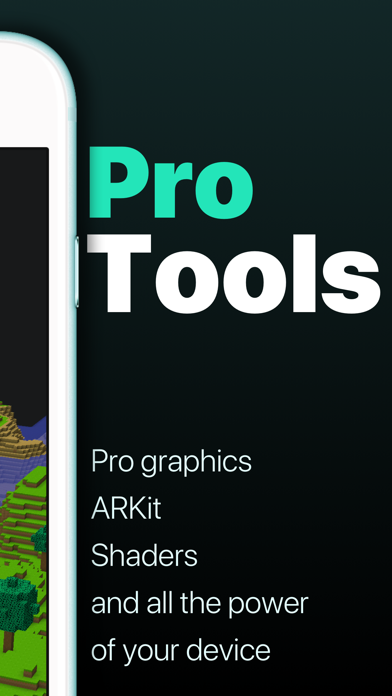

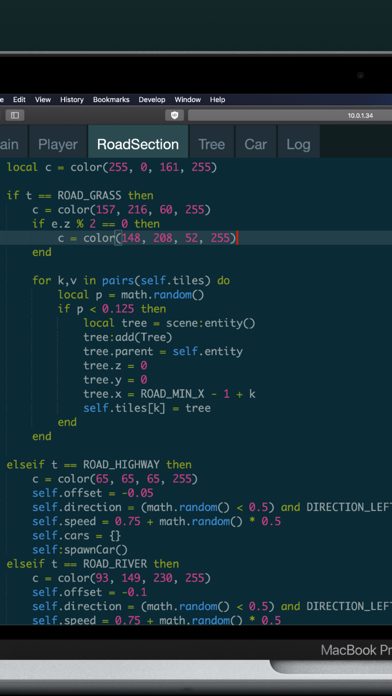







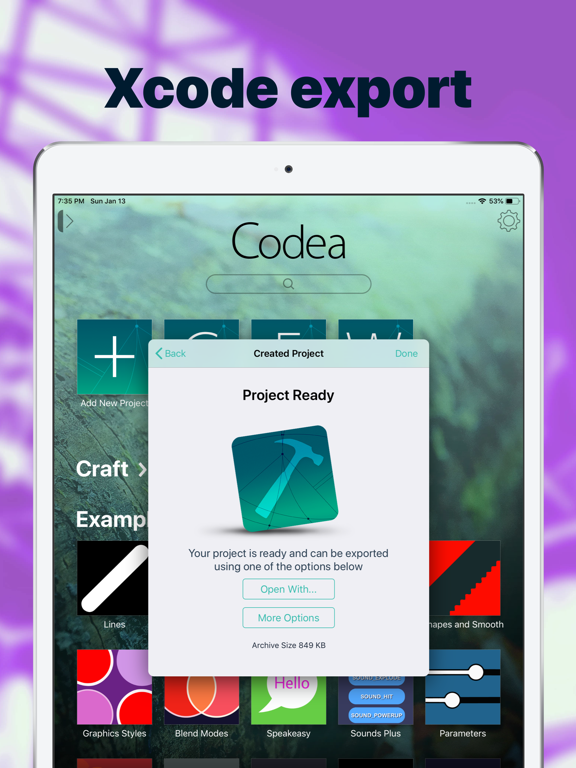

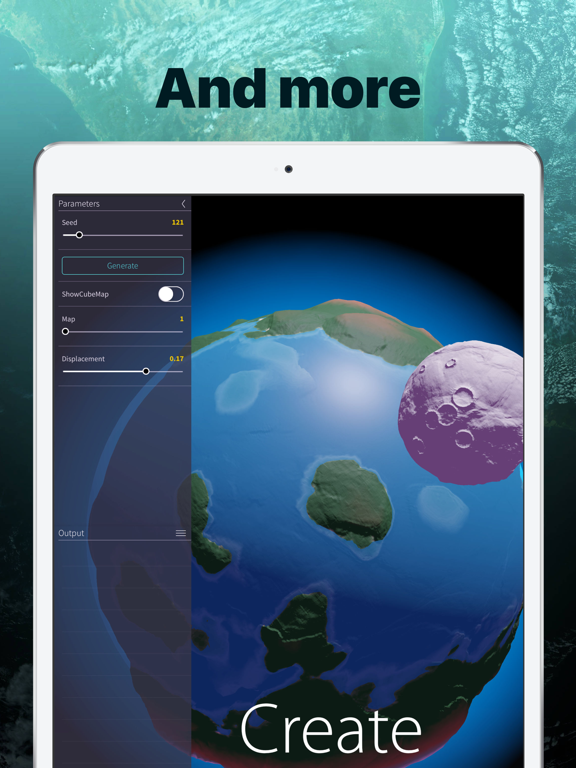

 $14.99
$14.99













