Tiny Christmas Card Maker

- Publisher: CB Media Pty Ltd
- Genre: Education
- Released: 11 Nov, 2014
- Size: 85.1 MB
- Price: $0.99
 Click here to request a review of this app
Click here to request a review of this app
- App Store Info
Description
Make Christmas Cards featuring your very own Santa, Reindeer, Elf or crazy Christmas character! Have fun creating your character, then choose a card template to save and print it on. Your design can be printed in full colour or as a line drawing to colour in. Both parents and kids will enjoy using Tiny Christmas Maker to make cards for family and friends this festive season!FEATURES-
- Assortment of colourful characters to make- Santa, Mrs Claus, Reindeer, Elves and Snowman.
- Variety of pieces to put together a whole character or to mix up for some Christmas fun.
- Template to guide the youngest user where to place costumes, faces, arms and legs.
- Gallery to store up to 50 characters before saving them onto the cards.
- EIGHT gorgeous Christmas Card designs to suit either a summer or winter Christmas, plus a blank card to show off your character.
- BONUS full page size to print full colour or black and white colouring pages of your Christmas characters.
- Saves cards to the Camera Roll to easily print on your home printer at a standard A4 or US letter size.
**** PARENTS PLEASE NOTE**** Tiny Christmas Card Maker will ask for access to your Camera Roll in order to save your cards for printing. If you say no, unfortunately the app will not be able to save any cards out for you. To change this manually simply go to your device Settings/Privacy/Photos and enable permission for this app.
- This app is suitable for children aged 3-6 years, with an interface featuring large buttons for easy navigation. It contains no third party advertising, no in-app purchasing and all external links are behind a secure parental gate.
TINY TWIGA STUDIOS WISHES YOU A MERRY CHRISTMAS & HAPPY NEW YEAR!





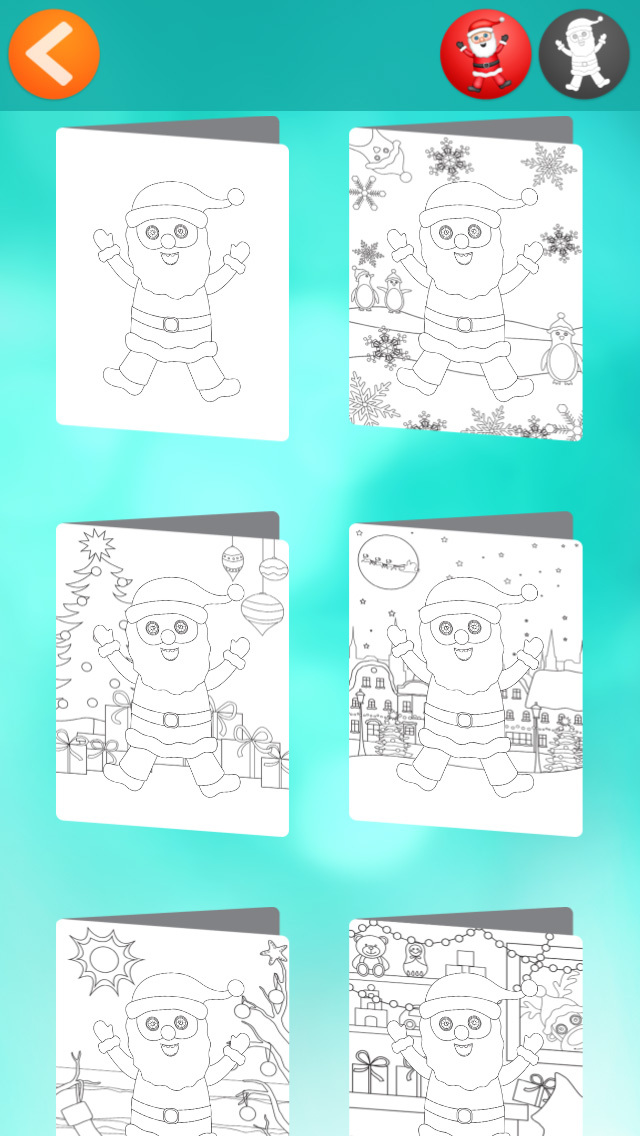






 $0.99
$0.99













