NAO Control - for Aldebaran's Robot
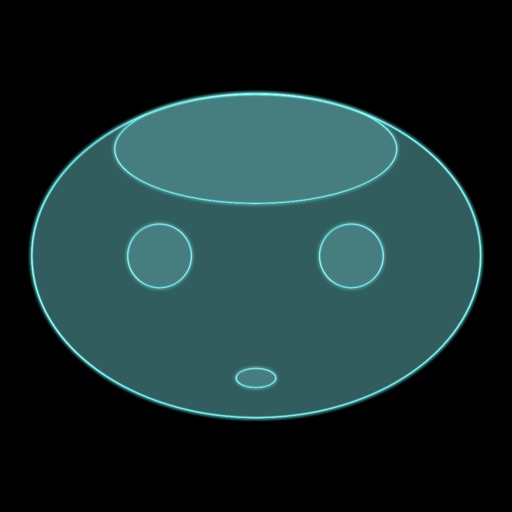
- Publisher: digitalsirup GmbH
- Genre: Utilities
- Released: 17 Jun, 2012
- Size: 1.2 MB
- Price: $5.99
 Click here to request a review of this app
Click here to request a review of this app
- App Store Info
Description
PLEASE NOTE: not compatible with the latest NAOqi 2.1. (stay on NAOqi 1.14 if you need this app)Use your iPhone to control Aldebaran's robot: NAO. You can start and stop installed behaviors, use a joystick to control NAO, let him say things and a lot of more. Everything now works without the server behavior, just install the app on your iOS device and you are ready to go.
Also note that the app relies on a few behaviors that either have to be installed or would be nice to have on your NAO. You can download them for free in the NAO Store:
sitdown: required for sitting down
standup: required for standing up
go-to-rest: optional, if installed you can send NAO to rest by touching the moon
snapshot: optional, if installed you can take photos by touching the photo button
go-home: optional, if installed you can send NAO to he's home base by touching the house button
body-talk: optional, if installed NAO will use the body talk feature when sending texts.
Hint: If you don't know NAO's IP address, press his chest button.
What's New in Version 0.97
NAO Control is now an universal app for iPhone and iPad.Fixes a bug which could cause the app not connect to NAO after the ip address changed.
Added go home button to send NAO to he's home base. It only gets visible if the "go home"-behavior is installed.
Added snapshot button to take photos. It also gets visible if the "snapshot"-behavior is installed.
The say text box is now using the body talk behavior. (if installed)
Moving NAO with the control stick uses the new ALMotionProxy 1.14.
Minor improvements and tweaks.
If you like NAO Control for iOS please rate it in iTunes. Thanks!













 $5.99
$5.99












