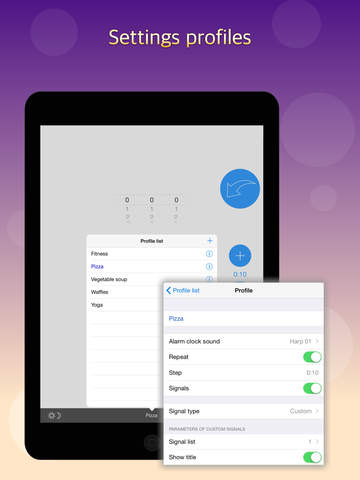Timer S.

- Publisher: Sergey Bik
- Genre: Utilities
- Released: 25 Nov, 2014
- Size: 28.9 MB
- Price: $0.99
 Click here to request a review of this app
Click here to request a review of this app
- App Store Info
Description
"Timer S" is an unusual timer, the main idea is to notify its owner not only after, but also during its work through equal or custom time intervals. This function is useful, for example, when cooking a delicious soup or yoga class.Together with the timer your child can independently control his time spent for iPad.
1. THE MAIN FEATURES
- intermediate signals
- reminders in notification Center
- changing time by equal intervals
- two themes
- many sounds
- settings profiles
- disabling lock screen
- quick start
- easy and user-friendly control
2. THE HIDDEN FEATURES
The countdown is not interrupted even when the timer is completely unloaded from the memory.
The screen won't turns off in the most unexpected moment. The timer disables the auto-lock screen.
To start you do not need to spend time for the timer setting. Quick start allows you to modify and apply settings during the countdown.
3. SIGNALS AND NOTIFICATIONS
The timer uses notification Center to remind the end of the countdown or the intermediate signal.
You have configured a lot of intermediate signals, and so forget what signal reminds? Turn on displaying the title signals.
4. CONVENIENCE
For comfortable work with the timer in low light there is a night theme. Your eyes won't be irritated with a bright white background. A pleasant soft melodies of the timer will be a fine addition to the atmosphere of silence and relaxing.
The timer contains many sounds of different timbre and duration. Around a lot of noise? Select shrill melody, turn the alarm repetition. There is the working environment around you and you don't want to attract attention? Select short and dull sound, disable the alarm repetition. Want to amuse your friends? Love space music or the singing of birds? The timer contains melodies for any liking.
The "Back" button is located in the usual place where the "Backspace" button is on a computer keyboard.
For fast correction of the time, you can just use the buttons for changing the time by equal intervals.
If you like to study thoroughly each action, the timer contains a detailed description of settings and usage examples.
I wish you creative successes!