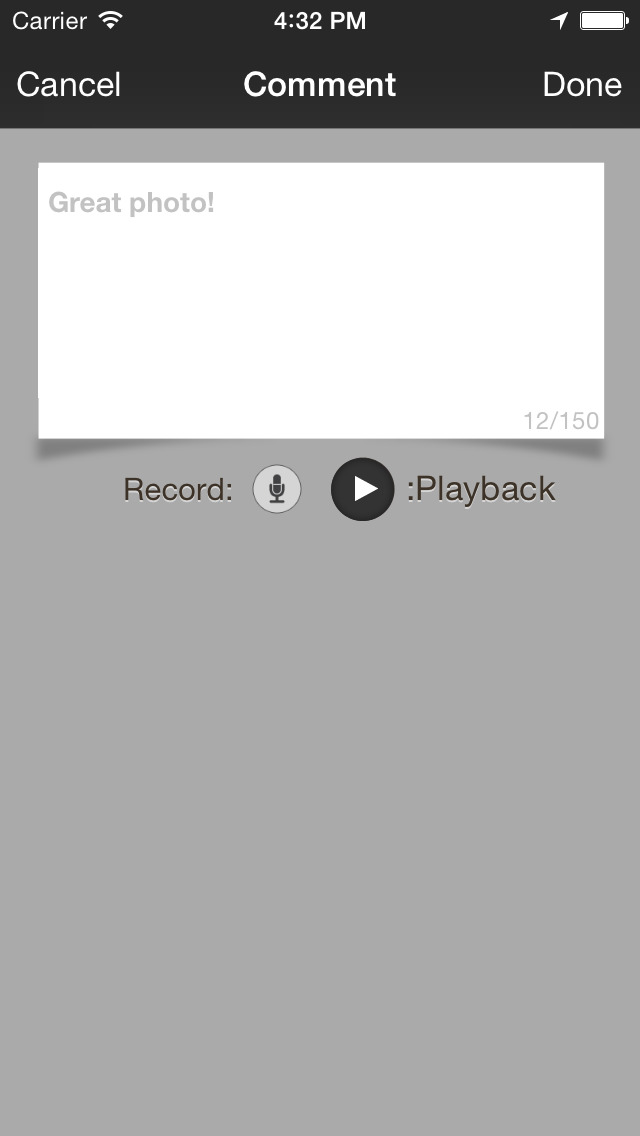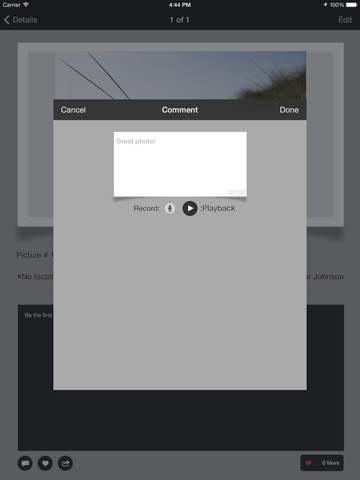Appture: Secure Photos + Audio

- Publisher: Sirqul, Inc.
- Genre: Photo & Video
- Released: 23 Jul, 2012
- Size: 90.4 MB
- Price: FREE!
 Click here to request a review of this app
Click here to request a review of this app
- App Store Info
Description
“I’ve backpacked across Europe and kept track of my progress by taking pictures of everywhere I go and everything I see. Appture helped me tell a story of what I did by showing my friends and family the pictures I uploaded, as I uploaded them.” –Joe A., San Francisco, CAShare your photos with the people you care about the most in Appture.
No more privacy settings.
--You are the album curator; only people you invite will ever see the album and its contents.
Beauty is in the eye of the beholder.
--Allow people to contribute their photos to your album to tell a compelling story.
Immerse your audience.
--Enrich your photos by adding audio commentary and paint a picture for them.
Sound off.
--Leave voice comments on your favorite pictures because sometimes text just isn’t enough.
Real-time chat.
--Communicate with the people you invited in real time while sharing your favorite photos.
Anyone can join.
--Invite the people you care about with the touch of a single button to join in on the fun.
It doesn’t matter where you or the people you care about are. Appture connects you together to share your photos in the palm of your hand.
Features:
-Private and public album sharing
-Shared photo contribution
-Comment on photos with your voice
-Annotate photos with your voice
-Upload your favorite photos from your favorite social networks like Facebook, Instagram, Flickr, and Picasa
-Create groups for quick sharing
-Set a location as to where an image was taken or an album took place
-Set start and end dates to keep track of when the album took place
-Create an unlimited number of albums
-Real-time chat
-Free forever
What's New in Version 3.1
This app has been updated by Apple to display the Apple Watch app icon.Bug fixes and app optimizations