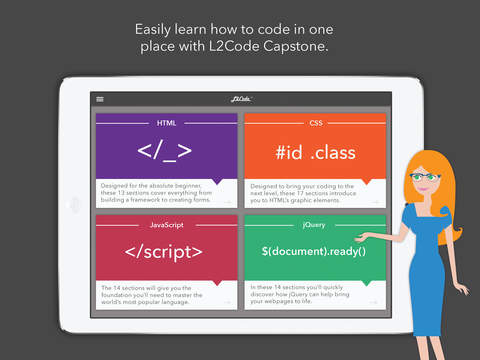L2Code – Learn how to Code Your Websites Using HTML, CSS, JavaScript, and jQuery

- Publisher: SparkNET Interactive
- Genre: Education
- Released: 17 Dec, 2014
- Size: 23.0 MB
- Price: FREE!
 Click here to request a review of this app
Click here to request a review of this app
- App Store Info
Description
Start your coding journey with 4 comprehensive language lessons in one easy-to-use app. No matter what your skill level, L2Code will expertly guide you through the basics of HTML, the flexibility of CSS, the power of JavaScript, and the functionality of jQuery.Each intuitive lesson contains step-by-step sections designed to make learning each language simple and effective. In addition, the built-in text editor lets you write and test your code along the way – and see the results!
The HTML lesson is made for the absolute beginner. It has 13 unique sections that cover everything from building an initial framework to creating tables and forms.
CSS is the next step in developing your coding skills. Its 17 sections introduce you to various design elements, like fonts, borders, and backgrounds, which you can incorporate into your web pages.
As the #1 programming language in the world, JavaScript coding skills are a must-have for any serious coder. With 14 sections in the JavaScript lesson, L2Code provides the in-depth instruction you’ll need to succeed.
jQuery isn’t so much a language as it is a library of JavaScript designed to simplify some of the more complex and difficult aspects of coding. The 14 sections in this lesson will give you a clear understanding of how jQuery can bring your webpages to life.
Download L2Code today and discover just how easy it can be to learn the fundamentals of coding right on your mobile device.
What's New in Version 1.0.1
• Added bundled lessons. Lessons can now be purchased in bundles at a discounted rate.• Added ability to rotate the web preview on all devices
• Fixed some wording and code checking issues with the JavaScript lesson
• General UI and performance improvements
You can like us on Facebook and follow us on Twitter @L2CodeEasy