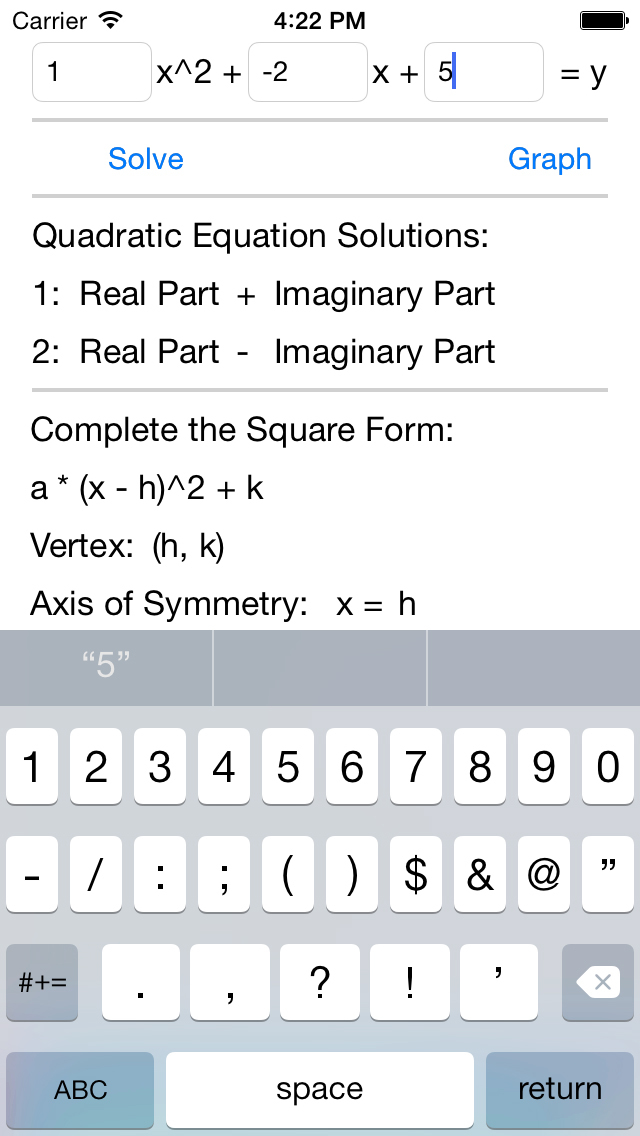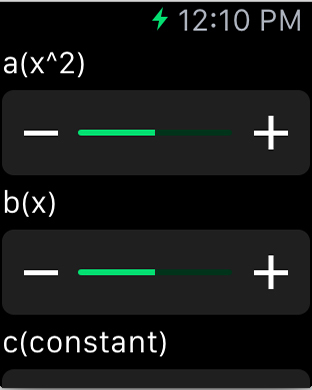QSolver
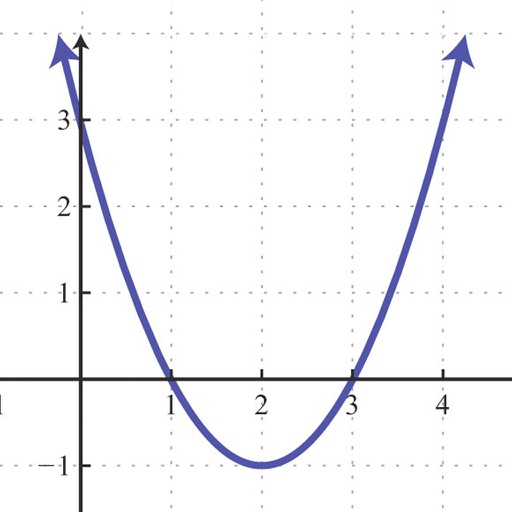
- Publisher: John Gibbs
- Genre: Education
- Released: 17 Dec, 2014
- Size: 27.8 MB
- Price: FREE!
 Click here to request a review of this app
Click here to request a review of this app
- App Store Info
Description
QSolver is your Quadratic Equation reference resource for all your basic Quadratic Equation needs! Designed specifically for use as a reference tool for high school and basic college level math courses, QSolver gives you instant access to all the basic information concerning a given parabolic equation. In addition, you can graph the solution, so you can see the resultant parabola for a given equation!In addition, the app (minus graphing) is now available on the Apple Watch. A simplified version is available that allows you to enter any number between -100.0 and 100.0 (in 0.1 increments), with output of all the elements available on its big brother version. Access Solver right from your wrist without having to even look at your phone!
Simply enter in the constants a, b, and c (the coefficients for x^2, x and the constant, respectively) and you get:
* The two solutions to the Quadratic Equation, (-b^2 +/- SQT(b - 4ac))/ 2a, including if the solutions are real or imaginary
* The Complete the Square Form: a(x-h)^2+k
* The Vertex
* The Axis of Symmetry
* If the parabola is reflected or not
* If the parabola is shifted left/right, or up/down, and by how much
* If the parabola is shrunk or stretched, and by how much
* The Focus
* The Directrix
In addition, you can graph the parabola, complete with notation of the vertex point, so you can see if your solution is correct.
QSolver is the ultimate reference tool for those learning about Quadratic Equations, as well as those who need a quick refresher or reference resource!
What's New in Version 1.11
Apple Watch is supported in this version! All the functionality of the iPhone version (minus graphing) is available through a stripped down, simplified interface you can access right on your wrist!Also a situation where the graph would crash if 'a' was undefined has been addressed.