Martha Speaks Story Maker
- App Store Info
Description
With Martha Speaks Story Maker you can make eight different interactive stories with Martha, who reads the story you’ve just made. Your stories will be saved in your library to re-read anytime you like. You can also test out all the new vocabulary you’ve heard in your stories! There are 128 words (like turret, sturdy or confused), and these words are reinforced in the Wordbone Zone quiz.Privacy
Across all media platforms, PBS KIDS is committed to creating a safe and secure environment for children and families and being transparent about what information is collected from users. To learn more about PBS KIDS’ privacy policy, visit pbskids.org/privacy.
Ready To Learn
The contents of this app were developed under a cooperative agreement #PRU295A100025, from the U.S. Department of Education. However, these contents do not necessarily represent the policy of the Department of Education, and you should not assume endorsement by the Federal Government.
Acknowledgements
The Martha Speaks Story Maker app from PBS KIDS was developed and produced by WGBH Educational Foundation, the producers of Martha Speaks. Aimed at viewers between the ages of four and seven, the TV series’ educational goal is to teach kids new words. Based on the children's book series by Susan Meddaugh and published by Houghton Mifflin Harcourt, the series stars Martha, a beloved family dog. She is accidentally fed alphabet soup — this gives her the power of speech and the chance to speak her mind to anyone that will listen. Visit the series website at: http://pbskids.org/martha/


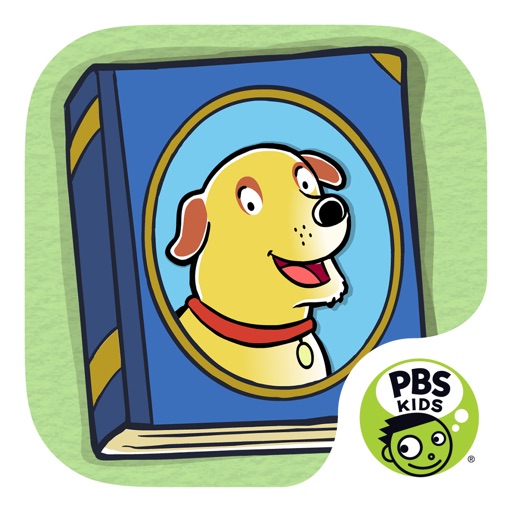



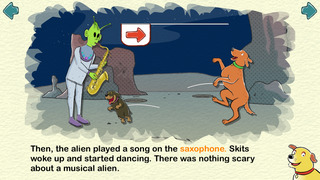




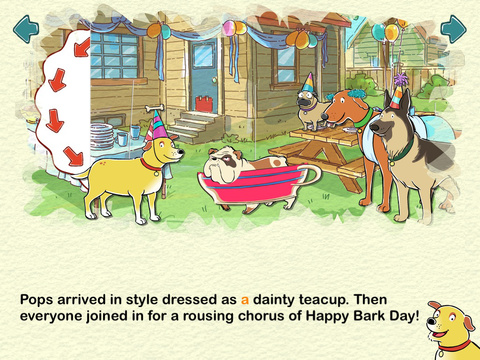
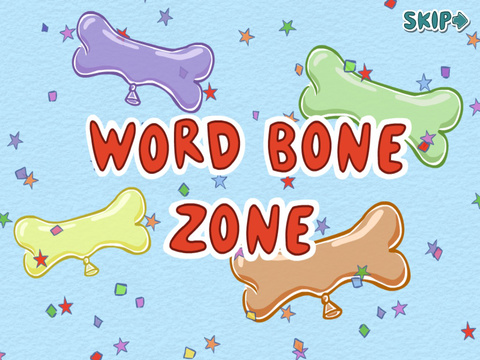
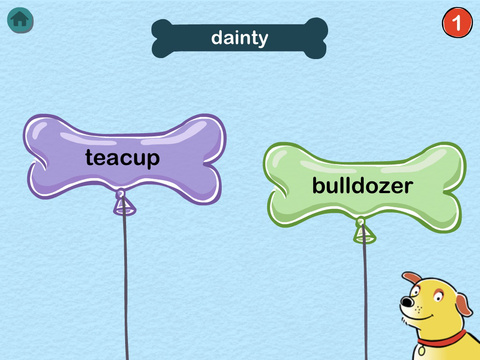

 FREE
FREE












