AudioDrop - Audio Recordings Synced Automatically to Dropbox
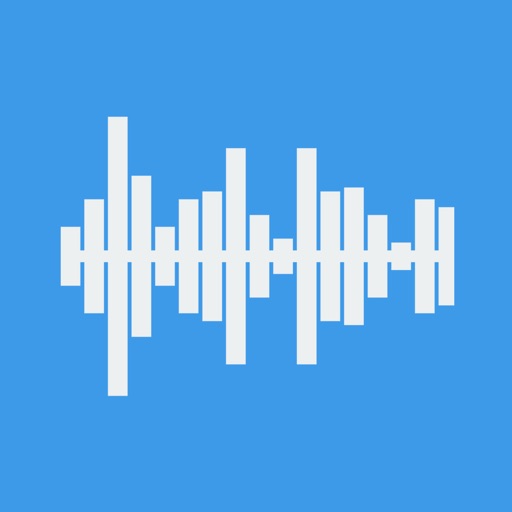
- Publisher: Monkeys Writing Shakespeare
- Genre: Utilities
- Released: 4 Jan, 2015
- Size: 3.5 MB
- Price: $1.99
 Click here to request a review of this app
Click here to request a review of this app
- App Store Info
Description
At some point or another, we've all lost or misplaced an important audio recording or been faced, to our horror, with a media-corrupted dialog box. Embracing a minimalist design aesthetic and utilising a rich color palette, AudioDrop automatically uploads your recordings to Dropbox. That problem is now solved.-----
Features:
# Automatic Dropbox upload.
# In-app audio playback.
# In-app audio file management.
# Minimalist aesthetic + rich color palette.
# Recording in background - record whilst using other apps.
# Universal app - pay once, use on your iPhone & iPad.
# Unparalleled ease of use.
-----
Contact Us:
If you would like to provide feedback, you can email us ([email protected]) or visit our website (audiodrop.monkee.es). You can also contact us on Facebook (/monkeees) and Twitter (@AudioDropApp).
We hope that you enjoy using AudioDrop as much as we did creating. If so, we'd really appreciate it if you could rate, review or share our app.
What's New in Version 1.0.3
- Changed Recording Format from AAC to M4A.- Improved Windows OS File Compatibility.
- Updated File Naming Scheme.
P.S.
Thanks for your continued support of AudioDrop. If you can spare a minute, we would really appreciate it if you could leave us a review.
P.P.S.
Don't forget, you can tweet us with any problems or question at @AudioDropApp.





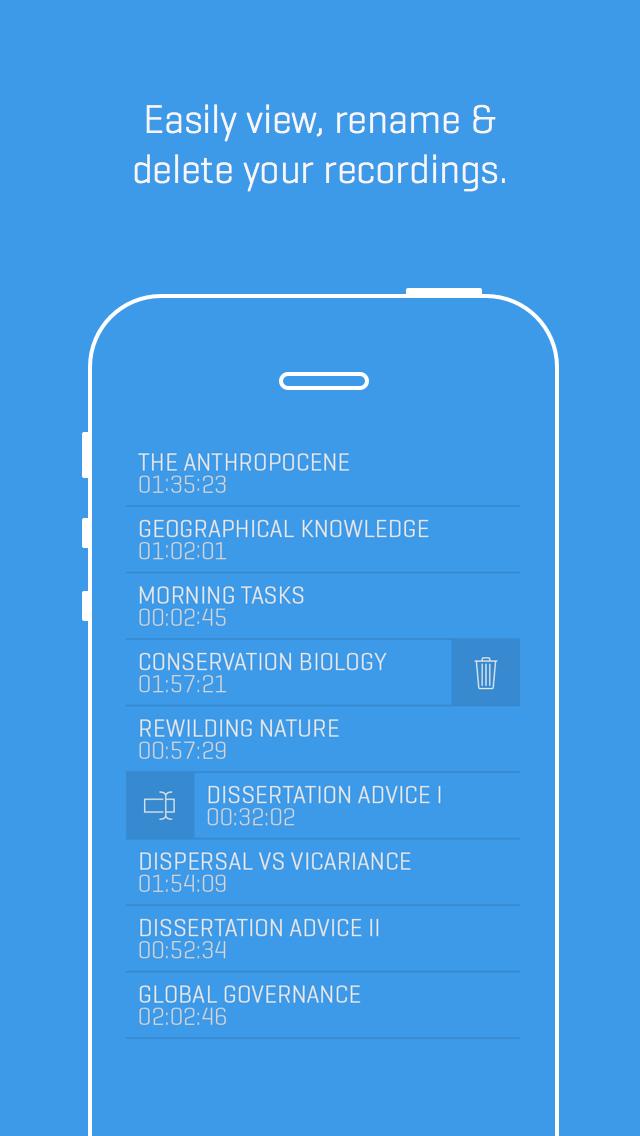

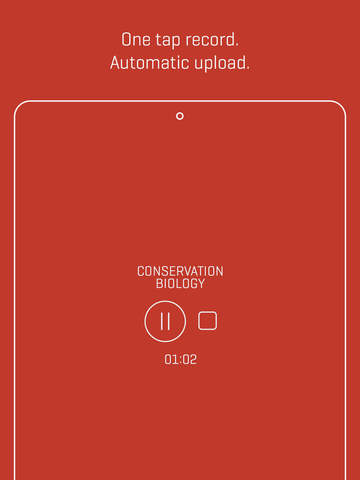


 $1.99
$1.99


















