Teacher's Pet
- App Store Info
Description
The ONLY App that Teachers need to make their iPad the ULTIMATE Teaching Assistant. Teacher's Pet makes the iPad or iPad Mini their best friend in the digital classroom. Developed BY Teachers FOR Teachers!With Teacher's Pet you can Plan, Prepare AND Present your lessons easily.
Planning Your Lesson: Plan your lesson by date, grade, subject or however you want, and save it to your calendar, or email them to your colleagues or supervisor.
Preparing Your Lesson: This app will allow you to prepare notes, use an Interactive WhiteBoard that you can preload with a picture or graphic, import PDFs, documents, or PPT presentations, upload videos, pictures, or record lectures and create Flash Cards and save your lessons to your calendar by date and subject. You can create lessons for as many subjects as you need each day.
Presenting Your Lesson: After your lessons are saved to your calendar, you can easily retrieve them for presentation. The app lets you present any of your material through your overhead with a VGA connector, or wirelessly through an Apple TV.
Some special features offered in this app:
- The notes can be printed, emailed, or sent by BlueTooth (if the student has the School Notes App, the notes will go directly into his/her notes section for that day's lesson.) This lets you share the notes with your students or provide copies of notes for any students with that accommodation.
- The information presented on the NoteBoard, which is your Interactive WhiteBoard, may also be printed or emailed.
- The Imported Materials are loaded through iTunes File Sharing and all your lessons may be backed up to your computer for future use.
- Videos, pictures and audio may also be loaded on the student's mobile device through the School Notes App.
- Flash Cards may also be shared with one or more students over your BlueTooth connection.
- You can access the web for additional teaching resources as you are giving your presentation.
In addition, your calendar will let you put in reminders, such as when your grades are due or when you have meetings scheduled.
Your lessons and information can be password protected and backed up to your iCloud.
Apple's "Dictation Assistant" and "Speak Selection" makes entering information and presenting effortless.
Note to Teachers: If you teach a class that has students give speeches or presentations, you can use the video function of this app to record the presentations in the "Prepare" screen, save all the videos to the calendar, and the review and grade the presentations in the "Present" screen.
Please select the "Gear" Icon in the top right of the Home Screen and read the detailed User Instructions prior to using this app.


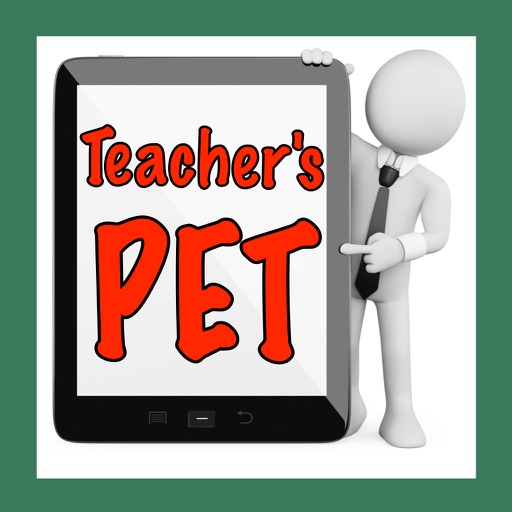






 $1.99
$1.99

















