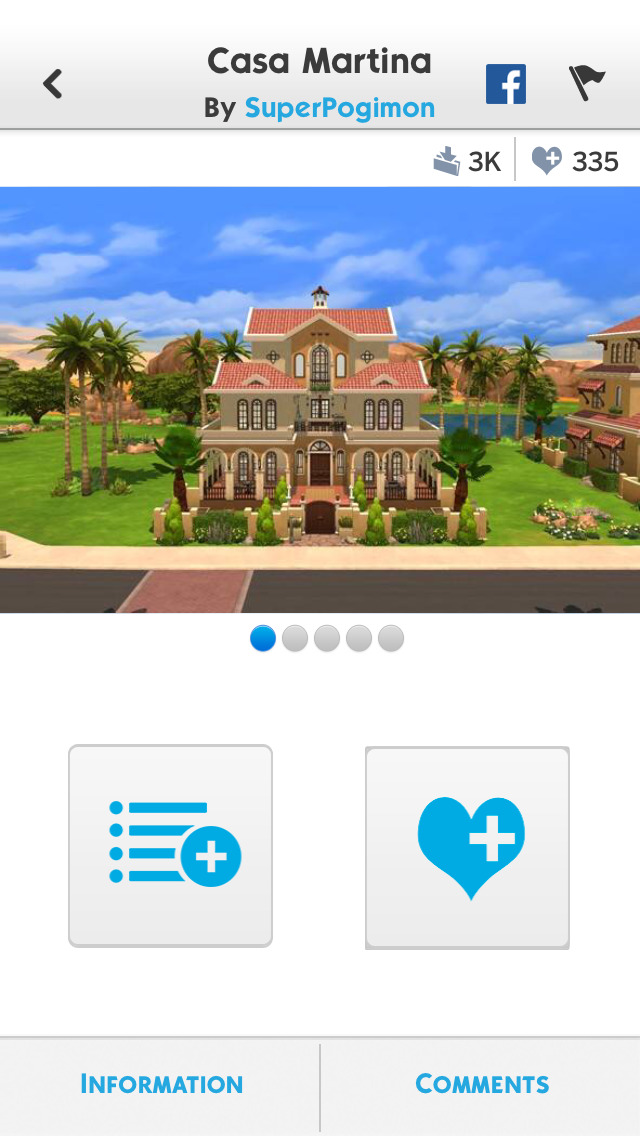The Sims™ 4 Gallery

- Publisher: Electronic Arts
- Genre: Entertainment
- Released: 7 Jan, 2015
- Size: 34.3 MB
- Price: FREE!
 Click here to request a review of this app
Click here to request a review of this app
- App Store Info
Description
Take The Sims™ 4 Gallery and news on the go! Download to explore community created Sims, homes, venues, and rooms from the Gallery, save your favorites to play with in The Sims 4, and receive the latest The Sims 4 news.With The Sims 4 Gallery companion app you can view your shared creations statistics, comment on other Simmers' creations and like your favorites. Enable News Alerts to be among the first to hear about exciting announcements including early access to new videos and content.
Log in with your EA Account to get the most from this app. To learn more about The Sims 4, visit www.TheSims.com
Features:
• DISCOVER - Use advanced search filters to explore the Gallery and discover unique creations.
• NEWS - Be among the first to hear about exciting announcements with News Alerts and browse the latest news from TheSims.com.
• MY LIBRARY - Save your favorite creations to download automatically into The Sims 4 the next time you play.
• PROFILE - View statistics on your shared creations and followers.
• SOCIAL - Like, comment on, and share community creations you love.
Legal:
REQUIRES A PERSISTENT INTERNET CONNECTION (NETWORK FEES MAY APPLY) AND Requires acceptance of EA’s Privacy & Cookie Policy and User Agreement. CONTAINS ADVERTISEMENTS FOR EA AND ITS PARTNERS AND DIRECT LINKS TO SOCIAL NETWORKING SITES INTENDED FOR AN AUDIENCE OVER 13. REQUIRES ORIGIN ACCOUNT AND THE SIMS 4 GAME TO ACCESS SOME FEATURES—YOU MUST MEET APPLICABLE AGE REQUIREMENTS TO OBTAIN AN ACCOUNT.
User Agreement: terms.ea.com
Visit http://help.ea.com/the-sims/the-sims-4/ for assistance or inquiries.
EA may retire online features after 30 days’ notice posted on www.ea.com/1/service-updates.