Quick Player - full featured media center

- Publisher: 玉琪 吴
- Genre: Photo & Video
- Released: 12 Feb, 2015
- Size: 23.0 MB
- Price: FREE!
 Click here to request a review of this app
Click here to request a review of this app
- App Store Info
Description
Quick Player is a video player worthy of the elegant iPad. With Quick Player you can watch your movies on the go from anywhere even if they’re in any format even if they don’t normally play or even sync with your iPhone! Download Quick Player & start transferring & watching your favorite movies without conversion!Quick Player is able to run files in almost any video format. It has currently the following formats covered:
3gp, asf, avi, divx, dv, dat, flv, gxf, m2p, m2ts, m2v, m4v, mkv, moov, mov, mp4, mpeg, mpeg1, mpeg2, mpeg4, mpg, mpv, mt2s, mts, mxf, ogm, ogv, ps, qt, rm, rmvb, ts, vob, webm, wm, wmv.
* Extra Features
- USB Sync: Use itunes to fast sync movies to your iPad.
- WIFI Upload: Upload movies by the web browser of your computer, support ie/safari/firefox/chrome.
- FTP server: Upload movies by the ftp client of your computer, support cyberduck/filezilla.
- FTP Client: You can download files from FTP server to your iPad.
- SAMBA Client: You can download files from SAMBA server to your iPad.
- Dropbox support.
- Streaming: Support HTTP/RTSP/MMS/FTP/SAMBA streaming.
- File Management: Support New/Rename/Cut/Paste/Delete.
- Playlist: Create your own playlist, and play files continuous, you can even use as a music player.
- Different Play Mode: Support Loop off/Loop One/Loop all.
- Screen Lock: View your movie even on the bed.
- Dynamically Menu: Dynamically choose audio/subtitle/video channel and encoding method.
- Resume Function: Don't worry about closing your application suddenly.
- TV Out: Both cable TV out and AirPlay are supported.
- iTunes Backup: By default, we will not backup media data when you do iTunes sync or iCloud backup, and you can't see the files in iTunes, you can enable it in the settings page to backup your media data.





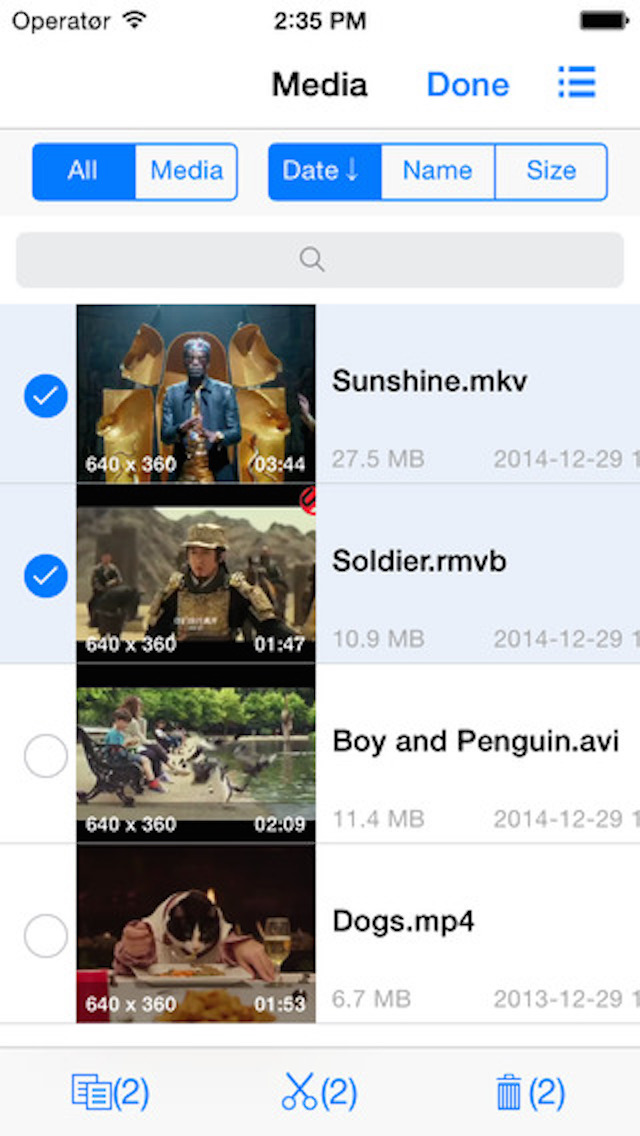
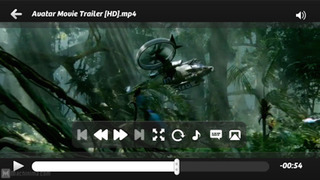





 FREE
FREE












