MyDocumentVault - Virtual USB
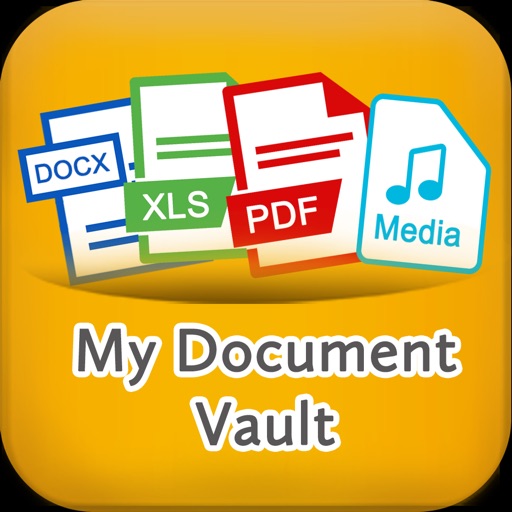
- Publisher: Santosh Kompalwar
- Genre: Productivity
- Released: 11 May, 2013
- Size: 11.2 MB
- Price: $0.99
 Click here to request a review of this app
Click here to request a review of this app
- App Store Info
Description
MyDocumentVault - Your virtual USB Disk to Store/ View documents & files.MyDocumentVault is an app created specifically for users like you who want to keep personal data on local phone memory instead of putting on 3rd party sharing servers.
You can use this app just like USB Pen Drive or a Memory Stick to store your all important files, documents, office presentations, videos, songs or anything you want.
MyDocumentVault is a kind of app where you can efficiently save all your attachments, sync your files from your desktop/ laptop directly on your iPhone using iTunes.
Manage all your files locally on your iPhone. NO internet or NO network connections required. you just need to connect the iPhone to your PC/Mac, drag & drop files to the app folder and sync files through iTunes.
This app identifies all your documents, sorts and places them accordingly in the default folders, you also have ability to create your own folders and save all the synced files so you can view it on-the-fly.
Important Note -
All copyrights belong to their respective owners.
Images and text owned by other copyright holders are used here under the guidelines of the Fair Use provisions of United States Copyright Law. Images are for identification purposes only for our app users. Use of these names, logos, and brands does not imply endorsement.
What's New in Version 2.5
1. Now securely save your important documents from Dropbox and GoogleDrive.2. The beauty of MyDocumentVault App is that we do not store or access any of your data, its 100% owned by you, accessed by you.
3. And now, get the power of downloading your important files from Dropbox and GoogleDrive right into your vault.
4. Ohh yes, we squashed some bugs as well :)













 $0.99
$0.99













