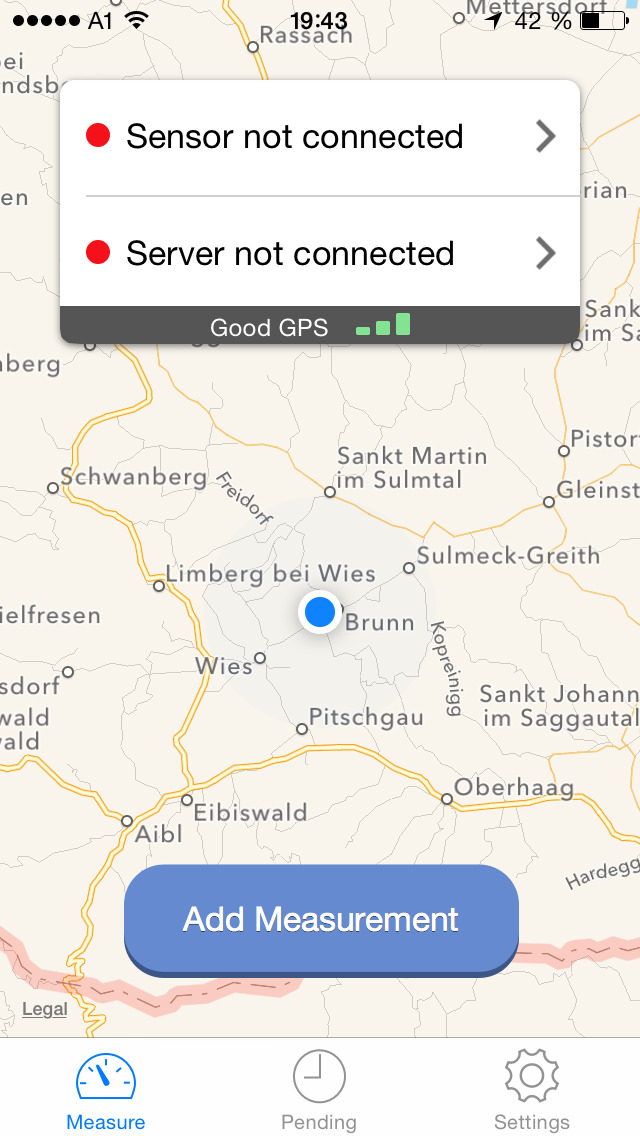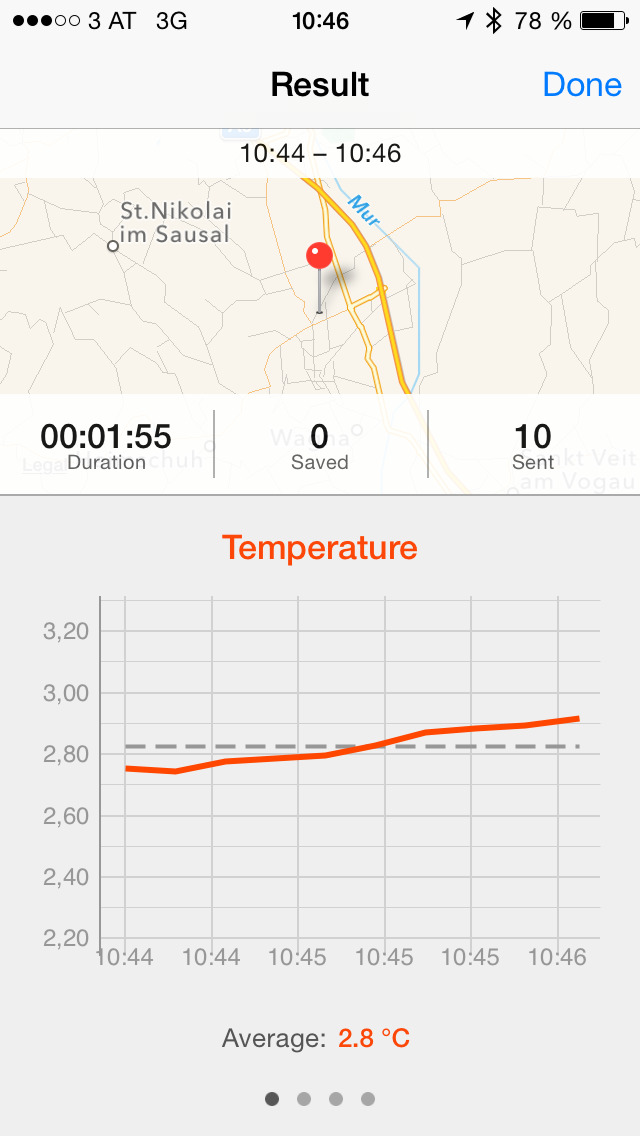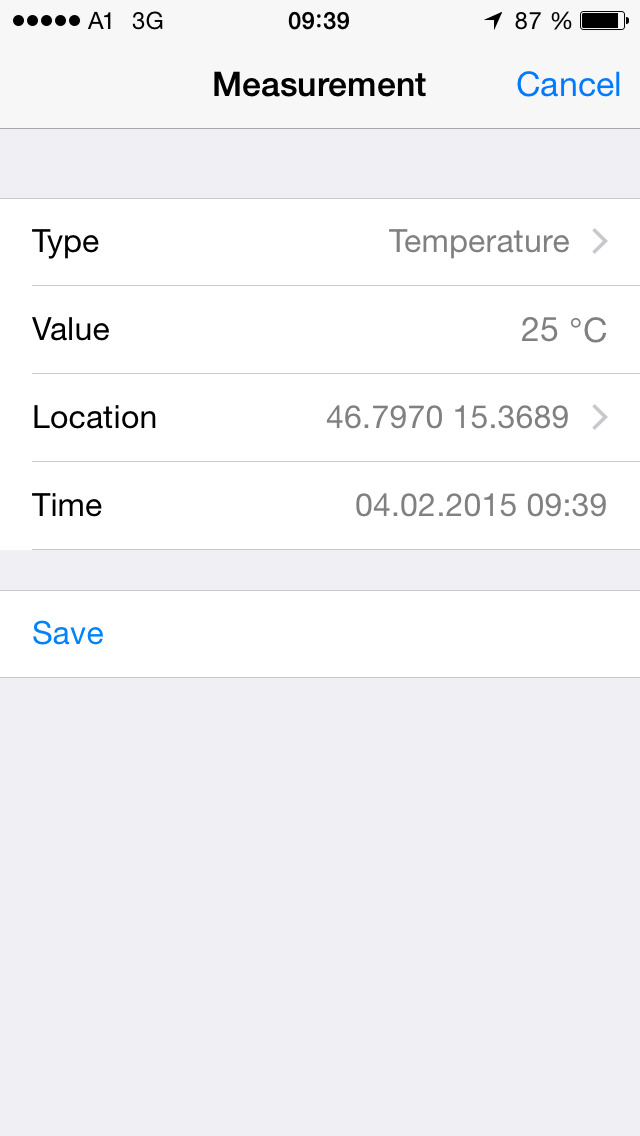CheckYourWeather

- Publisher: Patrick Deutschmann
- Genre: Weather
- Released: 26 Feb, 2015
- Size: 6.8 MB
- Price: FREE!
 Click here to request a review of this app
Click here to request a review of this app
- App Store Info
Description
Use CheckYourWeather to make measurements and send them to your OGC SOS Server.Ways to make measurements:
- Connect to your Sensorcon Sensordrone© via Bluetooth to measure temperature, carbon monoxide, humidity and air pressure.
- Use your iPhone's microphone to measure ambient noise.
- Manually enter values you have measured with your own measurement device.
Connecting your Sensordrone© brings exciting features such as:
- Calibration Mode: Your sensor takes a while to adjust to the ambient temperature. Calibration mode takes care that you only make valid measurement and notifies you as soon as your sensor's measurements stay stable.
- Tracking Mode: Make CheckYourWeather take measurements for you. Just set the interval at which you want the measurements to be taken and press start! When you stop the process, you are presented with a result view that shows what you have measured.
Note: Automated measurements require Sensorcon Sensordrone©.