Start With Art

- Publisher: Madcap Logic, LLC
- Genre: Education
- Released: 28 Feb, 2015
- Size: 72.1 MB
- Price: $4.99
 Click here to request a review of this app
Click here to request a review of this app
- App Store Info
Description
"Start with Art" contains the first four introductory lessons from Creativity Express. The lessons in Start With Art are designed to begin a child’s journey into the world of art, creativity, and visual learning.Features:
• Animated Art Guides – Tickles, Furnace, and Ruby – lead children through four fun and engaging cross-curricular lessons designed to enhance your child’s critical thinking skills and unlock their creativity and problem solving capability.
• 4 Lessons: Art as a Language, Messages in Art, Line, and Shape
• 8 'Creativity Builders' art projects give children hands-on experience using knowledge from each lesson. Two projects per lesson, the topics range from creating your own language to creating model sculptures.
• A ‘Parents’ page detailed guide to each Creativity Builders project including objectives, vocabulary, materials and procedures.
• Idea Gizmo to jump-start your child’s imagination and creative thinking skills.
• Doodle Gizmo -A fun, easy-to-use drawing and painting program for your mobile device.
• Comprehensive Glossary of art terms and definitions
Creativity Express is a multi-award winning visual arts curriculum created by former Disney animators and professional educators. Each lesson features expert animation and engaging characters, followed by hands-on activities to strengthen understanding of the ideas presented.
Have your child Start With Art through these lessons:
• Art as a Language: Art is a visual language, used universally for self-expression. Learn what it means to communicate through art and follow the notable work of Leonardo da Vinci.
• Messages in Art: Artwork tells a story using emotions, feelings and pictures. Learn to ask questions when viewing art and discover the meaning of Michelangelo's illustrations on the ceiling of the Sistine Chapel.
• Line: An important tool for artists, lines can convey direction, emotion and action. Edgar the mouse demonstrates how each of style of line can have a different meaning, and demonstrates how children can use this technique in their own artwork.
• Shape and Form: Forms are often represented with shapes. Use your knowledge about lines to create shapes. Try to identify a form by looking at its silhouette in notable artwork.
Recommended for ages 7-97
No in-app purchases
No user ID tracking
Meets the National Standards for the Visual Arts.
Awards:
- Educational App Store (EAS) top 5-star certification
- Lumos Learning 5-star rating
- Tillywig 'Brain Child' Award
What's New in Version 1.03.001
- updated for iOS 10- added iPhone capability
- minor tweaks and fixes


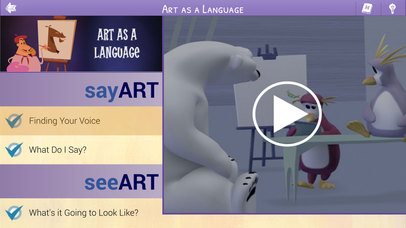
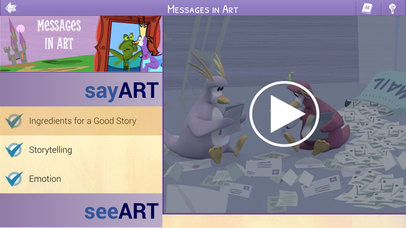



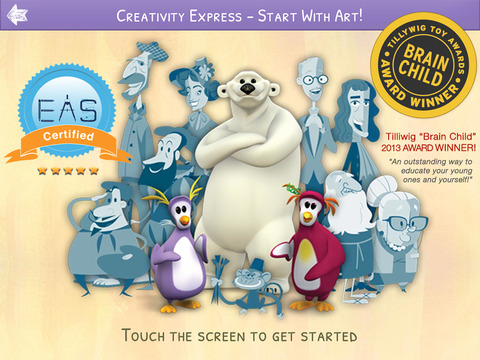
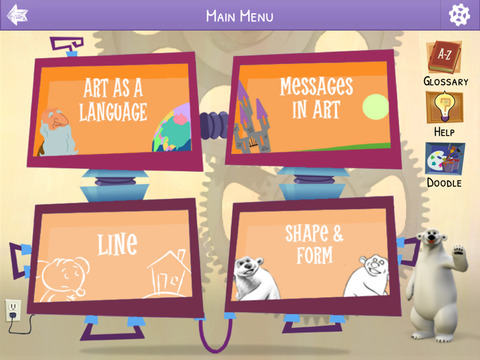




 $4.99
$4.99














