Biceps
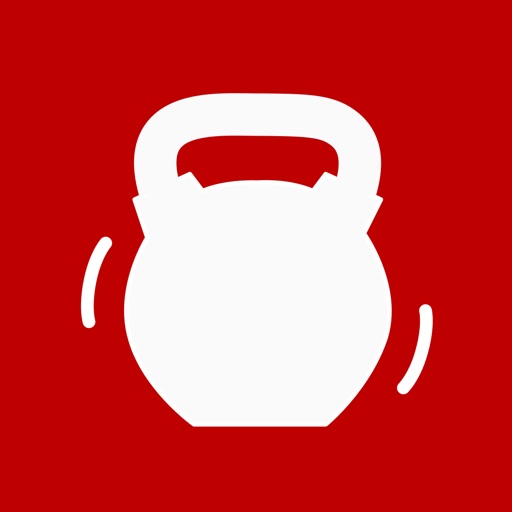
- Publisher: Konstantin Gonikman
- Genre: Health & Fitness
- Released: 25 Feb, 2015
- Size: 33.8 MB
- Price: $2.99
 Click here to request a review of this app
Click here to request a review of this app
- App Store Info
Description
Biceps now supports Apple Watch!≈ ≈ ≈
Biceps is the perfect tool to help you work out.
Biceps is not just another fitness timer; unlike many fitness apps, Biceps lets you focus on your workout, without distractions. It doesn’t tell you what to train and how to work out, because you already have a high-intensity interval training (HIIT) strategy. Biceps is the perfect tool to help you stick to the right intervals between sets and exercises.
≈ Highlights ≈
SPEECH RECOGNITION
Keep both hands free. You can lock your iPhone and use your voice to switch between sets, exercises, and rests.
BUILT FOR IOS 8
Add Biceps' summary widget to the Today screen to see a short summary of your training. You can choose between different timeframe views and see useful stats about your sets, exercises, and workout duration.
TRAINING COACH
Choose between professional voice artists or simple sound effects to let Biceps guide you through your workout. With the added speech recognition ability, it's like having a personal coach at your side!
PROTEIN REMINDER
A healthy and effective HIIT session doesn’t end when you finish working out; it’s important to consume protein an hour after your workout is complete to refuel your body. Biceps' handy Protein Reminder is built with this in mind.
HEALTH APP INTEGRATION
Saves your workout data to the Health App so your workout chart is right next to your other health data in the dashboard.
Apple Watch
- Same Biceps features, right on your wrist.
- Use Glances to quickly check a short summary of your training.
- Force touch to set notification when it’s time to take protein.
What's New in Version 2.2
– Health App integration– Better accessibility support
– Better support for Dynamic Type
Updates in 2.x:
– Full Apple Watch support!
– Caffeine Mode
– Exporting Database
– Erasing Database
– Advanced speech recognition settings






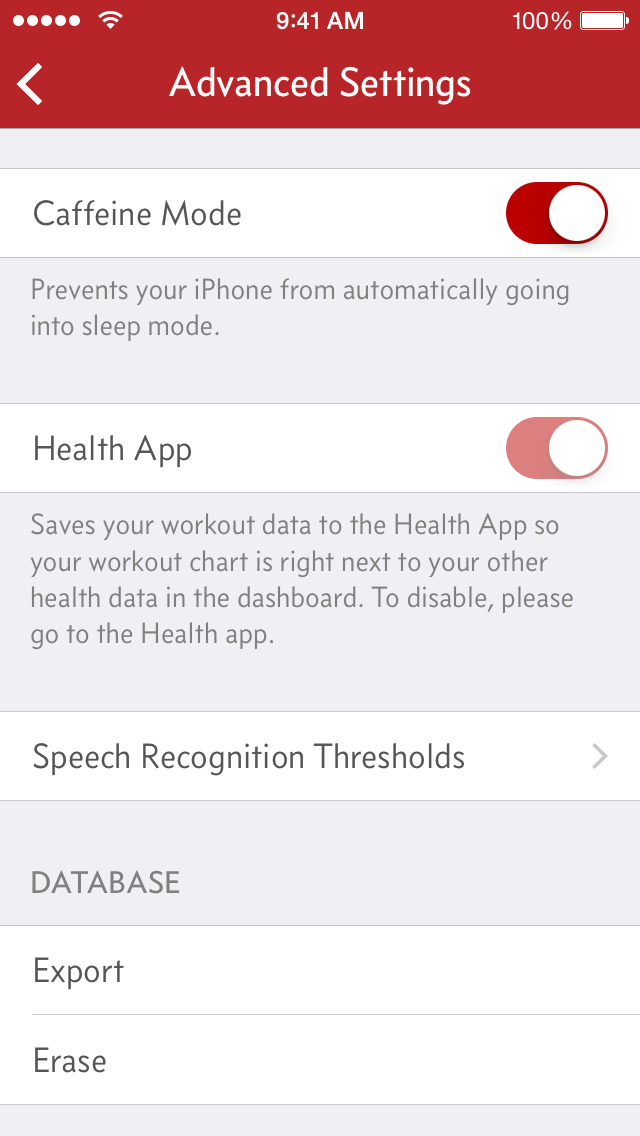


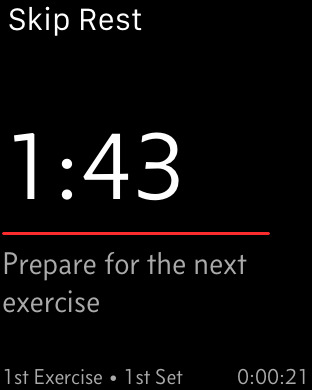

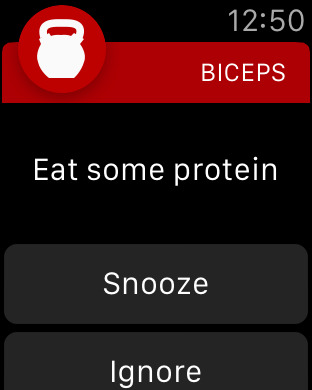

 $2.99
$2.99












