Arabic Emoji

- Publisher: Skraps, LLC
- Genre: Utilities
- Released: 1 Mar, 2015
- Size: 11.0 MB
- Price: $0.99
 Click here to request a review of this app
Click here to request a review of this app
- App Store Info
Description
NEW ARABIC THEMED EMOJI CHARACTERS!Arabic Emoji offers you an amazing new keyboard satisfying a lack of diversity in the emoji world. Share with your friends and family your country's flag, currency, landmarks, symbols, and much more!
- Send emojis directly from your keyboard
- Select and quickly send your favorite emojis
- Send an unlimited amount of emojis at the same time
***
- Simple and fast keyboard setup
- Compatible with iPhone and iPad
- Requires iOS 8 or Higher
***
HOW TO INSTALL KEYBOARD
1. Download the Arabic Emoji App
2. Open "Settings"
3. Tap "General"
4. Tap "Keyboard"
5. Tap "Keyboards"
6. Tap "Add New Keyboard"
7. Tap "Arabic Emoji"
8. Select "Arabic Emoji" from the list of keyboards and give it Full Access
*Notice: We do not track your information. This is a technical requirement in order to be able to use any 3rd Party Keyboard.
HOW TO USE KEYBOARD
1. Tap an emoji(s) and copy it to your message or email.
2. Paste to your message or email.
3. The HEART Icon on the keyboard is used to save your most commonly and recently used emojis.
Visit www.ArabicEmoji.com



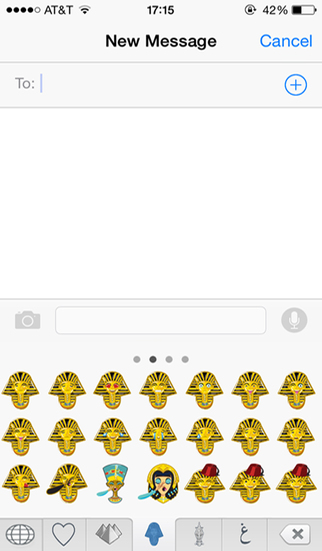

 $0.99
$0.99














