Photo Symbol

- Publisher: Qingqi Tong
- Genre: Photo & Video
- Released: 2 Jul, 2013
- Size: 4.8 MB
- Price: $0.99
 Click here to request a review of this app
Click here to request a review of this app
- App Store Info
Description
With this magic App, you can create incredible artwork on your photo. You can add special symbol into your photo: apply different special Color Effect to the area in Symbol and the other area, so the special symbol will emergent in your photo. An elegant and remarkable effect.There are more than 100 symbols in this App. Besides these defaults symbols, you can DIY your personal symbol by you finger. The DIY mode in at the bottom of the symbol list.
How to:
1. Load your photo from Album or take one by camera.
2. Chose one symbol from symbol list, or DIY your personal symbol. The DIY mode in at the bottom of the symbol list.
3. Select Photo mode to move and scale the work space to see the details by your finger.
4. Select Symbol mode to move and scale the symbol in your photo.
5. Click modify button to modify the Sepia\Brightness\Contrast\Sharpness\Sketch mode of the Symbol area and other area to emergent your special symbol in your photo.
6. Save and Share your Great Art Work.


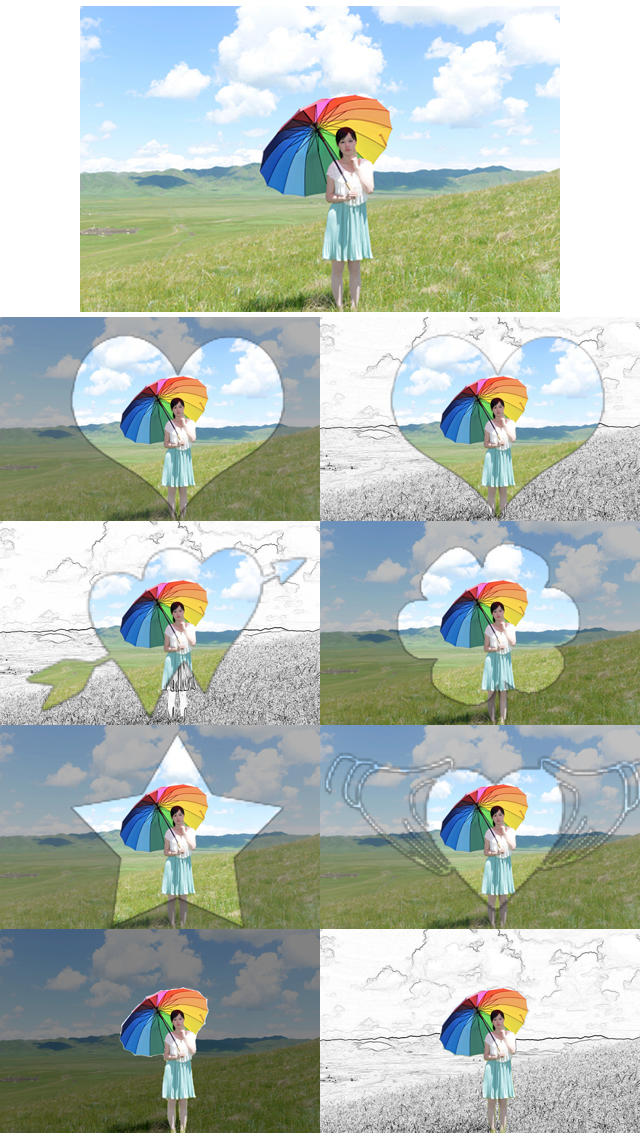



 $0.99
$0.99













