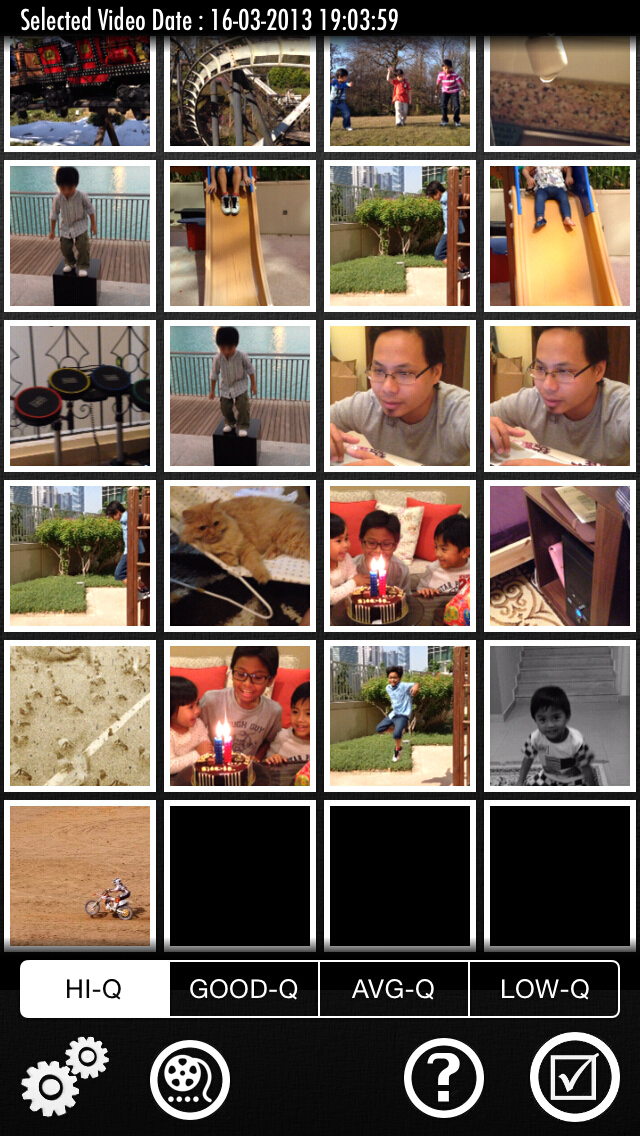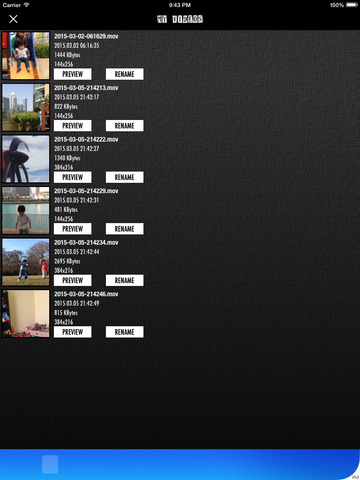Video Effect Enhance Tool
- Publisher: aZeR DiLLs
- Genre: Photo & Video
- Released: 8 Mar, 2015
- Size: 6.1 MB
- Price: FREE!
 Click here to request a review of this app
Click here to request a review of this app
- App Store Info
Description
Video Effect Enhance Tool app allows users to apply special effects / filters to their videos in the photo library. Users will be able to change the color saturation value, the brightness & the contrast of the recorded videos.Video Effect Enhance Tool app is really easy to use with very simple user interface. Users just have to select the video that they wanted to be filtered & apply the settings of color saturation, brightness & contrast value to the desired set points. While changing any of the values, a sample snapshot will be shown for easy setting.
The video output quality can be selected as required. The full version will allow users to use high quality output (same resolution as the source video). The processing time will depends on the length of the video & the quality selected. A progress percentage will be shown while the video processing is being done.
One of the useful reason to use Video Effect Enhance Tool app is to add more colors to your videos by increasing the color saturation value. It can also increase the brightness or reduce it when you have videos that were taken in higher or lower brightness earlier. The contrast filter is really useful to adjust the sharpness of the video output in proportion to the brightness that you have set.
Whatever the reason is, Video Effect Enhance Tool app will surely change & convert the original video into something more cooler & nicer than before in simple & quick way. Be creative & Video Effect Enhance Tool app will do the rest automatically for you!
ENJOY!
Note:
* Kindly contact us directly at [email protected] for suggestions, comments or bug reports.
* We appreciate your ratings & comments in the App Store if you like this App & to show your support.
* For more nice & cool Apps & Games, kindly visit https://appkan.my