Animata!
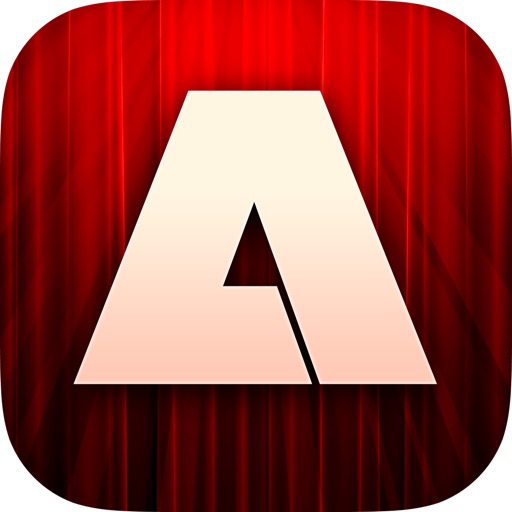
- Publisher: Ting Tze Chuen
- Genre: Entertainment
- Released: 19 Jul, 2013
- Size: 89.1 MB
- Price: $2.99
 Click here to request a review of this app
Click here to request a review of this app
- App Store Info
Description
Create your own animated movie in minutes and share it on Facebook and YouTube. Make a movie and tell a story!Animata! is the most innovative animated movie maker ever designed for the iPad. Ever used an animation app and felt intimidated by its complexity and hard-to-use interface? Introducing Animata!, an app built for the absolute beginner in mind. Simply pinch, swipe and tap to make your next animated blockbuster!
Animata! is suitable for kids, allowing them to learn and have fun at the same time. Adults will enjoy the fun of being able to make an animated story to show to their family and friends. And oh, why not make a movie to impress your girl? :)
Make an Animated Movie in Minutes!
• Just tap points on the screen, and objects will be animated to these places
• Tap on each point to adjust the object's appearance. Add cool effects, animations, emoticons and speech bubbles
• And your movie is ready for preview. Simple as that!
Powerful Yet Easy-to-use Features
• Add your own photos to become characters in your very own animated movie!
• Use our powerful photo editor to crop and add cute decorations to your photos
• Choose from a wide range of cool effects, animations, emoticons and speech bubbles
• Add Rain and Snow effects for different scenarios. But hey, why not spice up your movie with our unique earth-shaking Meteor effects!
• Choose from six studio quality theme songs, or use music from your iTunes library
• All animations have unique sound effects that are sure to knock your socks off!
• Use our high speed scrobbling technology to do swipe previews with millisecond precisions
Showcase Your Creations
• All movies created using Animata! can be shared on Facebook and YouTube
• Save your movies into your camera roll and share it using Email, iMessage and many other supported apps







 $2.99
$2.99














