WAN Island (Computing)
- Publisher: Reflective Thinking
- Genre: Education
- Released: 28 Mar, 2015
- Size: 34.5 MB
- Price: $1.99
 Click here to request a review of this app
Click here to request a review of this app
- App Store Info
Description
This is a problem-solving app that is unique in allowing pairs to work together on one iPad with a task mapped to computing curriculum topic ‘Understand computer networks including the internet’.Users are given illustrated slips of information within the app which they read, organise into groups and lay out across the screen. The task gets students to think about networking concepts, especially how network protocols address different problems. Sam and Jo, two residents of the island, are introduced. They have been asked to think of a way that villages can communicate with each other in case of attack. Students need to help consider and discuss different methods.
The rules the students have to come up with are a network protocol, and as they do this themselves, it helps them understand the concept of protocols and the reasons behind them. Teachers can explain the concepts by using elements of the story, for example each village is basically a device connected to the network which knows how to understand the network protocol. Another example is the messages being transferred – they are examples of data. In the case of sound or smoke, the air is the medium, just as with wireless networks.
Alongside the colourful slips and full screen map to help the students, they have access to exciting tools to help them once in the second stage. This includes notes (to type their thoughts or calculations), arrow sticky tapes (to show a causal or chronological link), normal sticky tapes (to stick slips/notes together with general links) and groups (to help organise slips).
After students complete the mystery, a PDF report of the session is generated which they can share or print. They can also play back the process and reflect on it via the Reflection Stage.
Who is this app for?
This is most suited to 7-11 year olds (KS2). It has three difficulty levels, medium is the default. On the hard setting, basic network security is introduced via extra slips. Within the app there is a more detailed description linking the story to networking concepts. Six learning outcomes are suggested, including understanding that a network is one or more computing devices connected together, (through the village=device analogy), what a router is (through the use of the central village) and what a protocol is (by having to come up with one).
What is different about Digital Mysteries?
• Truly collaborative: It is unique in that more than one student can interact with it at once
• Record of learning: Students can interact with exciting technology then share/print a PDF report of their session
• Reflection: Sessions are recorded so students can playback and discuss them, emphasising the importance of the process as well as the outcome
• Speaking and listening: Due to its collaborative nature, each session aligns to this learning goal plus 'group discussion and interaction'
• Engagement: Working in pairs adds to the fun experience of problem-solving
• Research: We've done years of academic research on how to make the most of touch screens for learning in general, and collaboration specifically
What does a mystery consist of?
• Illustrated slips of information: Short snippets to help students with reading
• Questions: One main question plus optional sub questions to maximise the potential of collaboration, discussion and expression of ideas
• Extras: Most tasks come with personalised hints for those who need them, e.g. suggestions for organising ideas or simpler stage introductions to ease them in
• Description: This gives teachers the information they need to plan their session including the curriculum point each task links to, the advised age range and possible learning outcomes
How can I try other mysteries?
At the bottom of the app details tab, tap 'Developer Apps' to view our current range. Many more are coming soon in KS1-4. To request one from our library (www.reflectivethinking.com/mysteries) email [email protected]




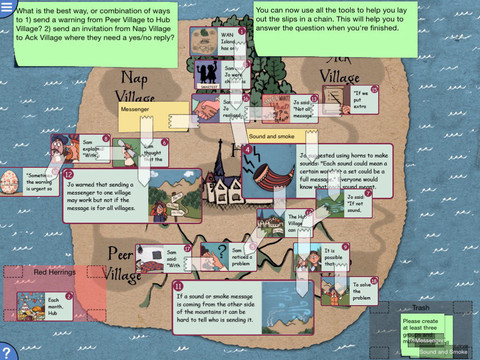



 $1.99
$1.99













