WorkoutTracker - Custom Log
- Publisher: Blue Vine Solutions, LLC
- Genre: Health & Fitness
- Released: 11 Apr, 2015
- Size: 9.0 MB
- Price: FREE!
 Click here to request a review of this app
Click here to request a review of this app
- App Store Info
Description
Any language/region. Add custom exercises and access them by muscle group. Perform your workout by selecting from a list of exercises, to walk through the sequence automatically, logging your start and stop times for each set.Program goal weights and repetitions for each set on your iPhone, and modify them as you go. The Log tab displays your workout log. Email log as text/CSV. Share your daily exercise summary as desired.
This version does not integrate with Apple Health or share workout data.
* Now works with foreign language character sets.
FEATURES:
+ Fast and clutter free exercise logging.
+ Easily add your exercises by muscle group for easy access (Core, Upper, or Lower body).
+ Optionally enter goal weight and repetitions.
+ Optionally add notes for each exercise and view them while going through sets.
+ Create new exercises, edit, or delete them.
+ Reorder or sort your exercise list.
+ Select a group of exercises from the list and just tap
“Begin Selected Sequence".
+ Automatically advance to the next exercise in the sequence by
tapping "Start", "Stop", and "Next" in your chosen order.
+ "Start" button on the Apple Watch displays the current set number.
+ Exercises and logs are saved directly to your iPhone for speed and
convenience. (includes reps, weights, sets, dates, duration)
+ Email your workout log history from your iPhone.
+ Email log in text or CSV format.
+ Share your daily workout summary as desired.
+ No subscriptions or logins required.
+ No ads or In-App Purchases. You get all the features now.
+ Useful for gym or at home exercises.
+ Flexible UI that can accommodate Physical Therapy exercises
Please visit www.bluevinesolutions.com for questions or tech support. Email [email protected]
What's New in Version 5.0
Bug fix for error when exporting empty logs.Rebuilt code for iOS14 performance optimization.


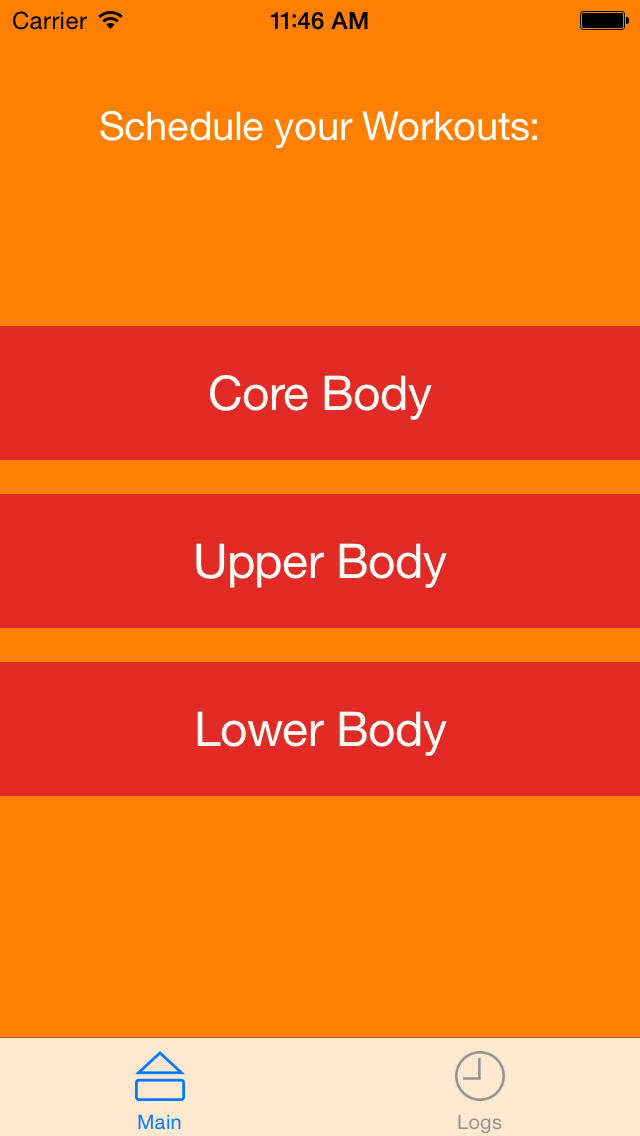
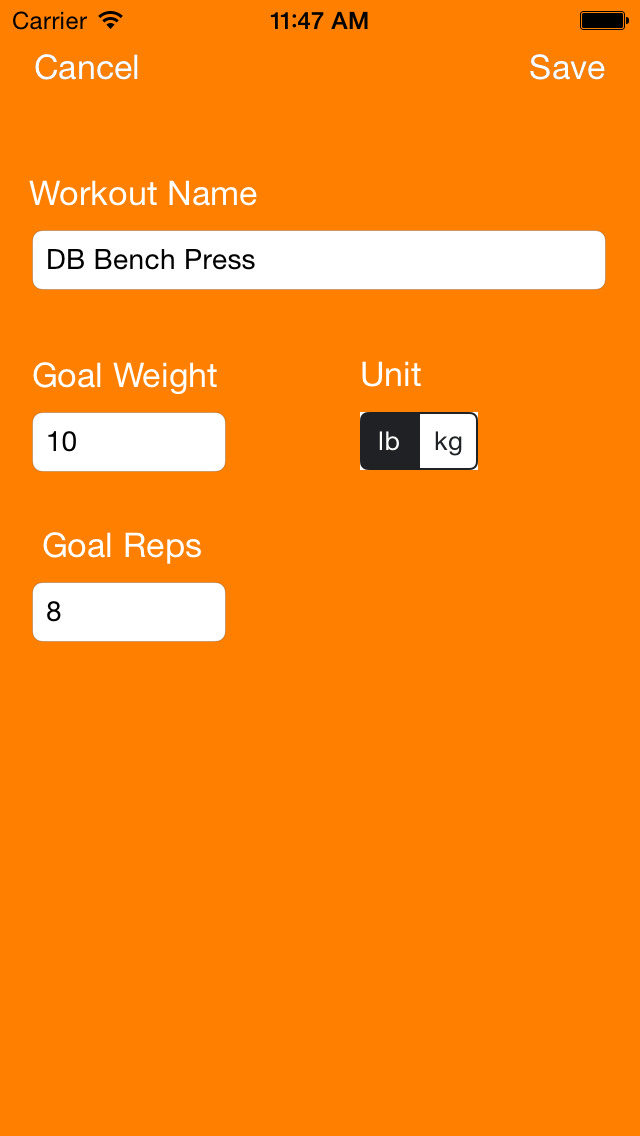



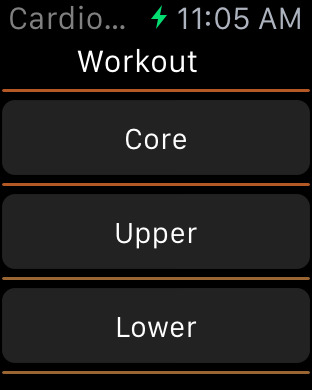
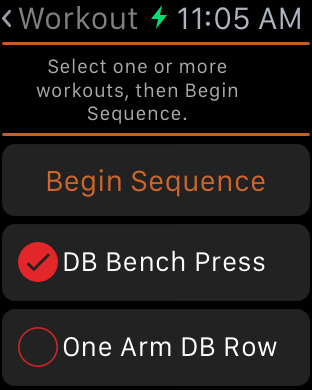
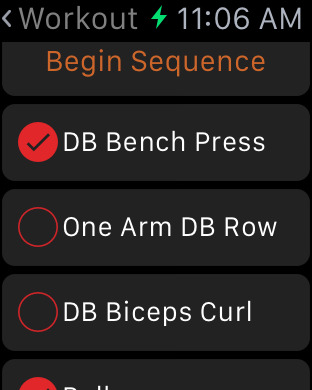

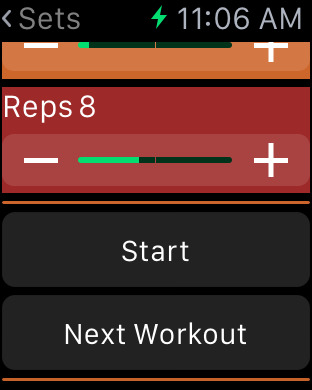

 FREE
FREE













