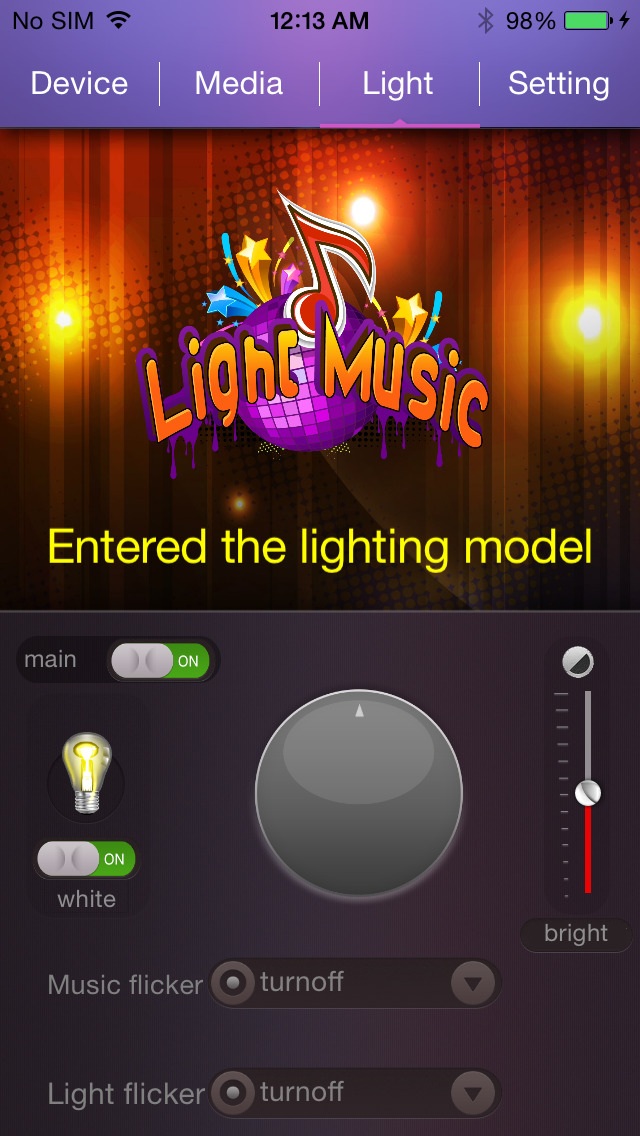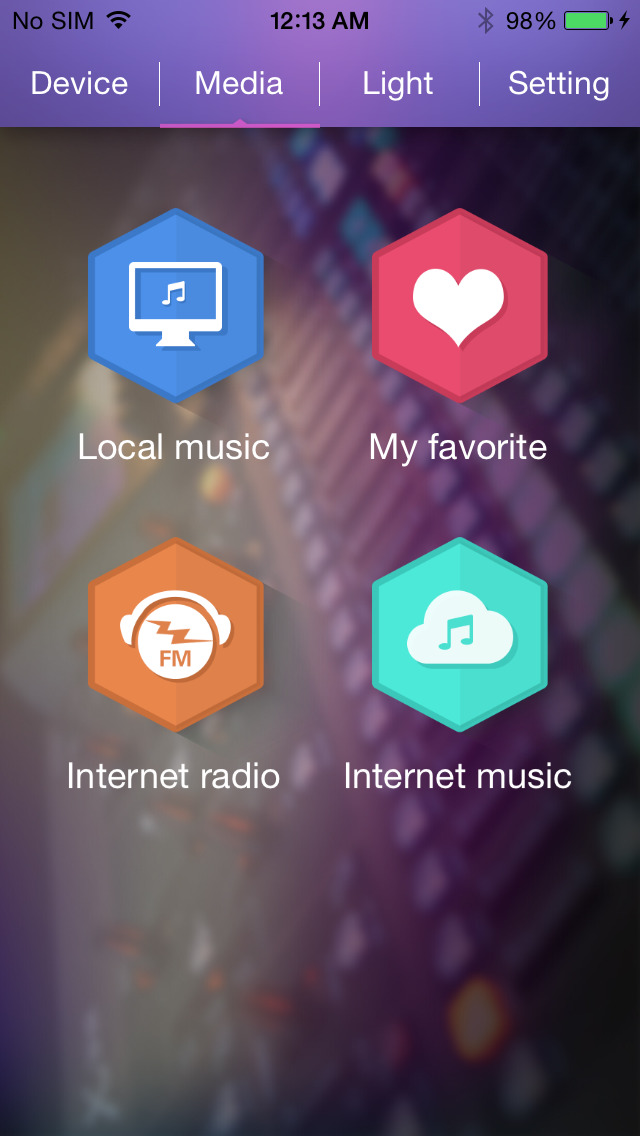Wifi Light Music

- Publisher: xiaohu deng
- Genre: Utilities
- Released: 18 Apr, 2015
- Size: 32.1 MB
- Price: FREE!
 Click here to request a review of this app
Click here to request a review of this app
- App Store Info
Description
This APP is used to control the wifi light music device.1. The initial connection to LightMusic device, first access devices need to enter the mobile phone Settings page Wifi page, select and connect the beginning wifi hotspots of LightMusic , connect password is 12345678, then open application and scan device again, after scanning to LightMusic device, click on the link LightMusic device
2. Configuration LightMusic connect wifi network,when the initial connection LightMusic successfully. entry the interface of remote control .click to connect routing, input user name and password of routing wifi, click to connect, LightMusic will automatically connect the wifi network When the connection is successful , device will connect routing wifi automatically priority
The demo video url:http://v.youku.com/v_show/id_XOTIxNjkyMDI4.html
WIFI LightMusic for iPhone
E-mail:[email protected]
Web:www.hyz-qi.com
QQ:252298465
Phone:075528231311
What's New in Version 1.3
1.Add new light ;2.Solve the problem of APP;