Iron Pro: Advanced Strength Tracker for weightlifting, powerlifting, and bodybuilding

- Publisher: Andy Miller
- Genre: Health & Fitness
- Released: 20 Apr, 2015
- Size: 25.9 MB
- Price: FREE!
 Click here to request a review of this app
Click here to request a review of this app
- App Store Info
Description
-- The most advanced strength training app available for iPhone --Build a custom workout based on RPEs and your one rep max, or choose a famous strength program like Greyskull, 5x5, Madcow, Smolov, and more. After each workout, Iron Pro records the intensity of every set and automatically calculates progressions and resets, so you get the benefits of a professional routine with none of the complexity.
Iron Pro comes with a full set of free tools, including an interval timer, plate calculator, unit convertor, stopwatch, RPE tracking mode, and custom exercise editor.
--- Premium Features ---
- 10+ advanced training programs created by the world's leading strength coaches and athletes, with automated calculations for progressions, resets, and load increments. Even more coming soon.
- Control your workout from your Apple Watch, or lock your phone and use your headphones to progress through each workout. Leave your phone in your pocket and focus on lifting while Iron Pro counts down your rest and tells you your next set.
- Exclusive Workout Generator that picks exercises and weights based on your strength profile, workout goal, duration, target intensity, rep cadence, muscle groups, and exercise categories. The generator will even choose warm up sets and rest intervals based on the intensity of each lift and your strength on that specific exercise.
For a full list of features and additional screenshots, visit https://ironpro.net
Iron Pro does not include ads, social networks, user logins, or selfies.
What's New in Version 1.3
This app has been updated by Apple to use the latest Apple signing certificate.Customize plate calculator plates - you can now choose which weight plates you have available, from 0.25lbs to 90lbs
Improved functionality in offline mode


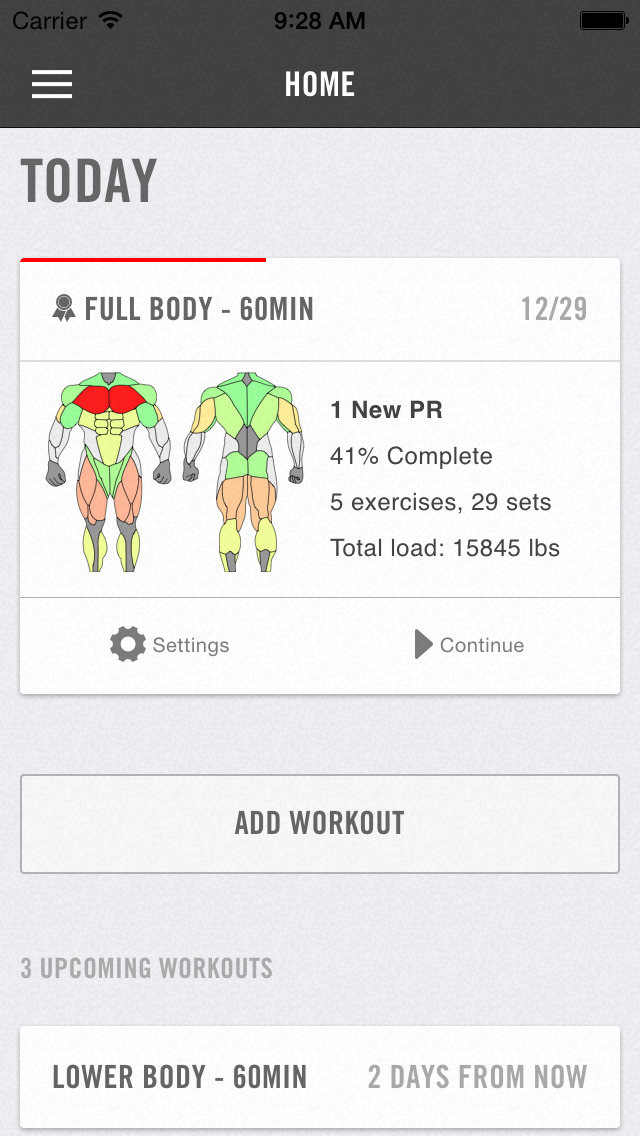

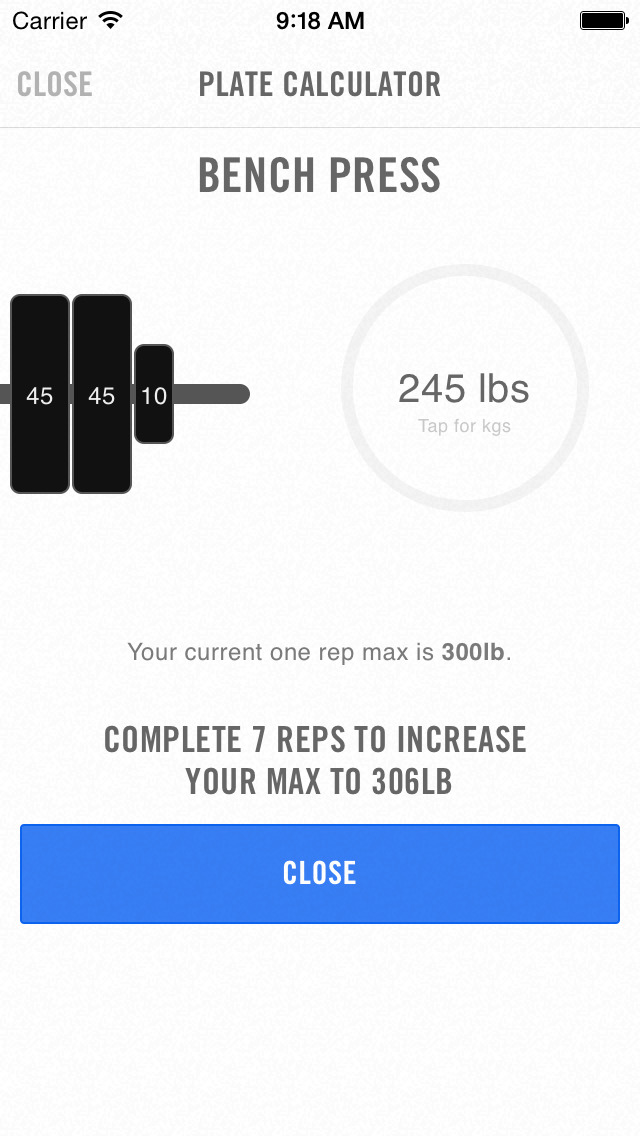
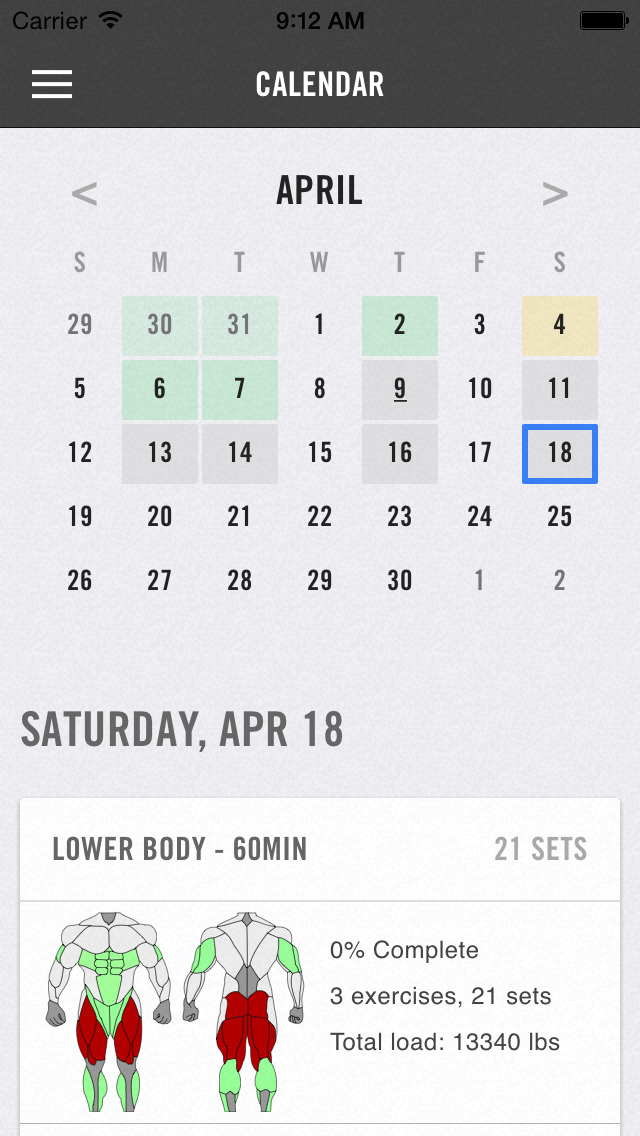

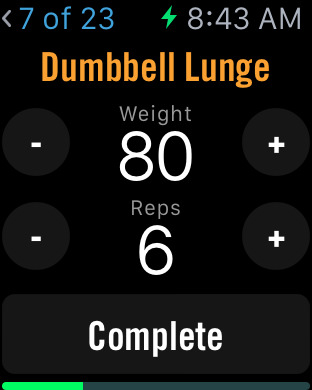




 FREE
FREE












