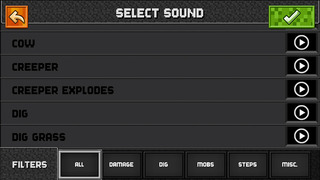Minecraft Stop-Motion Movie Creator

- Publisher: Mattel, Inc.
- Genre: Entertainment
- Released: 24 Jun, 2015
- Size: 342.3 MB
- Price: FREE!
 Click here to request a review of this app
Click here to request a review of this app
- App Store Info
Description
Direct, Record, and Edit Your Own Minecraft Stop-Motion Movies!The Minecraft Stop-Motion Movie Creator app makes it easy to produce your own stop-motion movies starring your favorite Minecraft Mini-Figures. In just a few simple steps, you’ll be bringing Steve, Creepers and other Minecraft characters to life!
Once you’ve built your set and your cast is in place, the Minecraft Stop-Motion Movie Creator will transform your iPhone, iPad or iPod touch into an animation studio, giving you the power to record whatever you can imagine, one magical frame at a time. And the fun doesn’t stop there. The app includes editing tools, visual filters, original music tracks and sound effects from the game to help you craft the most epic movie ever! When you’re done, save your movie to your library to watch later and start creating your next movie masterpiece right away!
“Block-Buster” Features
• Record, edit, and save stop-motion movies frame by frame
• Customize your movie with original music tracks and sound effects from the world of Minecraft
• Use filmmaking tools like onion skinning and on-screen movement guides to make the best movie you can
• Enhance your movie with visual filters and add customized credits at the end
• Create an original movie poster specifically for your movie
• Check out the demo video recorded by the Mojang team and let it inspire your own stop-motion movie creation
Compatible Devices:
iPad 2, iPad (3rd gen), iPad (4th gen), iPad Air, iPad Air 2, iPad Mini, iPad Mini 2, iPad Mini 3
iPhone 4S and newer
Mattel, Inc. reserves the right to terminate the Minecraft Stop-Motion Movie Creator app after June 1, 2017.
For further questions about the Minecraft Stop-Motion Movie Creator app please contact customer support at www.service.mattel.com