Notty

- Publisher: Abdullah Acar
- Genre: Productivity
- Released: 7 Jul, 2015
- Size: 5.0 MB
- Price: $0.99
 Click here to request a review of this app
Click here to request a review of this app
- App Store Info
Description
This is a simple note-taking application which is not complicated in contrast to other alike ones.You will have 3 categories : Reminders, Favorites, All notes...
Let' s go on...
Notty is capable of taking notes, making updates and setting a reminder on them.
To apply an alarm on a note, just swipe the cell of concerned note in Notes List to the left. You will see three buttons there ("Favorite", "Remind", "Delete").
After applying an alarm on a note you will see e reddish vertical line just next to note elements ( title, note, and created time ) and there will be a clock icon just on the right of the row of Notes List table. It means you have an alarm that is not overdue yet and the notes without an alarm will have a graphite colored vertical line instead of a reddish one and chevron at the end of the cell.
If your note is overdue, you will get a notification alert. This notification includes "Open", "Remind in 30 Min." and "Delete" actions. At the same time you can see the overdue item counts on the Icon Badge. After you used the "Open" action, You will face a Warning Symbol which will take the place of clock icon and a "Time is up !" stamp will be added to time indicator label in a reddish color.
-Add to ShortCuts-
You can add your note to favorites category to reach it easily.
-Fullscreen Mode-
You can read your notes in fullscreen and also with distraction free mode which includes three colors and alignment options.



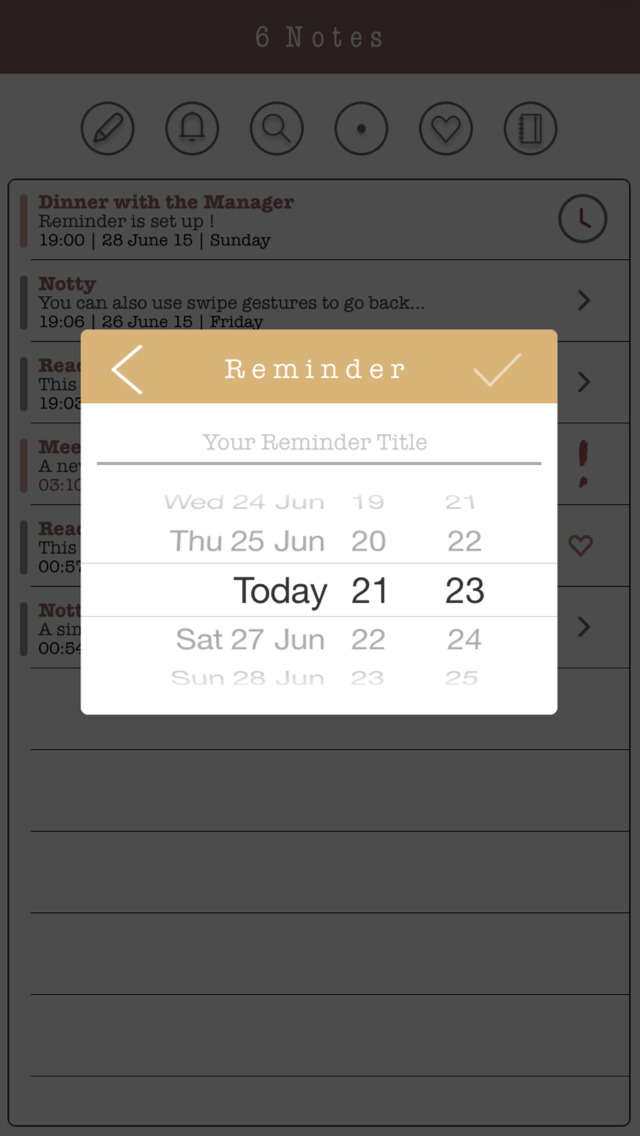
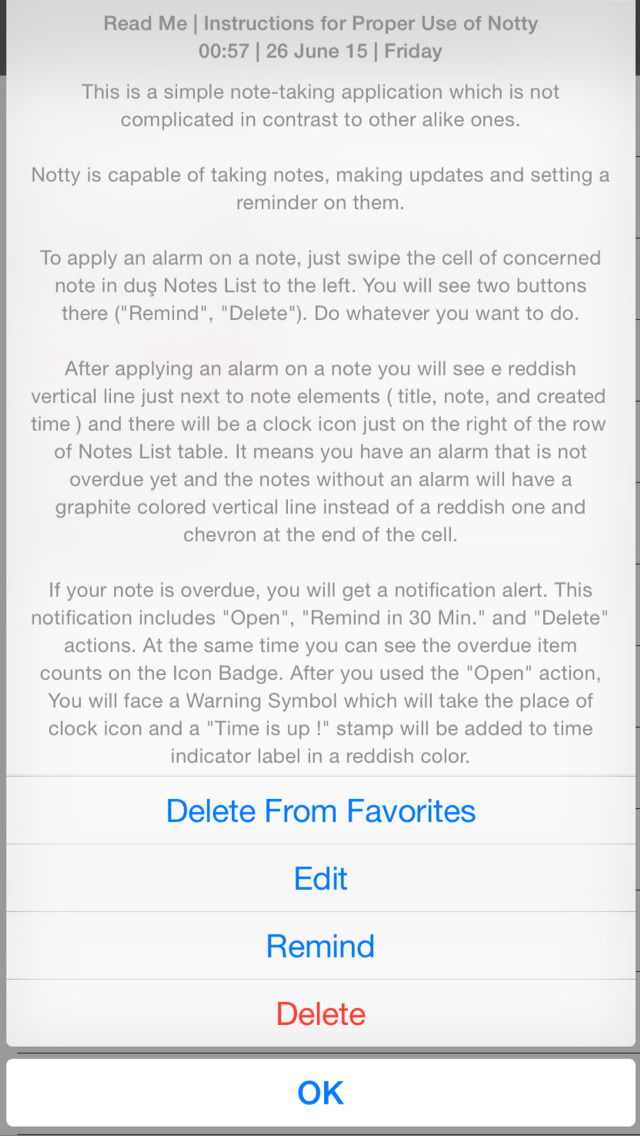

 $0.99
$0.99












